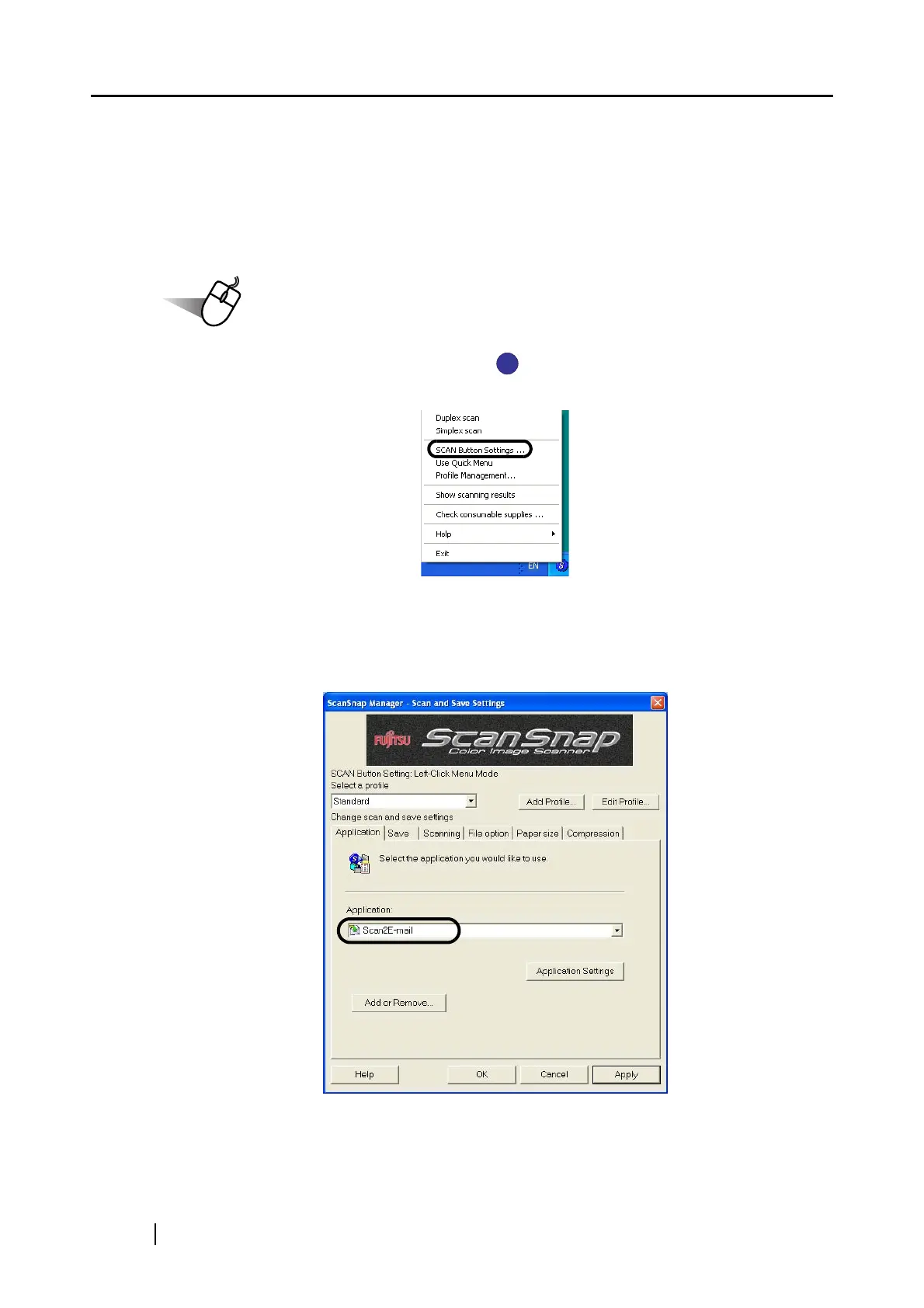210
■ Interacting with the ScanSnap
This section describes how to scan documents with the ScanSnap to display images in ScanSnap
Organizer.
<Preparation>
Operation
1. Right-click the ScanSnap Manager icon on the task bar, and then select "SCAN
Button Settings" from the menu.
⇒ The "ScanSnap Manager - Scan and Save Settings" dialog box appears.
2. Select "ScanSnap Organizer" from the "Application" drop-down list on the
[Application] tab.
3. Click the [OK] button.
⇒ The "ScanSnap Manager - Scan and Save Settings" dialog box closes.
S
S
