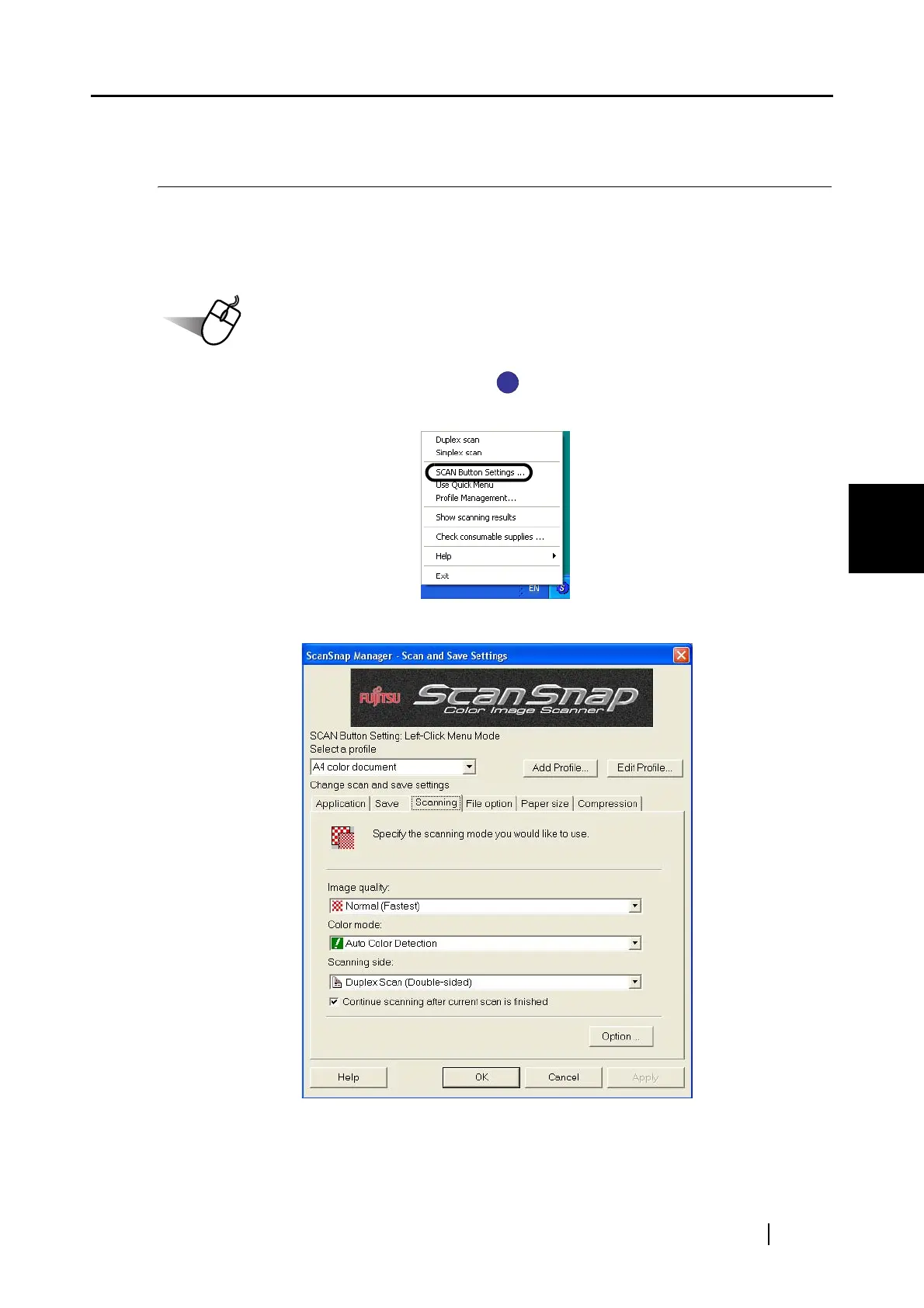4.2 Changing Scanning Settings
ScanSnap S510 Operator's Guide 67
Setting the ScanSnap
4
4.2 Changing Scanning Settings
To change scanning settings for the ScanSnap, use the Right-Click Menu.
The following describes how to change the settings.
Operation
1. Right-click the ScanSnap Manager icon on the task bar.
When you want to change scanning settings, select [SCAN Button Settings].
⇒ The "ScanSnap Manager - Scan and Save Settings" dialog box appears.
S
S
