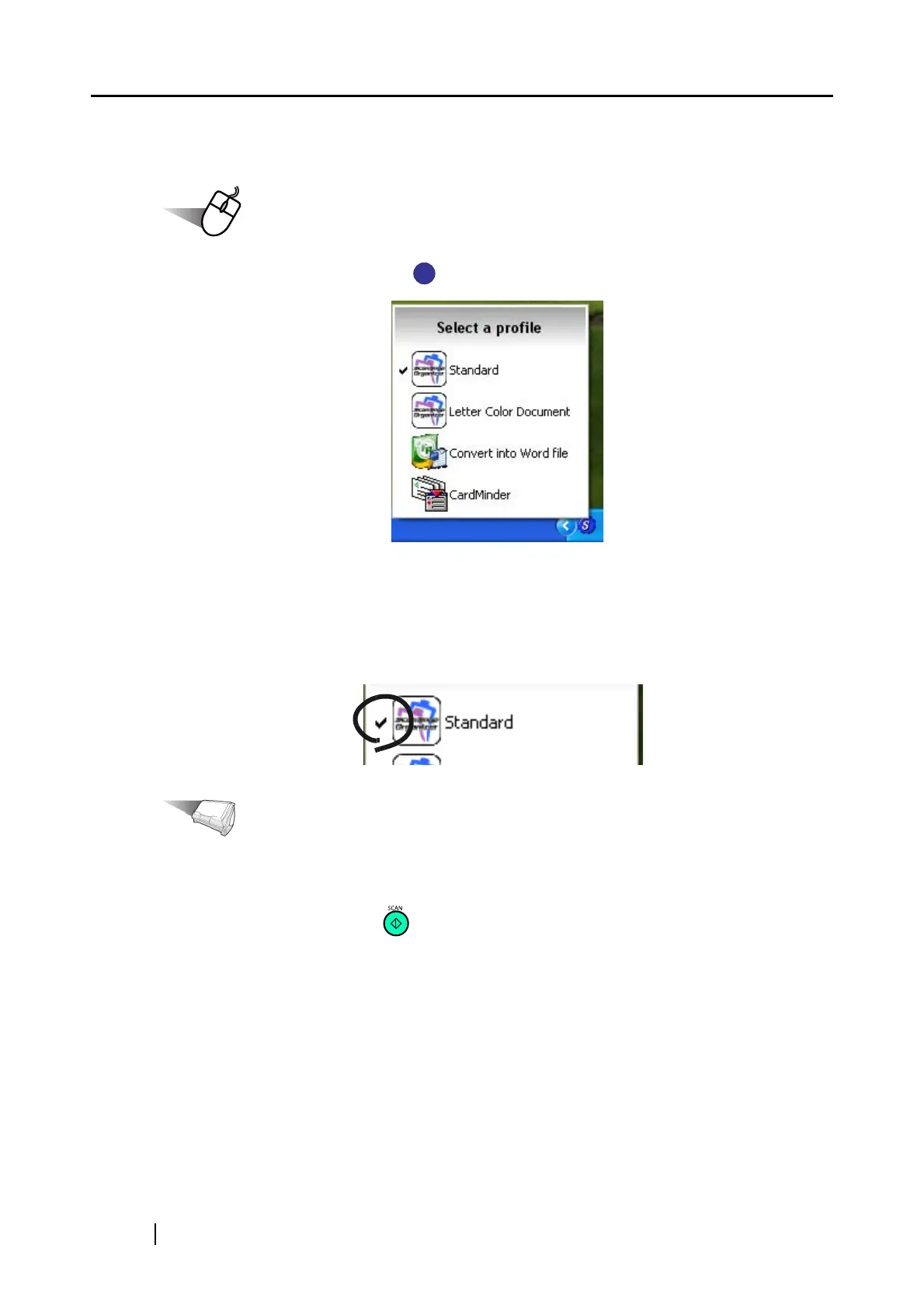96
■ Scanning with an Added Profile
Operation
1. Left-click the ScanSnap icon .
⇒ The Left-Click Menu appears.
(Icons of applications that start-up after scanning appear on the left of each profile.)
2. Select a profile to use for scanning.
⇒ The selected profile is marked.
Operation
3. Load the document on the ScanSnap.
4. Press the [SCAN] button .
⇒ The document is scanned according to the settings of the selected profile.
S
S
