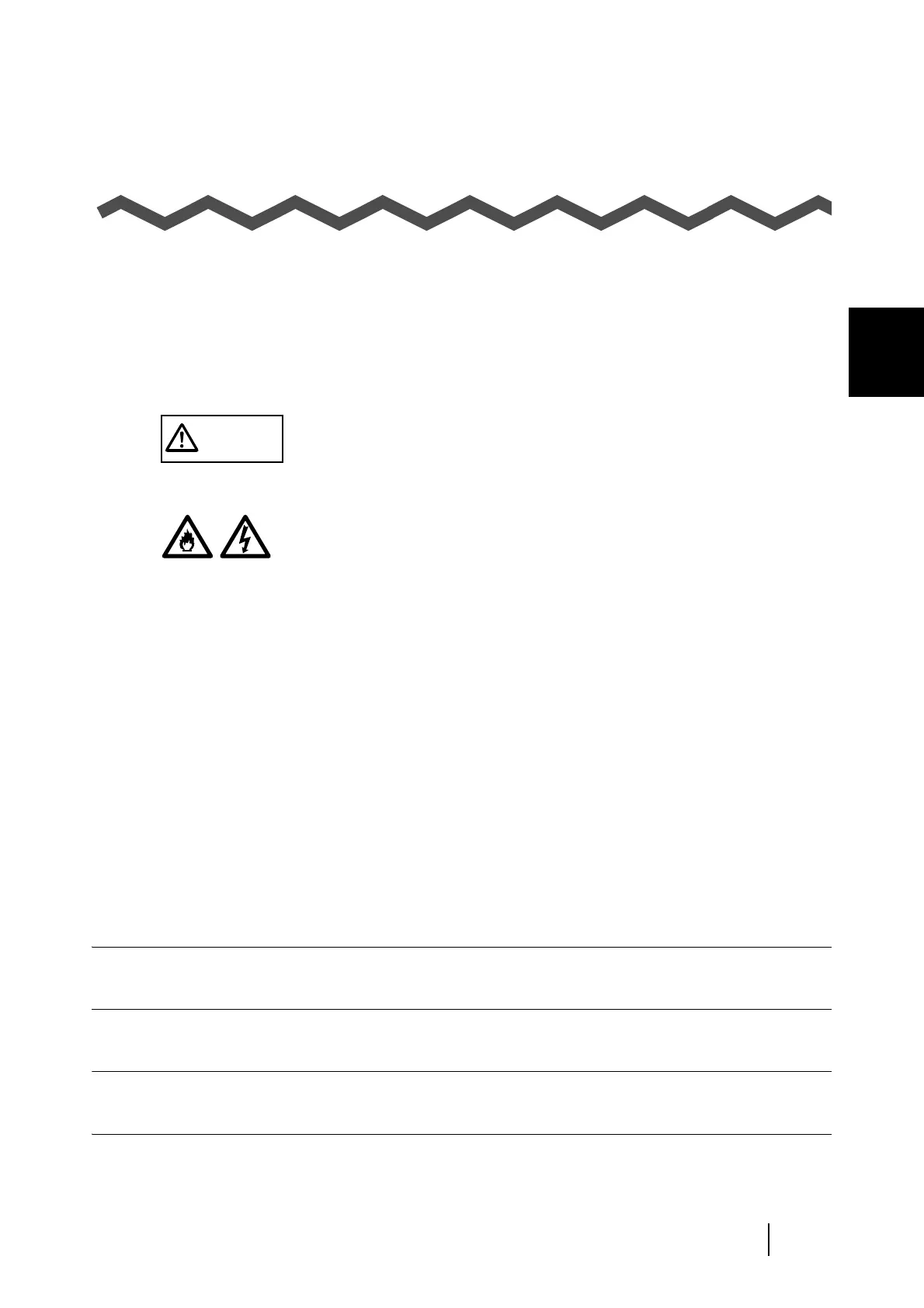9
ScanSnap S510 Operator's Guide 237
Chapter 9
Replacing Consumables and Carrier
Sheet
This chapter describes how to replace consumables.
WARNING
Fire/Electric Shock
Before you replace the consumables, turn off the scanner and disconnect the AC adapter
from the power outlet.
9.1 Replacing Consumables .................................................................................... 238
9.2 Replacing the Pad ASSY .................................................................................... 240
9.3 Replacing the Pick Roller................................................................................... 243
9.4 Purchasing the Carrier Sheet ............................................................................ 250
