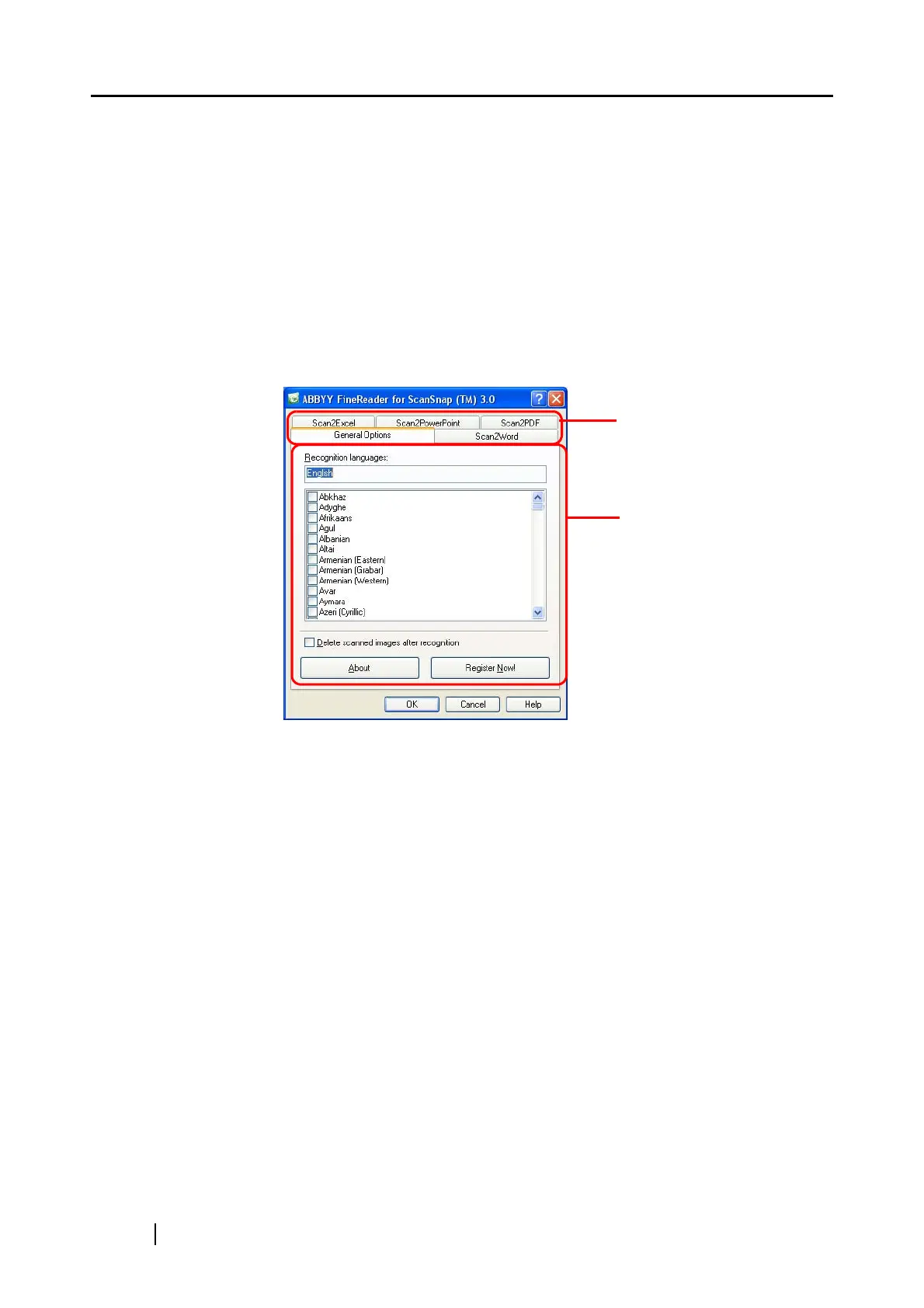164
■ About Settings on
ABBYY FineReader for ScanSnap
When you want to change settings on conversion to Word/Excel/PowerPoint file format, use the
"ABBYY FineReader for ScanSnap" dialog box.
From the [Start] menu, select [All Programs]
[ABBYY FineReader for ScanSnap(TM) 3.0] and
[ABBYY FineReader for ScanSnap(TM) 3.0]; the following dialog box appears.
This dialog box contains the four tabs:
•
[General Options] tab page 165
• [Scan2Word] tab page 166
• [Scan2Excel] tab page 167
• [Scan2PowerPoint] tab page 167
Tab
Preferences
