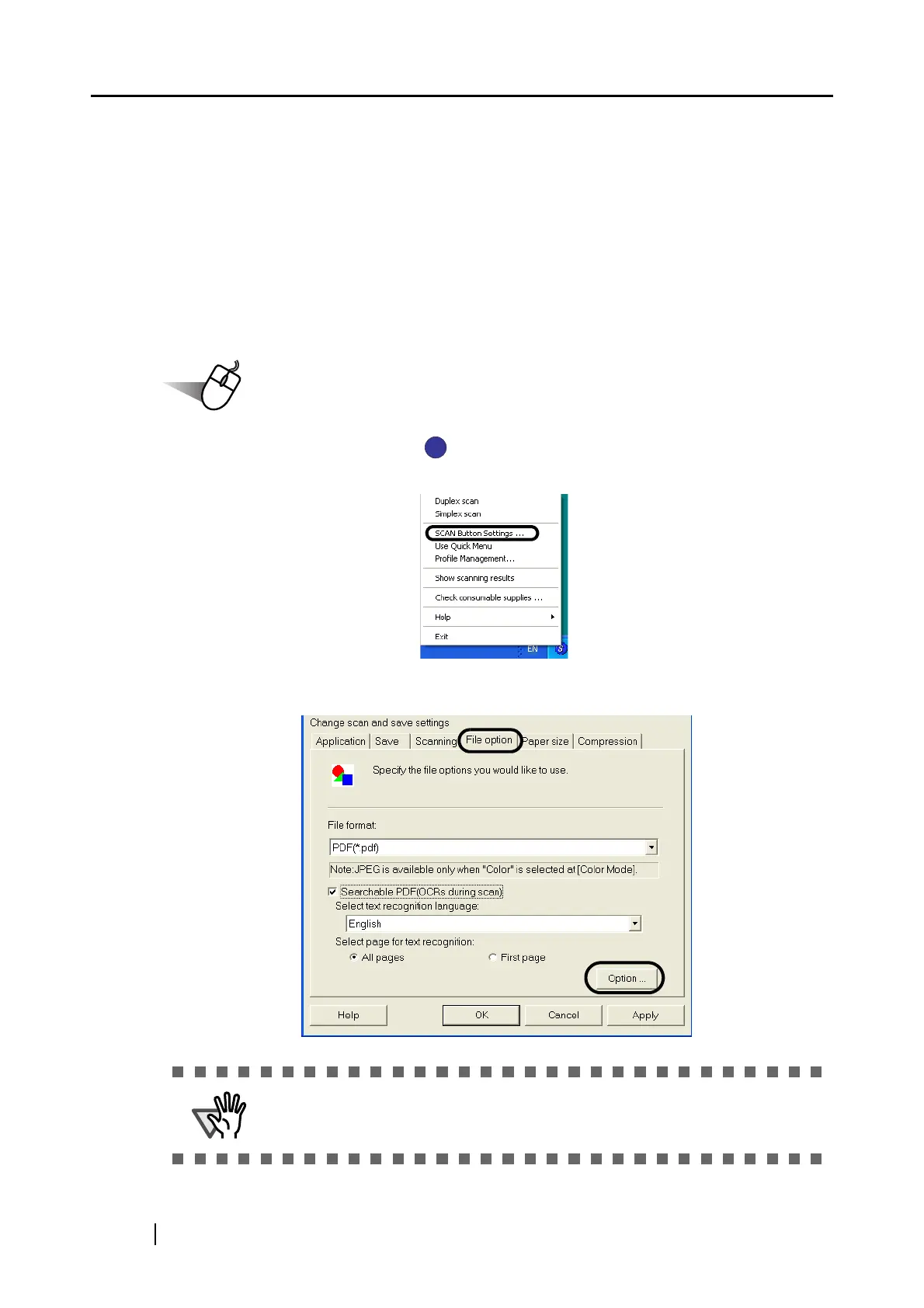192
■ Setting Passwords for Scanned Documents
When saving document images scanned with the ScanSnap as PDF files, you can set passwords for
the PDF files.
The password-protected PDF files cannot be opened unless a Document Open password is entered.
If you set a password for sensitive documents or confidential documents, adequate security of
information can be provided.
Passwords can be set only in Left-Click Menu Mode.
To use this function in Windows Vista, Adobe Acrobat must be installed.
Operation
1. Right-click the ScanSnap icon , and then select "SCAN Button Settings" in the
pop-up menu.
2. On the [File Option] tab, click the [Option] button.
ATTENTION
Check that "PDF (*.pdf)" is selected in the "File Format" drop-down list.
S
S
