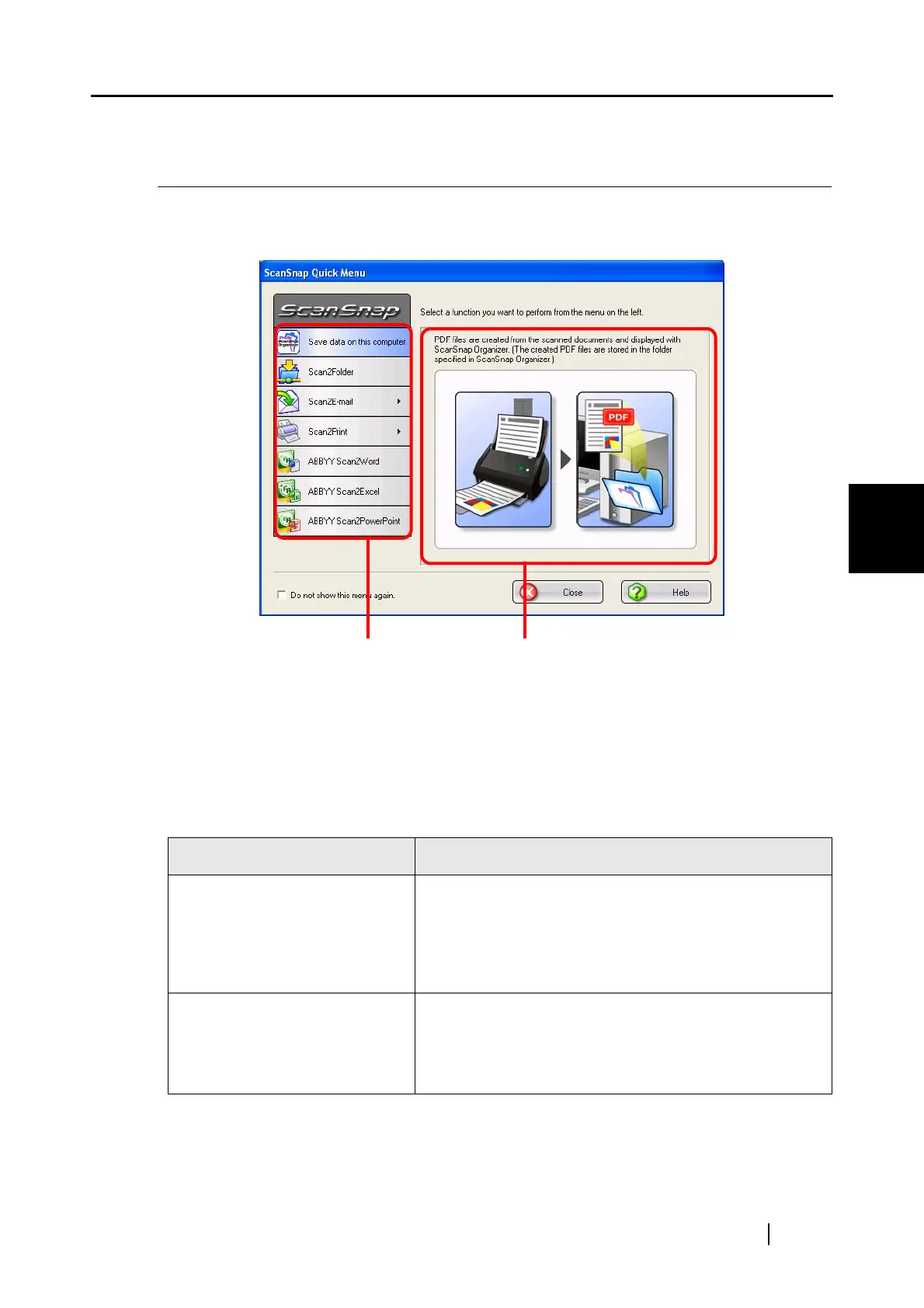4.4 Using the ScanSnap Quick Menu
ScanSnap S510 Operator's Guide 103
Setting the ScanSnap
4
4.4 Using the ScanSnap Quick Menu
When the ScanSnap is in Quick Menu Mode, the ScanSnap Quick Menu pops up upon scanning
with a [SCAN] button press.
In this menu, you can select an action as follows:
Action List
You can select an action you want to perform with scanned images.
Place the mouse pointer on an action and click it to perform any action.
Up to eight actions are selectable.
Action Description
Save data on this computer *1 PDF files are created based on the scanned images, and
ScanSnap Organizer is started to display the scanned
images. Those files are saved in a folder
(on your personal computer) specified in ScanSnap
Organizer.
Scan2Folder PDF files are created based on the scanned images and
saved in a specified folder (shared folder).
⇒ "5.2 Saving Data in the Specified Folder" (page
117)
Action List Descriptions of the selected action
