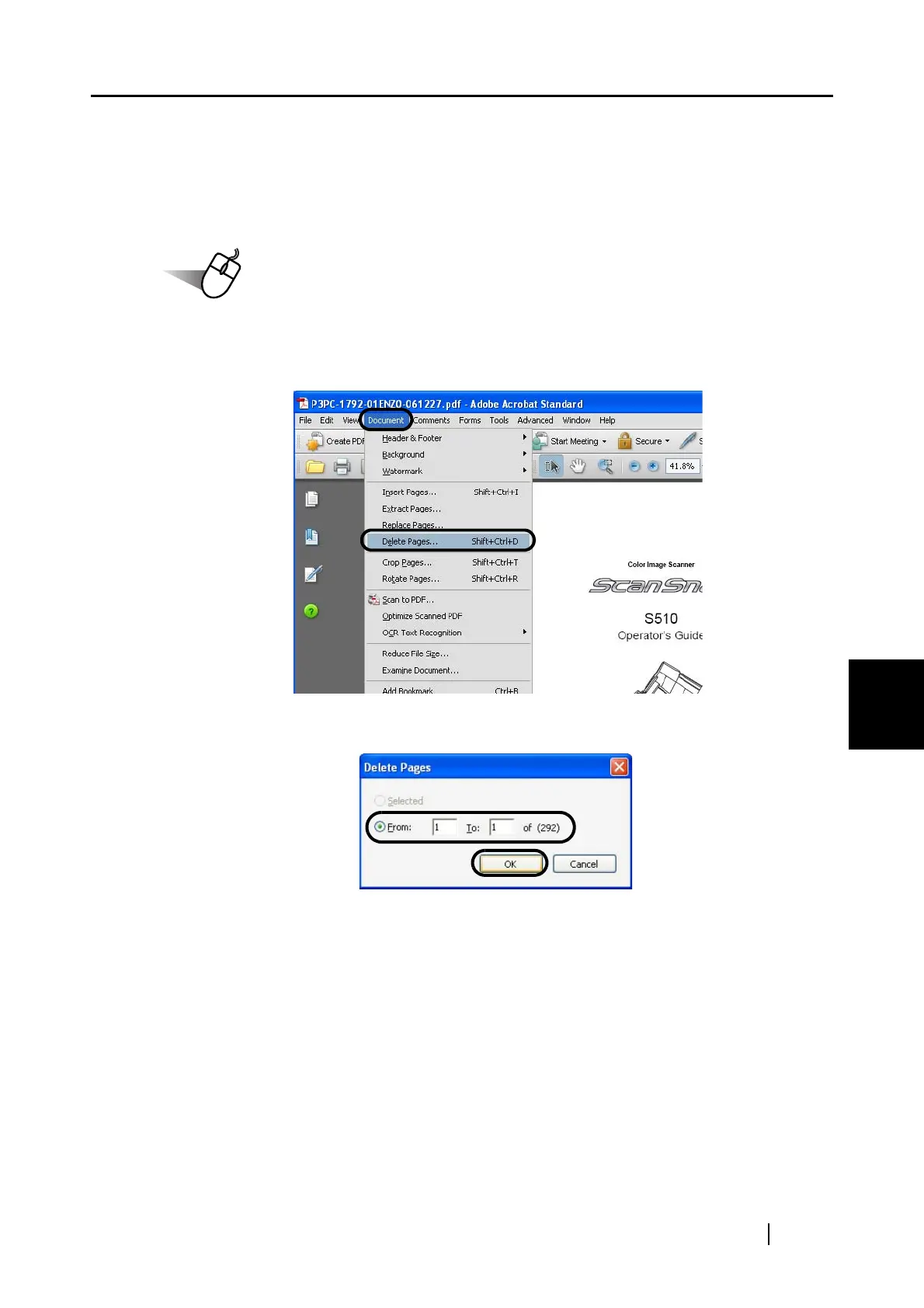6.2 Using Adobe Acrobat
ScanSnap S510 Operator's Guide 199
Using the ScanSnap in Various Ways
6
■ Deleting pages from a PDF file
If the "Allow automatic blank page removal" function (page 177) fails to remove blank pages from
a PDF file, or you want to delete unwanted pages, follow the procedure below.
Operation
1. With Adobe Acrobat, open the PDF file.
2. From the menu bar, select [Document]
[Delete Pages].
3. Specify a range, and then click the [OK] button.
⇒ The pages within the specified range are deleted.
