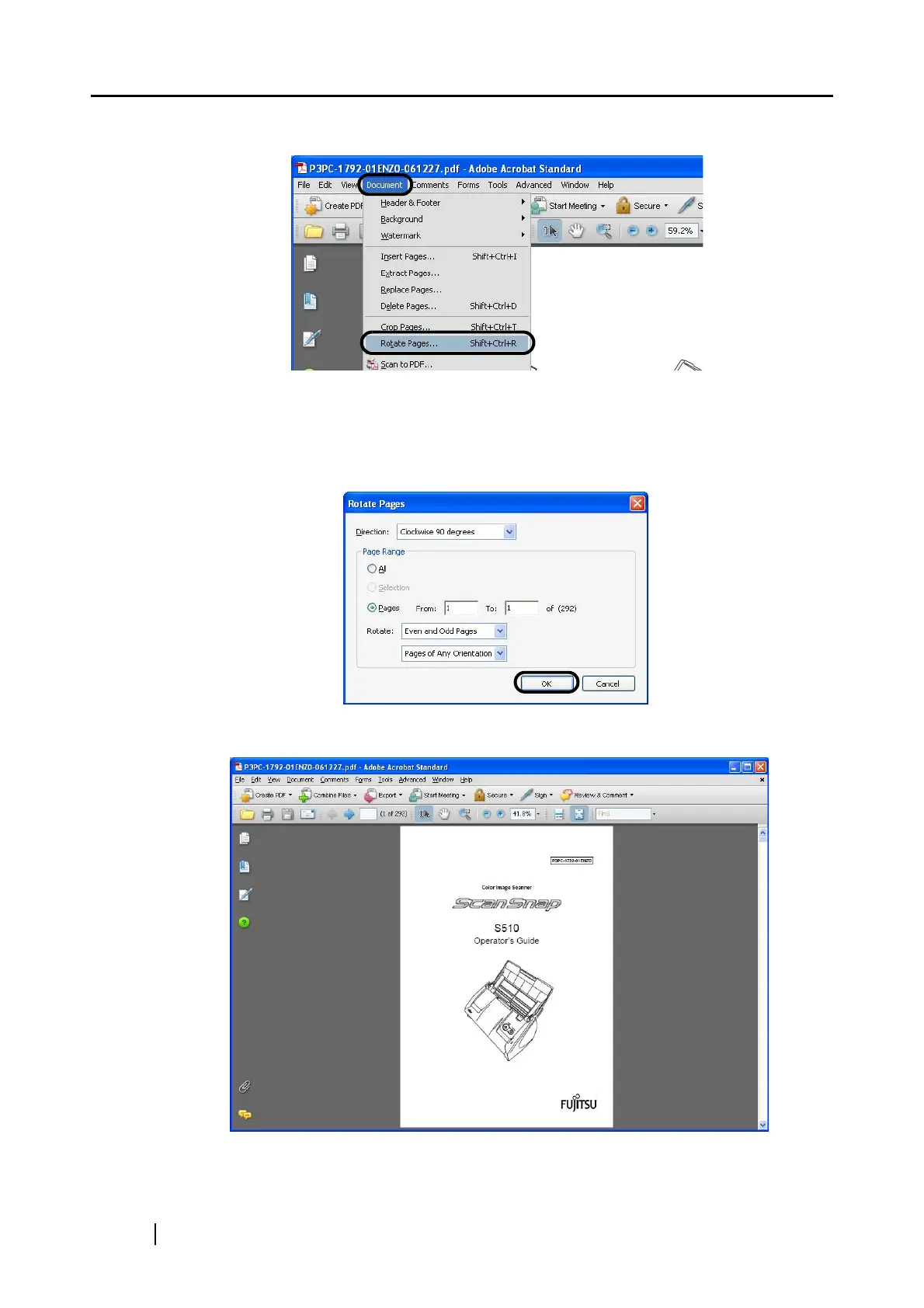198
2. From the menu bar, select [Document] [Rotate Pages].
3. Specify pages of which you want to change the view, and then click the [OK] button.
Direction: Select the amount and direction of the rotations.
Page Range: Specify whether all pages, a selection of pages, or a range of pages are to be
rotated.
⇒ The view of the selected page is changed.
