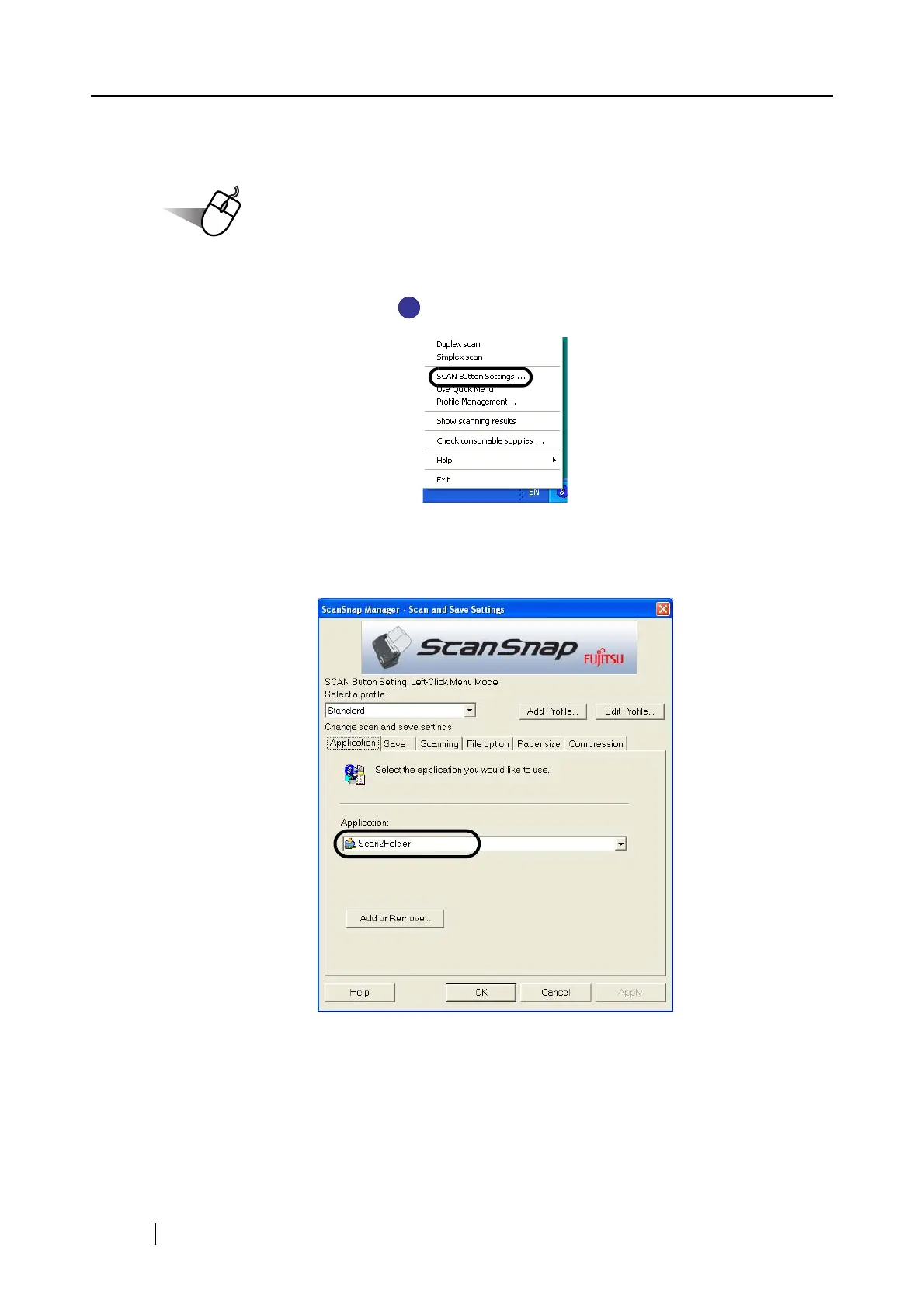124
■ Operations in Left-Click Menu Mode
Operation
1. Select [SCAN Button Settings] in the Right-Click Menu, which pops up when the
ScanSnap Manager icon is right-clicked.
⇒ The "Scan and Save Settings" dialog box appears.
2. In the "Application" drop-down list on the [Application] tab, select "Scan2Folder."
3. Click the [OK] button.
⇒ .The "ScanSnap Manager -Scan and Save Settings" dialog box closes
S
S
