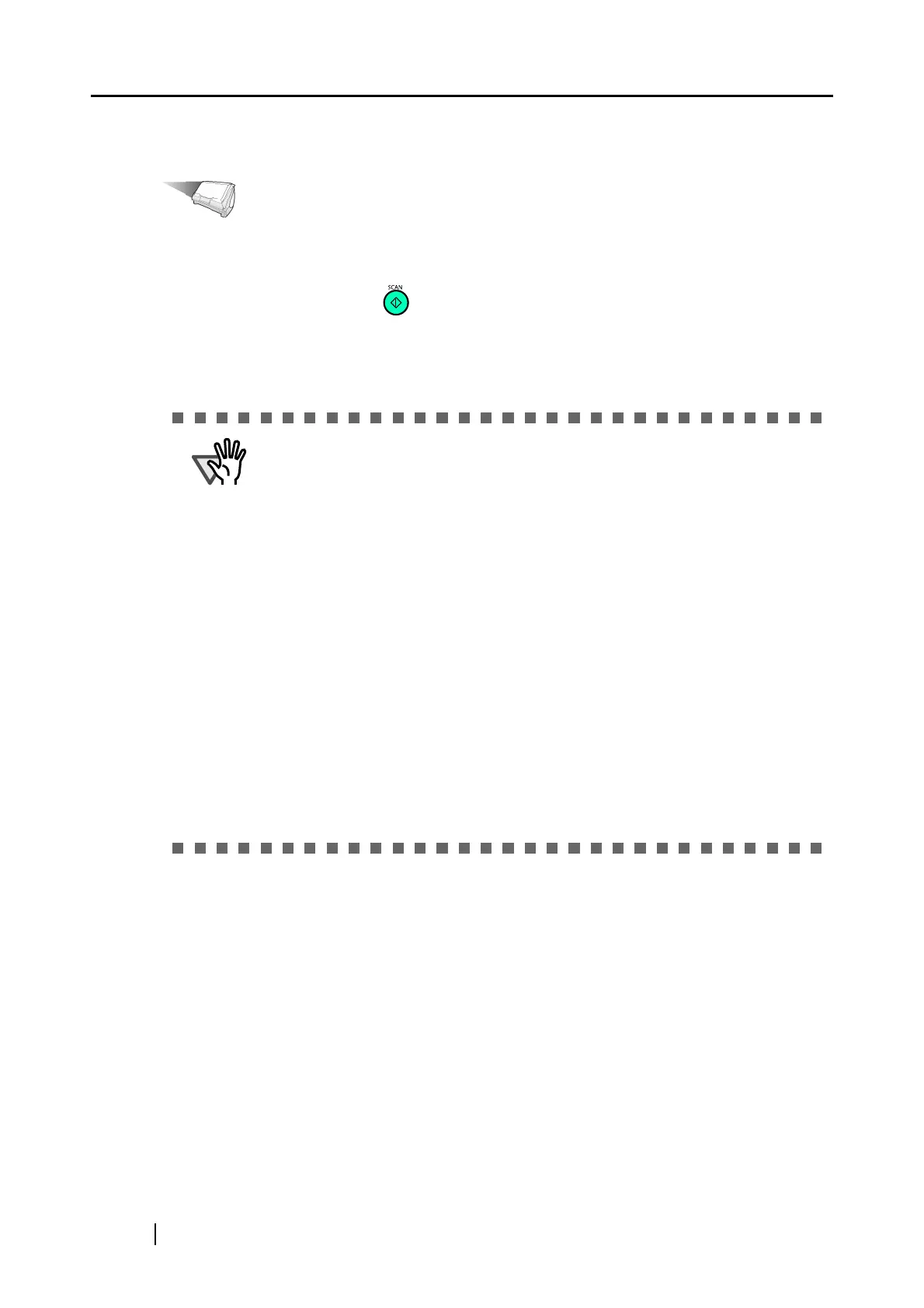196
4. Click the [OK] button to close all dialog boxes.
Operation
5. Load the document onto the ScanSnap.
6. Press the [SCAN] button .
⇒ Scanning starts.
The document is text-recognized, and a searchable PDF file is created from the scanned
document and saved in a folder.
ATTENTION
• It may take an extended period of processing depending on your personal
computer’s performance.
• The ScanSnap may fail to correctly recognize the following types of
documents (characters) as text. However, by changing Color mode and/or
improving Image quality for scanning, such documents may be successfully
text-recognized.
- Handwritten documents
- Documents scanned in low quality, including smaller characters.
- Skewed documents
- Documents written in languages other than the specified language for text
recognition
- Documents including texts written in Italic characters
- Superscript/subscript letters and complex mathematical formulas
- Characters are written against an unevenly-colored or patterned background
•Characters to which effects (Shadow, Outline, and the like) are applied
•Shaded characters
- Documents of complex layout as well as documents including unreadable
characters (due to print-through and smudges)
(It may take an extended period of time to scan documents described above.)
