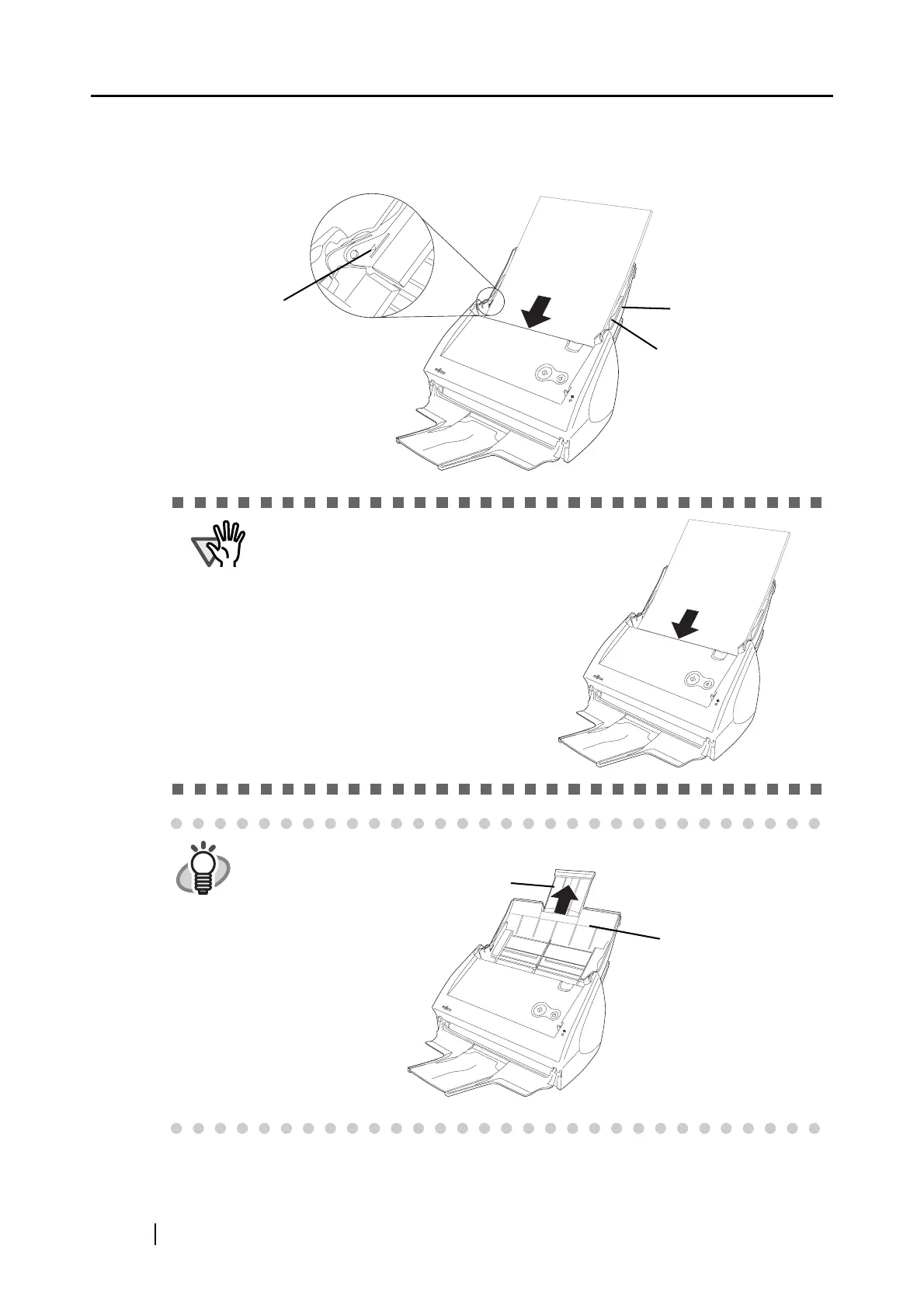50
Load the document so that the front side of the two-sided document (the first page when the
document contains more than one sheet) faces the paper chute.
Do not load the document beyond the reference marks on the side guide.
ATTENTION
In the "ScanSnap Manager -Scan
and Save Settings" dialog box, select
the [Scanning] tab, and then click the
[Option] button. In the "Read mode
option" dialog box displayed, check
whether the "Set the documents with
its face up" checkbox is marked. If
marked, load the document its face
up and the bottom edge into ADF.
HINT
Pull out the extension of the paper chute to scan long-size documents.
ABCDEFG
1234567890
Reference
Paper chute
Side guide
mark
ABCDEFG
1234567890
Extension
Paper chute
