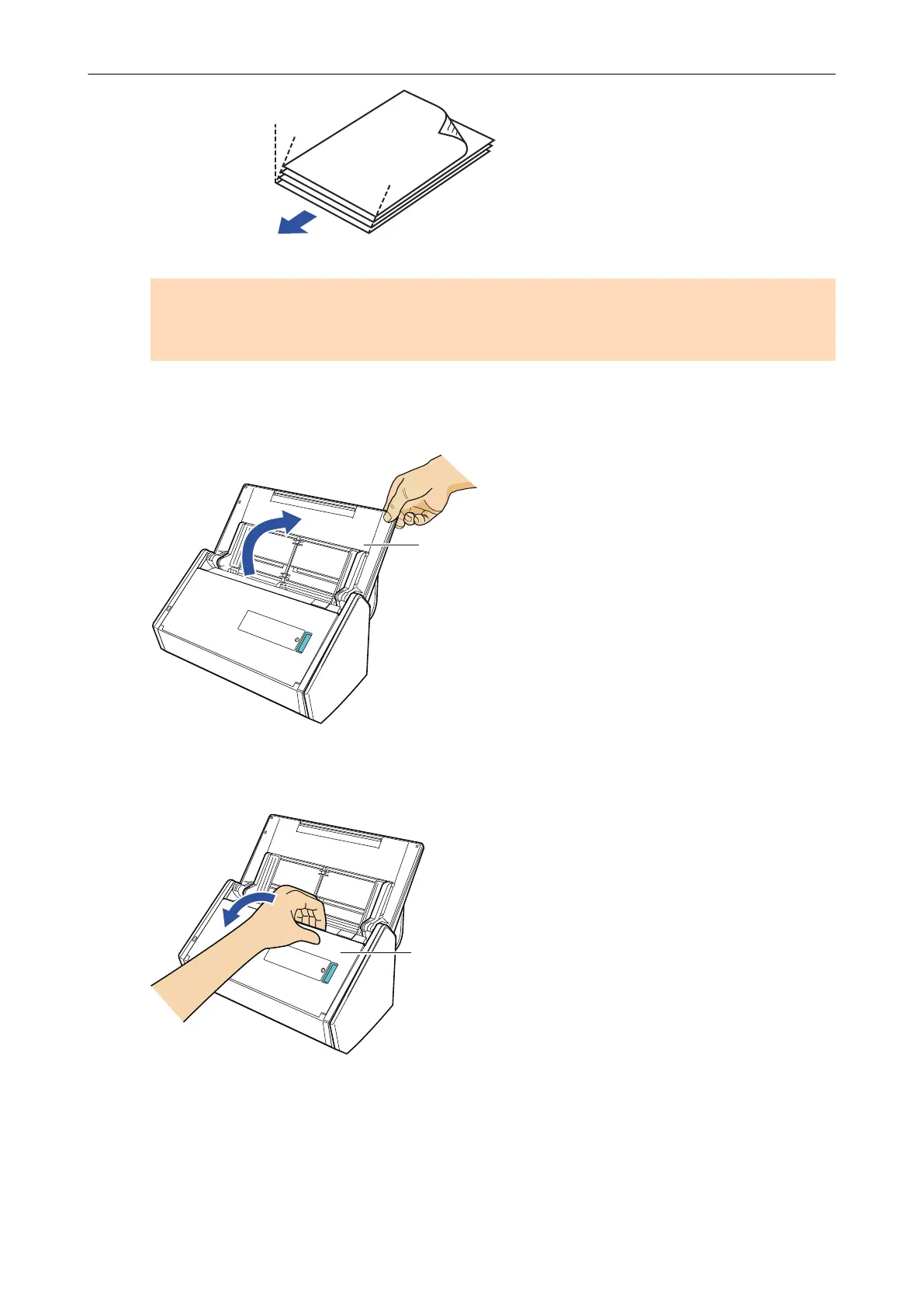At an Angle
Feed Direction
ATTENTION
Paper jams or damage to documents may occur if you scan the documents without aligning the
edges first.
4. Open the ADF paper chute (cover) of the ScanSnap.
5. Pull the stacker towards you.
6. Depending on documents to scan, pull out the extension on the ADF paper
chute (cover) and open the stacker.
How to Load Documents (For iX500/S1500/S1500M/S510)
164
