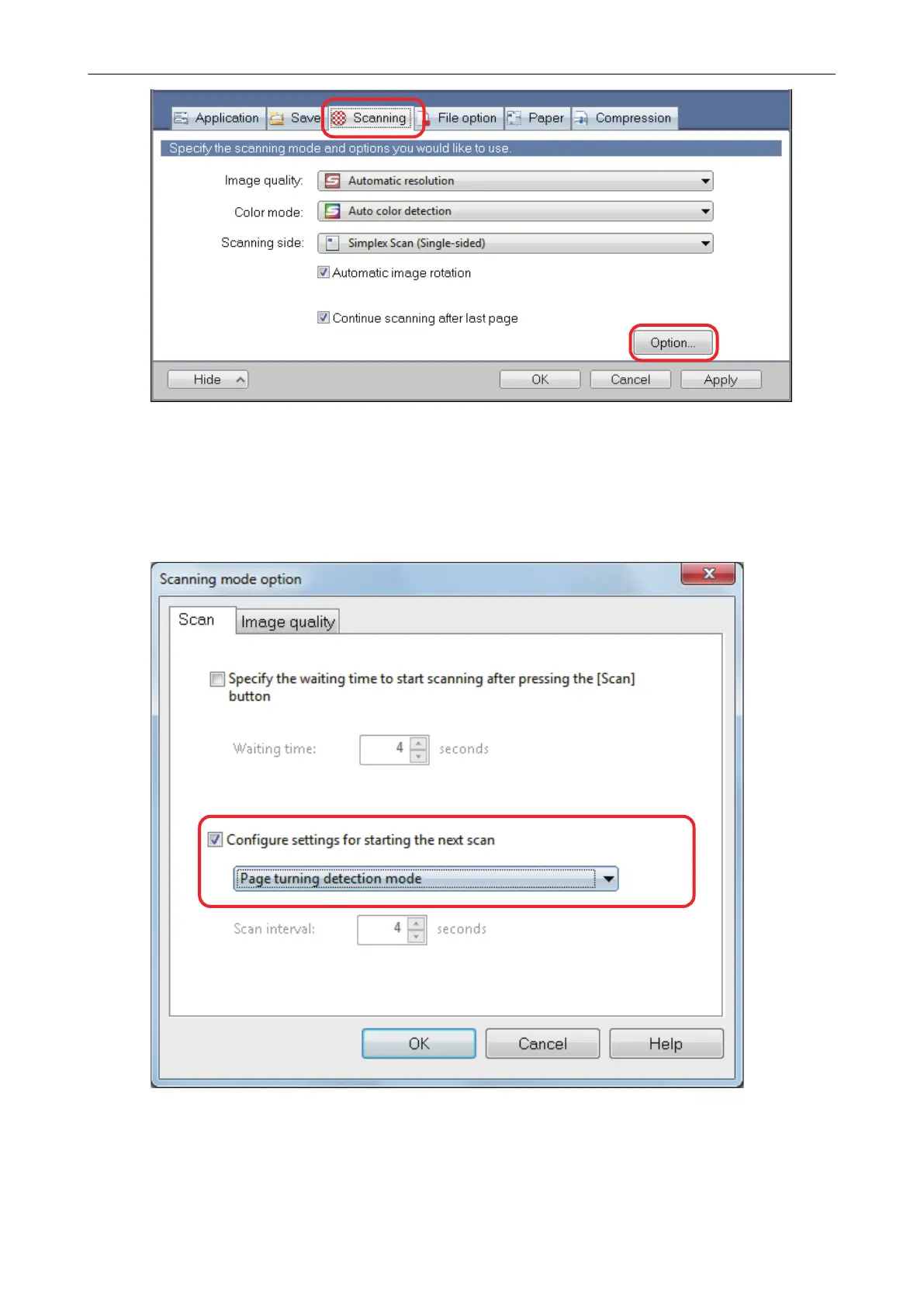a The [Scanning mode option] dialog box appears.
3. Select the [Configure settings for starting the next scan.] check box and then
[Page turning detection mode].
4. Click the [OK] button to close all the dialog boxes.
5. Open the page of a book you want to scan and place the book in the scan
area of the ScanSnap.
Scanning Documents Using Page Turning Detection
69
