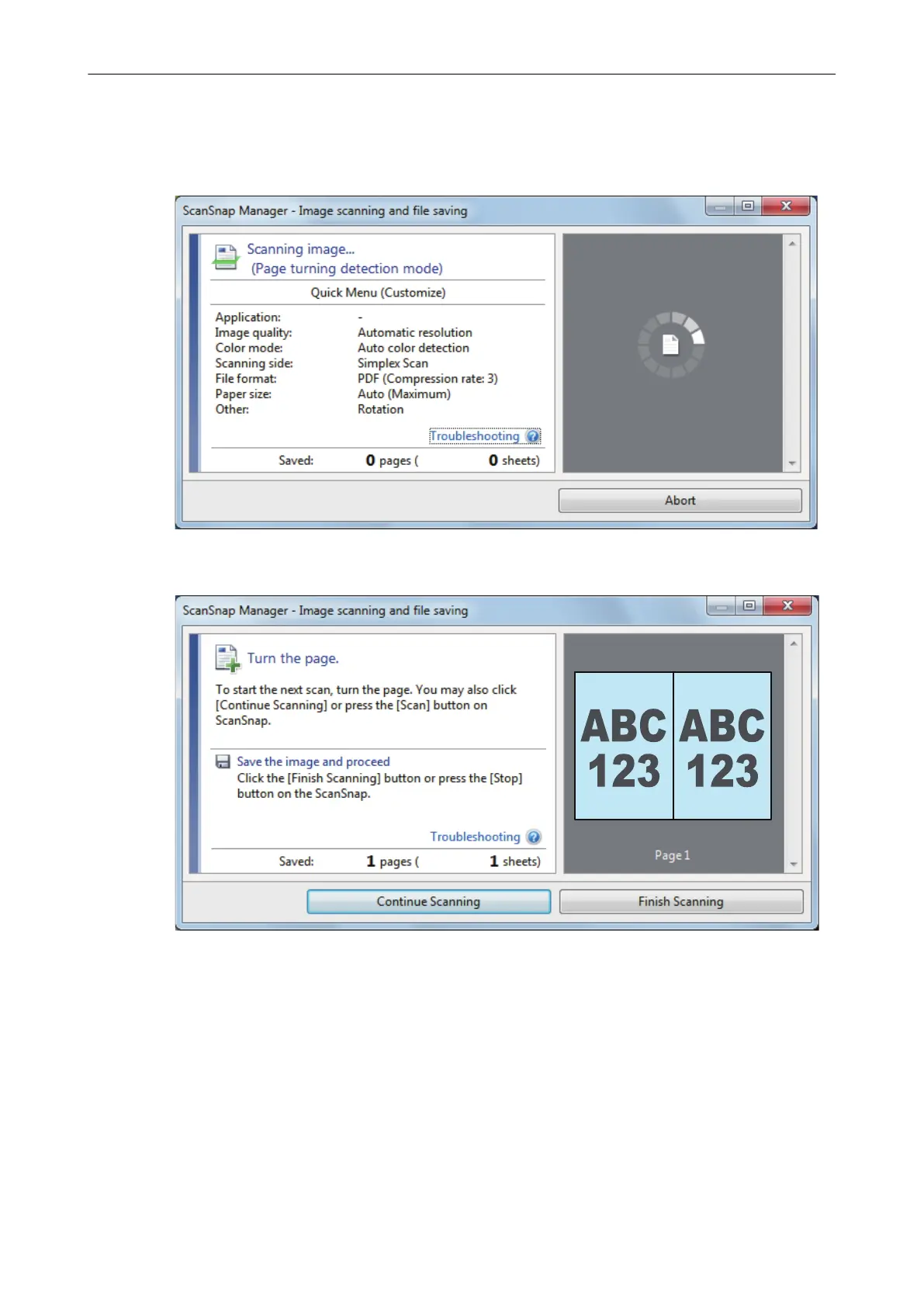For details, refer to "How to Place Documents" (page 52).
6. Press the [Scan] button on the ScanSnap to start scanning the book.
a The [ScanSnap Manager - Image scanning and file saving] window appears.
a Once the scanning of the book page is complete, [Turn the page.] appears on the
[ScanSnap Manager - Image scanning and file saving] window.
7. Open the next page to be scanned.
Turn the pages at a constant speed. The recommended page turning speed is approximately
one to two seconds per page.
Scanning Documents Using Page Turning Detection
70
