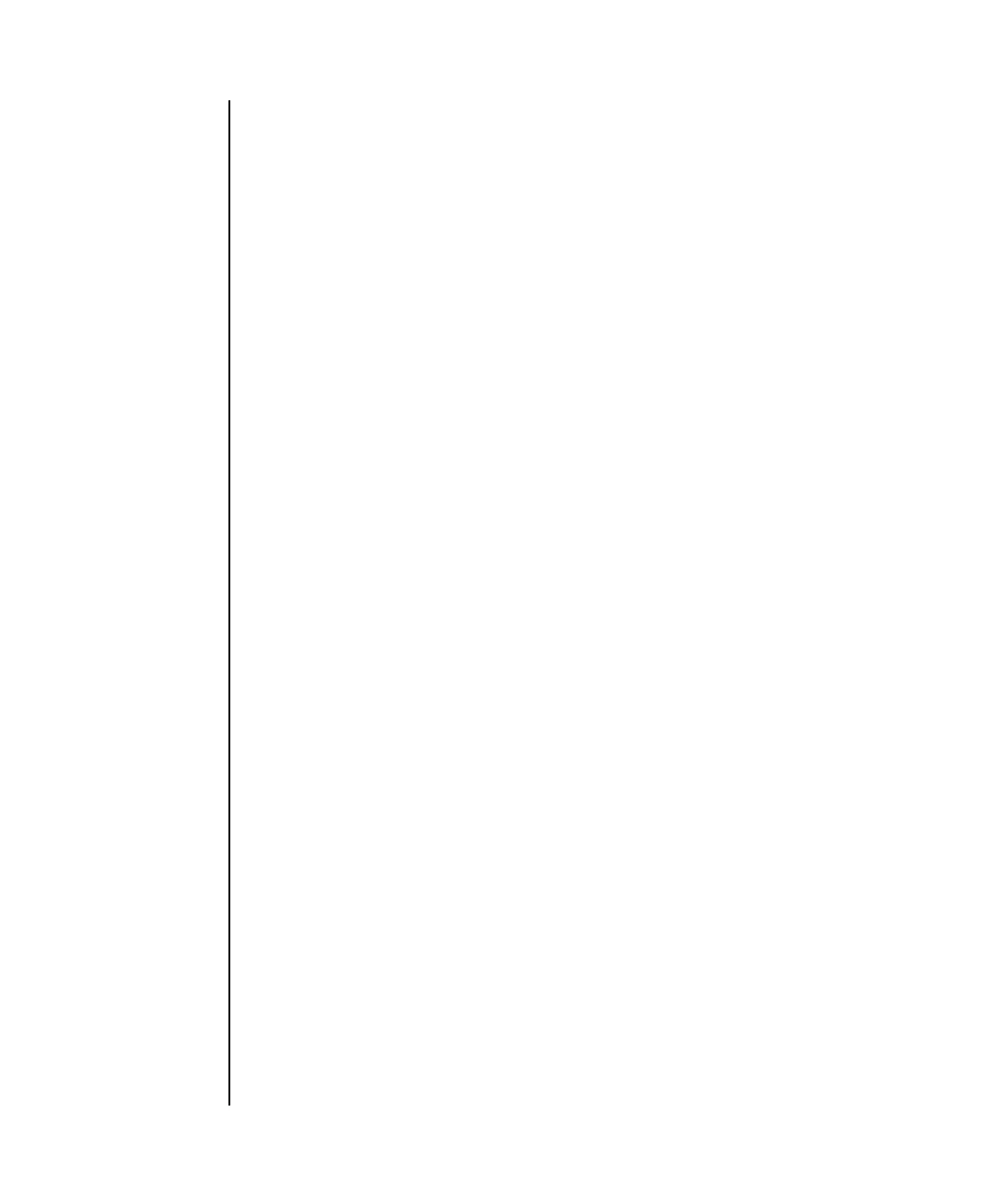restoreconfig(8)
136 SPARC Enterprise Mx000 Servers XSCF Reference Manual • Last Revised August 2009
EXAMPLE 2 Restoring the Configuration Using http
XSCF> restoreconfig -V -p 129.145.155.166:8080 http://10.7.79.18/
sollgell/proxytest.cfg
transfer from ’/scf/firmtmp/hcp/config/config_file.bin’ to
’http://10.7.79.18/sollgell/proxytest.cfg’
* About to connect() to 129.145.155.166 port 8080
* Trying 129.145.155.166... * connected
* Connected to 129.145.155.166 (129.145.155.166) port 8080
GET http://10.7.79.18/sollgell/proxytest.cfg HTTP/1.1
User-Agent: restoreconfig
Host: 10.7.79.18
Pragma: no-cache
Accept: */*
< HTTP/1.1 200 OK
< Content-length: 24603
< Content-type: text/plain
< Date: Thu, 07 Aug 2008 17:07:43 GMT
< Server: Apache/1.3.36 (Unix) mod_perl/1.29 mod_ssl/2.8.27 OpenSSL/0.9.7d
< Last-modified: Mon, 04 Aug 2008 20:01:51 GMT
< Etag: "4fa2a-601b-4897602f"
< Accept-ranges: bytes
< Via: 1.1 proxy-proxy
< Proxy-agent: Sun-Java-System-Web-Proxy-Server/4.0
* Connection #0 to host 129.145.155.166 left intact
* Closing connection #0
Configuration backup created on Mon Aug 4 12:58:19 2008
from system ’M3000’ with serial number ’IKS08220xx’, version ’19830000’
*** You will need to power-cycle the entire system after this operation is
completed
*** Do you want to restore this configuration to your system? [y|n]:
y
requesting XSCF reboot to perform restore ... requested
Connection to ghidorah.com closed by foreign host.
