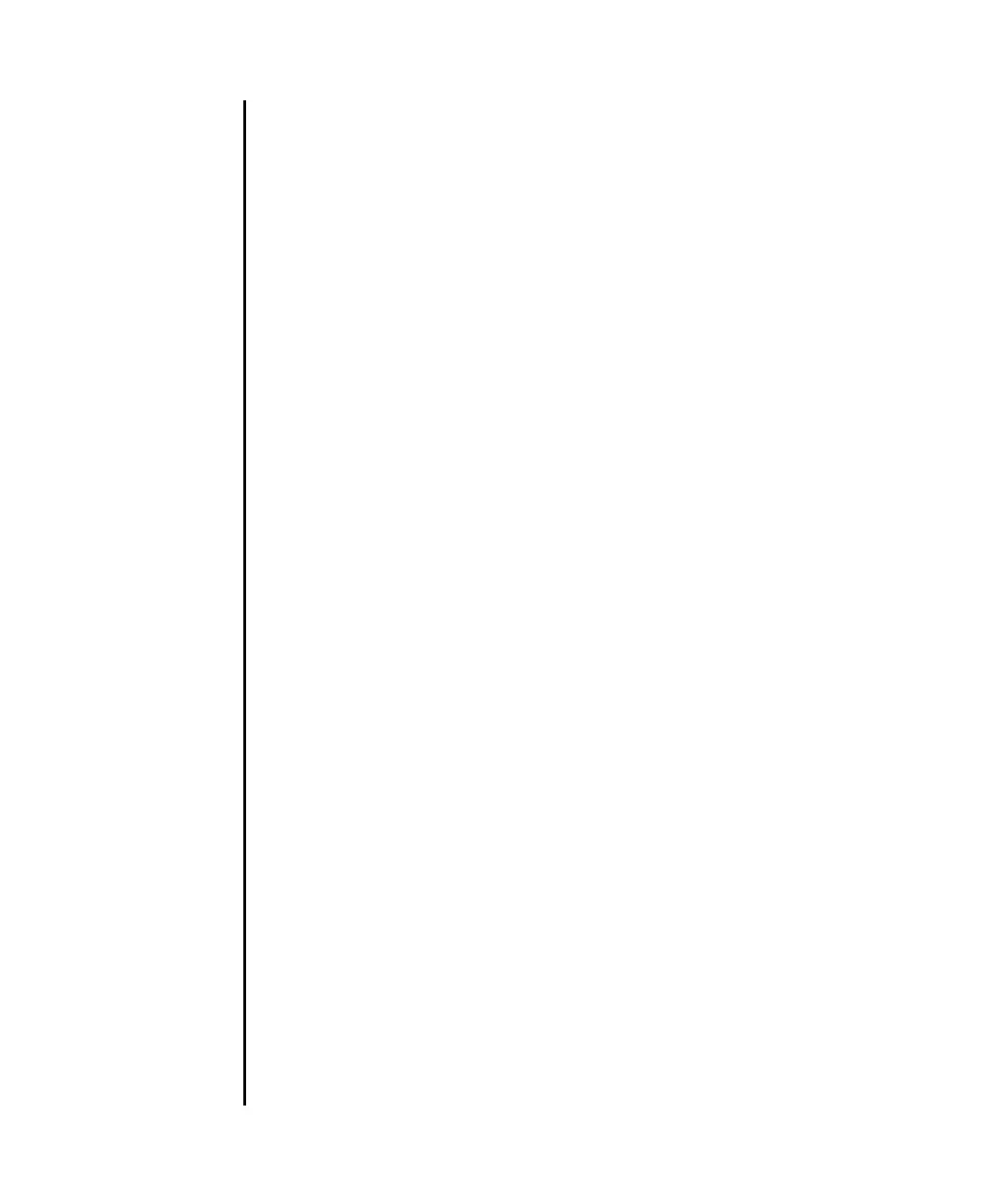restoreconfig(8)
System Administration 137
EXAMPLE 3 Restoring the Configuration Using https
XSCF> restoreconfig -v -V https://10.7.79.18/sollgell/
proxytest.cfg
obtaining lock ... done
initiating file transfer from ’https://10.7.79.18/sollgell/proxytest.cfg’
... transfer from
’/scf/firmtmp/hcp/config/config_file.bin’ to ’https://10.7.79.18/
sollgell/proxytest.cfg’
* About to connect() to 10.7.79.18 port 443
* Trying 10.7.79.18... * connected
* Connected to 10.7.79.18 (10.7.79.18) port 443
* error setting certificate verify locations, continuing anyway:
* CAfile: /home/ares/cross/fje/pwrqcc3/target_root/usr/share/ssl/certs/
ca-bundle.crt
CApath: none
* SSL connection using EDH-RSA-DES-CBC3-SHA
* Server certificate:
* subject:
/C=US/ST=California/L=SanDiego/O=toho/OU=QT/CN=10.7.79.18/
emailAddress=minilla.zilla@toho.com
* start date: 2008-07-22 18:32:49 GMT
* expire date: 2009-07-22 18:32:49 GMT
* common name: 10.7.79.18 (matched)
* issuer:
/C=US/ST=California/L=SanDiego/O=toho/OU=QT/CN=Lwang/
emailAddress=minilla.zilla@toho.com
* SSL certificate verify result: error number 1 (20), continuing anyway.
> GET /sollgell/proxytest.cfg HTTP/1.1
User-Agent: restoreconfig
Host: 10.7.79.18
Pragma: no-cache
Accept: */*
< HTTP/1.1 200 OK
< Date: Tue, 12 Aug 2008 22:02:12 GMT
< Server: Apache/1.3.36 (Unix) mod_perl/1.29 mod_ssl/2.8.27 OpenSSL/0.9.7d
< Last-Modified: Mon, 04 Aug 2008 20:01:51 GMT
