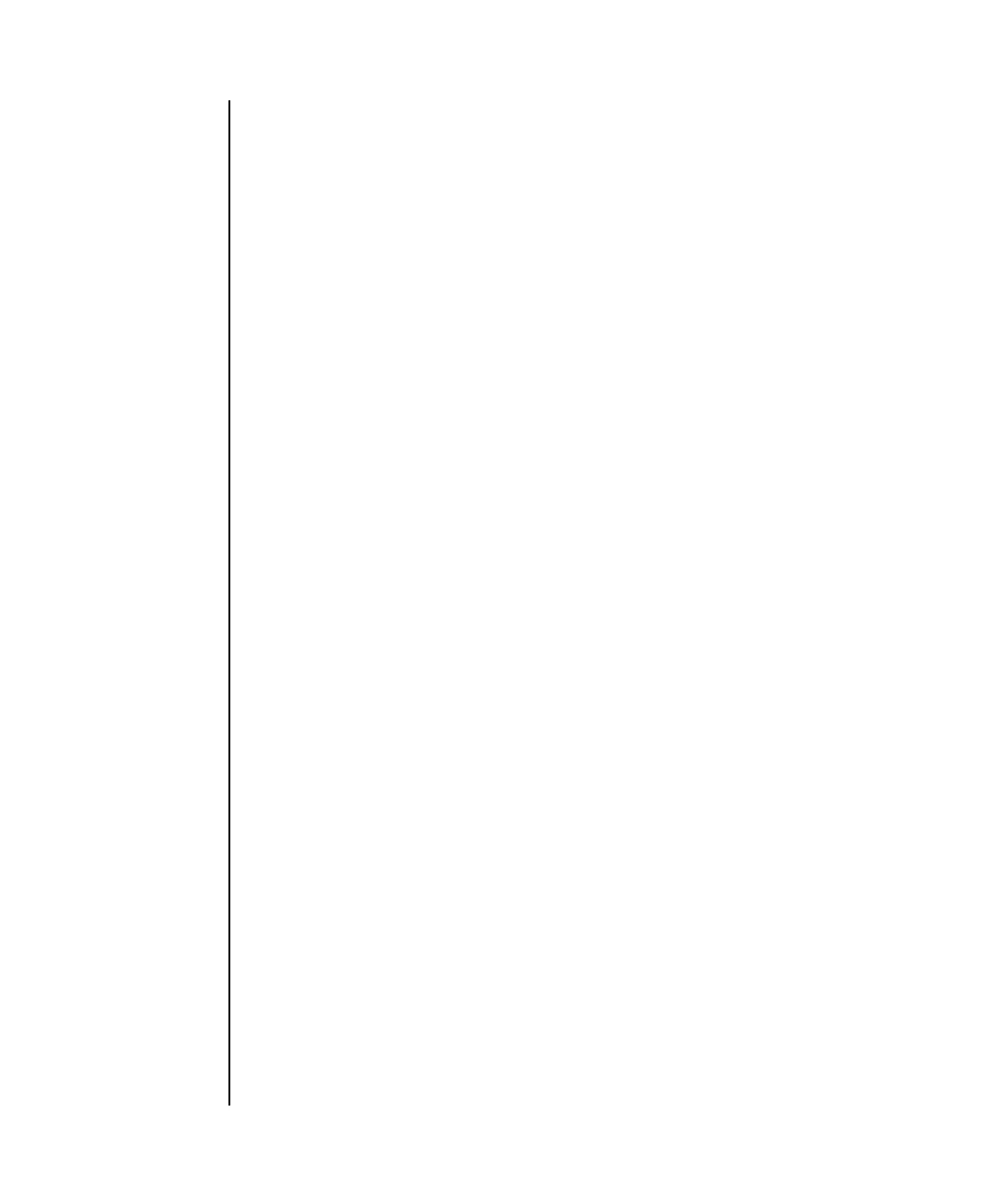setupplatform(8)
314 SPARC Enterprise Mx000 Servers XSCF Reference Manual • Last Revised April 2010
In user setup, a new local user account can be created with a user supplied
password.
In network setup, the following items can be optionally configured:
■ XSCF Network Settings
■ Internal DSCP Network
■ DNS
■ NTP
■ SSH
■ HTTPS Server
■ Email reports
EXAMPLES
EXAMPLE 1 Creating a New User.
EXAMPLE 2 Configuring the XSCF Network.
XSCF> setupplatform -p user
Do you want to set up an account? [y|n]: y
Username: myadminuser
User id in range 100 to 65533 or leave blank to let the system
choose one:
Username: myadminuser
User id:
Are these settings correct? [y|n]:
y
XSCF> adduser myadminuser
XSCF> setprivileges myadminuser useradm platadm platop
XSCF> password myadminuser
New XSCF password: [not echoed]
Retype new XSCF password: [not echoed]
XSCF>
setupplatform
Do you want to set up an account? [y|n]: n
Do you want to set up the XSCF network interfaces? [y|n]: y
Do you want to configure xscf#0-lan#0? [y|n]: y
xscf#0-lan#0 ip address? []: 192.168.1.4
xscf#0-lan#0 netmask? [255.255.255.0]: 255.255.254.0
xscf#0-lan#0 default gateway? []: 192.168.1.1
