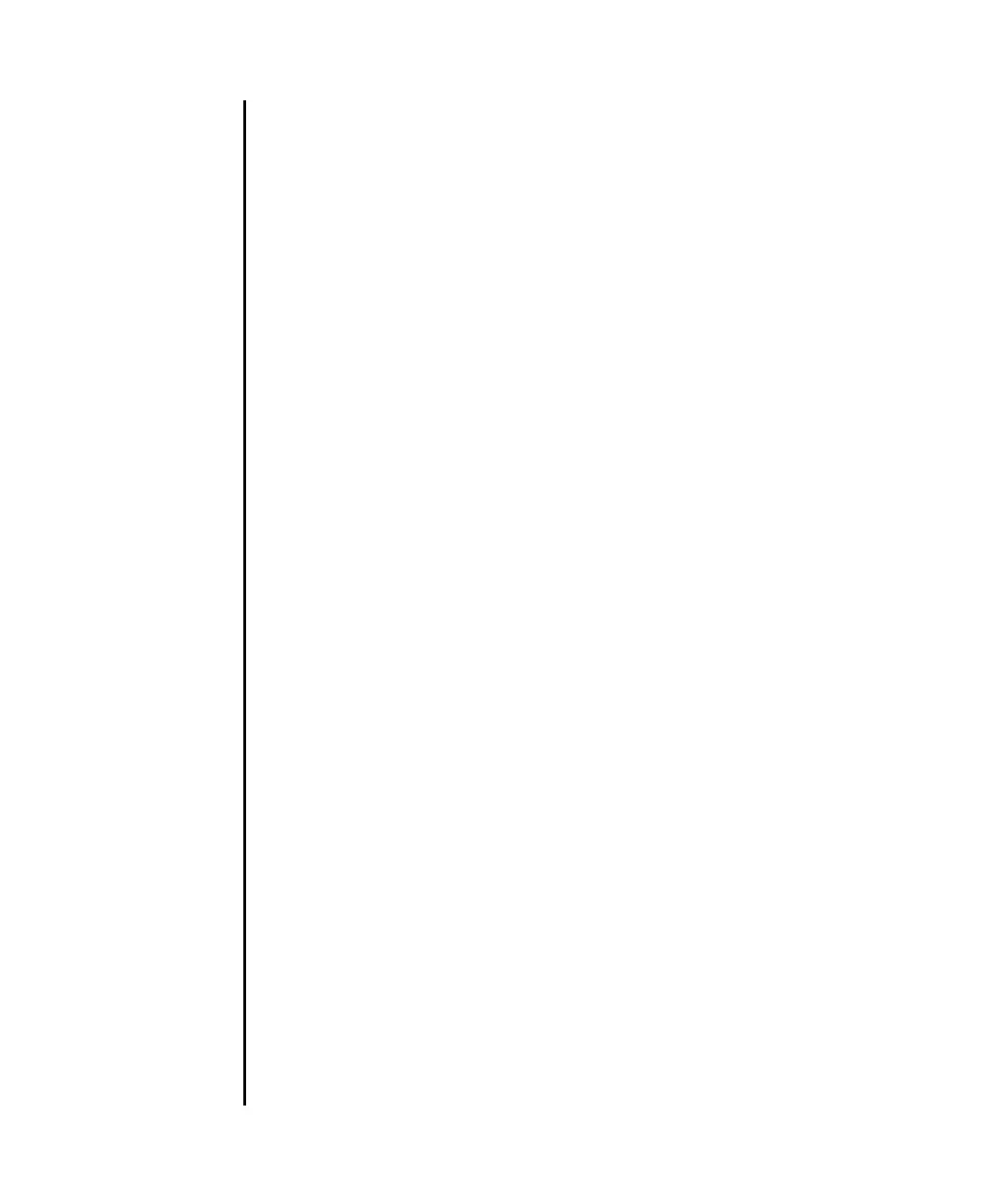setupplatform(8)
System Administration 315
EXAMPLE 3 Enabling ssh.
EXAMPLE 4 Configuring the Altitude.
xscf#0-lan#0 ip address: 192.168.1.4
xscf#0-lan#0 netmask: 255.255.254.0
xscf#0-lan#0 default gateway: 192.168.1.1
Are these settings correct? [y|n]:
y
XSCF> setnetwork xscf#0-lan#0 -m 255.255.254.0 192.168.1.4
. . .
XSCF>
setupplatform -p network
Do you want to set up the XSCF network interfaces? [y|n]: n
Do you want to set up the DSCP network? [y|n]: n
Do you want to set up the domain name service? [y|n]: n
Do you want to set up the network time protocol? [y|n]: n
Do you want to set up ssh? [y|n]: y
Enable ssh service? [y|n]: y
XSCF> setssh -q -y -c enable
Do you want to set up https? [y|n]: n
. . .
XSCF>
setupplatform -p altitude
Do you want to set up the chassis altitude? [y|n]: y
Chassis altitude is already configured:
Chassis altitude in meters: 200
Continue setting up the chassis altitude? [y|n]:
y
Chassis altitude in meters: 400
Chassis altitude in meters: 400
Is this setting correct? [y|n]:
y
XSCF> setaltitude -s altitude=400
400m
The specified altitude becomes valid when the circuit breakers of the system
