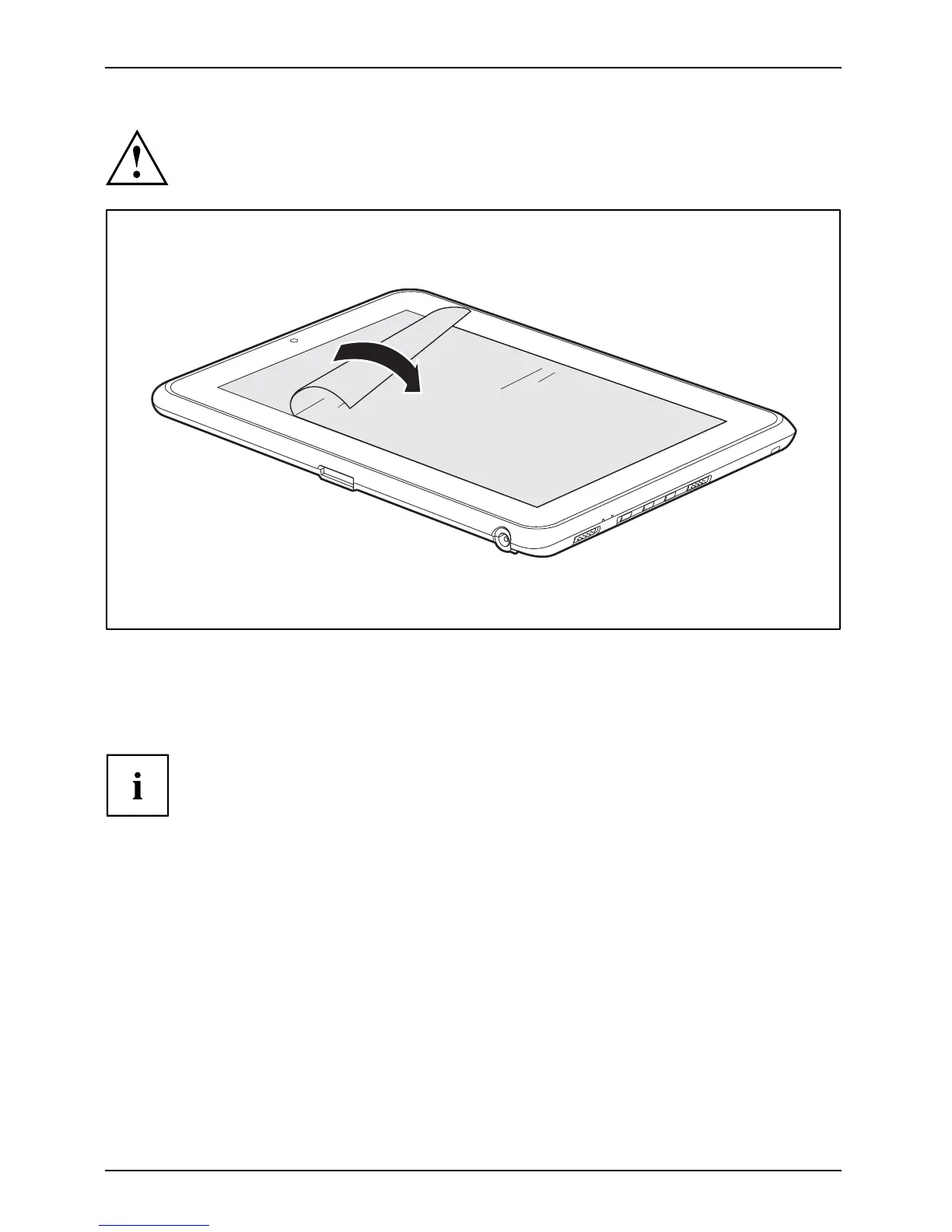Importan t notes
To ensure a good seal between the screen protector and the display, do not lift
the screen prote ctor from the display once it has been applied.
► Ca refully lift the plastic protective coating at the angled co rner and pull it from the screen.
You can now touch the screen with the pen.
► To remove all adhesive residue and prevent the tip of the pen from squeaking,
wipe the screen protector with a soft, dry cloth.
The adhesive sets completely within 48 ho urs.
14 Fujitsu Technology Solutions
