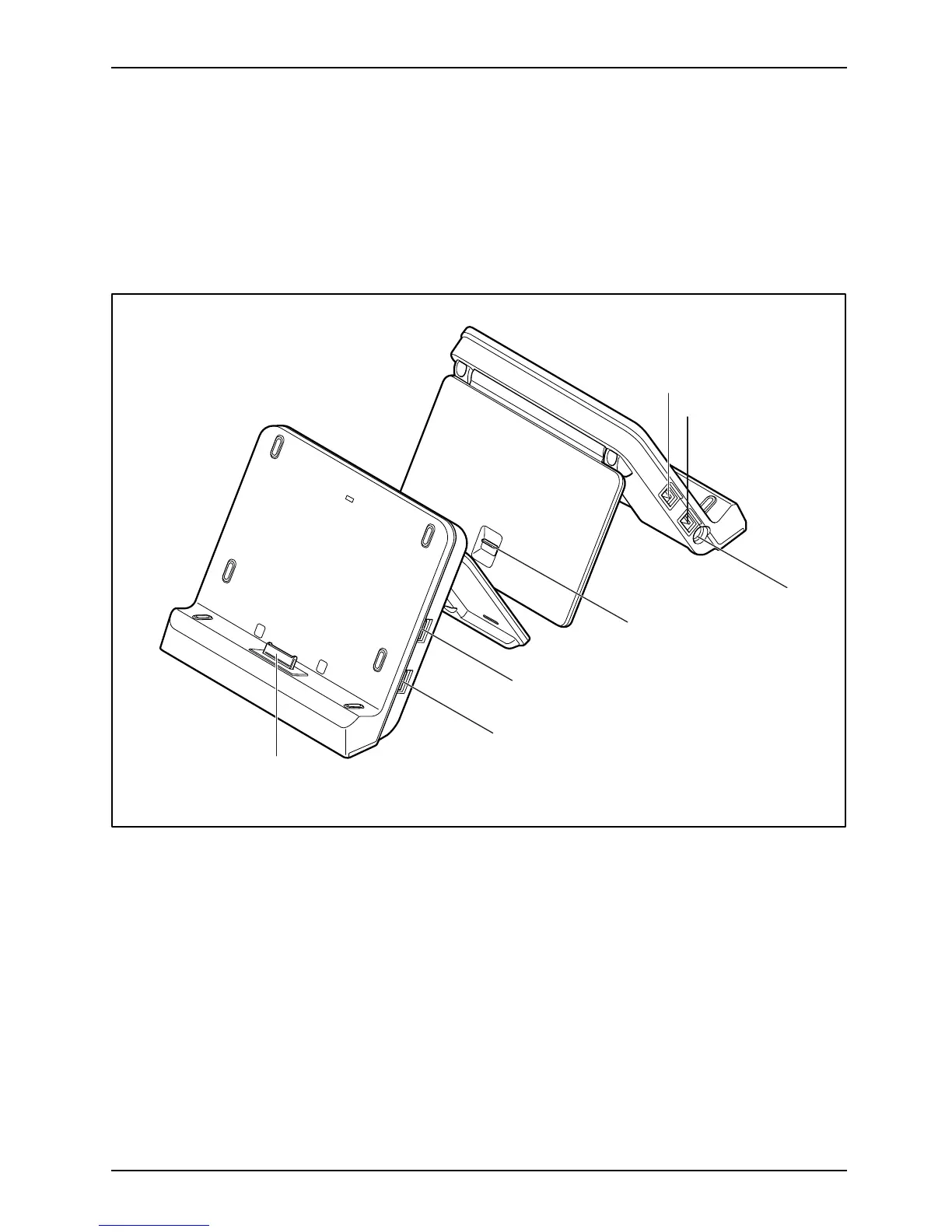Working with the Tablet PC
Your Cradle (optional)
Your Cradle is a device tha t helps you to quickly con nect your Tablet PC to your
peripheral devices, such as a printer, mouse, etc.
You only need to dock the Tablet PC in order to w ork with your peripheral devices.
Cradle components
CradlePorts
1
2
2
3
2
2
4
1 = Connect
or on the Cradle for the docking
port of t
he Tablet PC
2=USBports
3 = DC input
connector (DC IN)
4 = Unlocking lever
Fujitsu Technology Solutions 49
