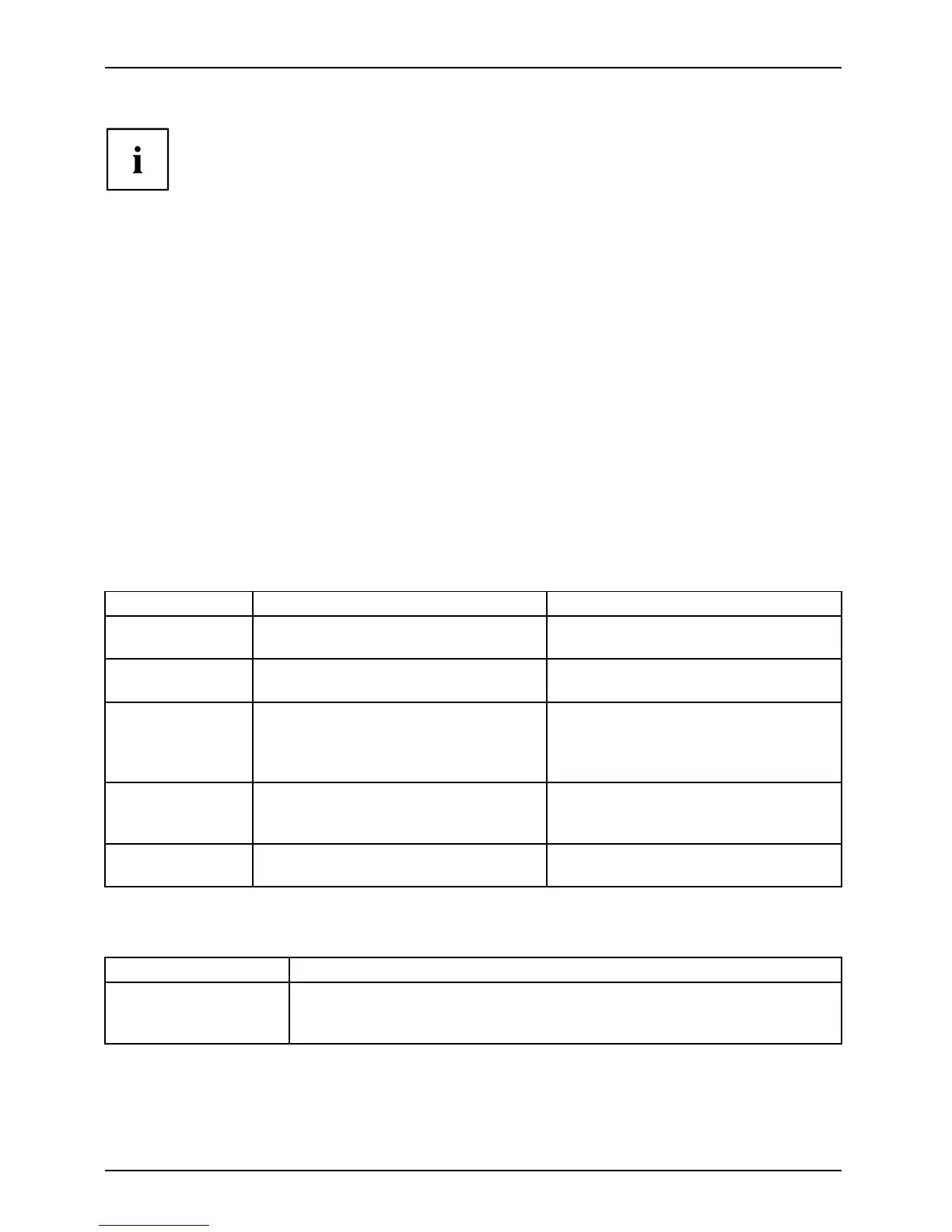Working with the Tablet PC
The Tablet PC’s pen is an electronic instrument that can be damag ed if
used improperly. Handle th e pen with care.
The following l ist contains guidelines fo r proper pen handling:
• Do not gesture with the pen.
• Do not use the pen as a pointer.
• Do not use the pen on surfaces other than the screen of the Ta blet PC.
• Donottrytoturnthethumbgriponthepen.Thethumbgripisusedto
place the pen in its slot and to take it out of the slot.
• Never store the pen with the tip bearing the weight of the pen (e.g. with the tip down
in a pen holder). If the pen is stored with the tip pointing down, this may have
an adverse effect on the p en mechanism (particularly under high temperatures).
In this case the pen tip may react as though it is constantly being pressed down.
To avoid damage , the pen should be stored in the pen slot when not in use.
Thepencanbeinfluenced by electromagnetic fields (cursor quivers or
jumps). There may be a few areas o n the screen where the cursor quivers
slightly in spite of pressing the pen down firmly.
The screen responds to entries made w ith the tip of the finger or the pen when the tip
of the finger o r the pen is in direct contact with the screen.
You c an use t he pen to run all functions for which you would otherwise use a m ouse.
The pen does not support erasing functions.
Handling Mouse Pen
Selecting menu
items
Click with the left-hand mouse button.
Touch the menu entry with the pen tip.
Starting programs Double click with the left-hand mouse
button.
Briefly touch the program icon twice
with the pen tip.
Moving an
object/window
Drag with the left-hand mouse button
held pressed.
Place the pen tip dire ctly on the
object/window. Hold the pen tip
pressed against the screen. Move the
desired object/window.
Opening a context
menu
Click with the right-hand mouse
button.
Place the pen directly on the required
element and hold the pen pressed
against th e screen.
Moving the cursor
-
Place the pen tip dire ctly on the
screen.
Setting the pen
Operating system Menu
Windows 7
Under Hardware and Sound – Pen and Input Devices in the Control Panel
you c an change various settings for the pen (assignment and function of
the pen button).
34 Fujitsu Technology Solutions
