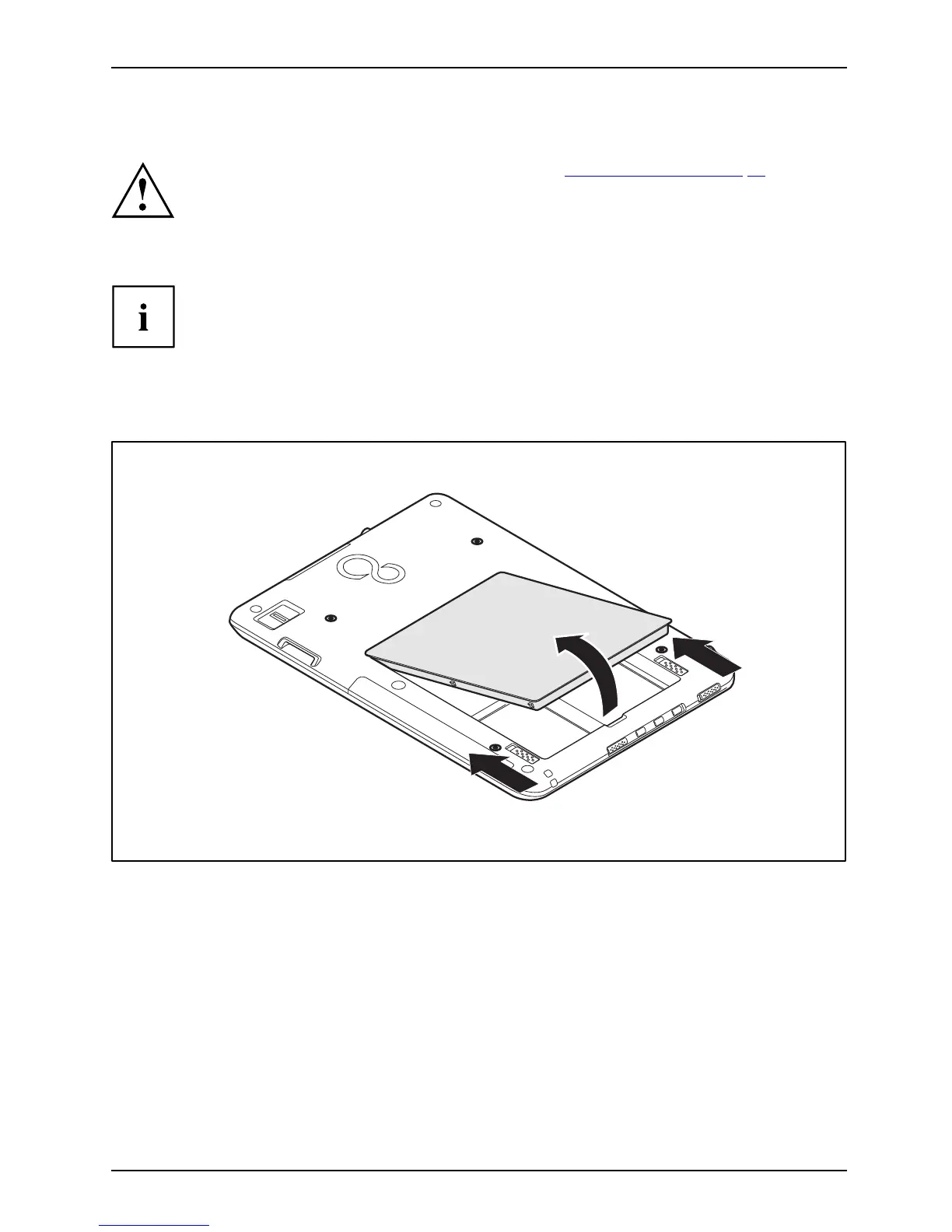Working with the Tablet PC
Removing the battery
Please observe the s afety information in chapter " Important no tes", Page 11.
Remove th e power plug from the mains outlet!
► Switch the device off.
The device must no t be in energy-saving mode.
► Remove all the cables fro m the device.
► Turn the device over and place it on a stable, flat and clean surface. If necessary, lay an
anti-slip cloth on this surface to prevent th e device from being scratched.
2
1
3
► Slide the release button in the direction of the arrow (1).
► Slide the release butt on in the direction o f the a rrow (2) and hold it in place.
► Rem o v e the battery from the battery compartme n t ( 3).
Fujitsu Technology Solutions 41
