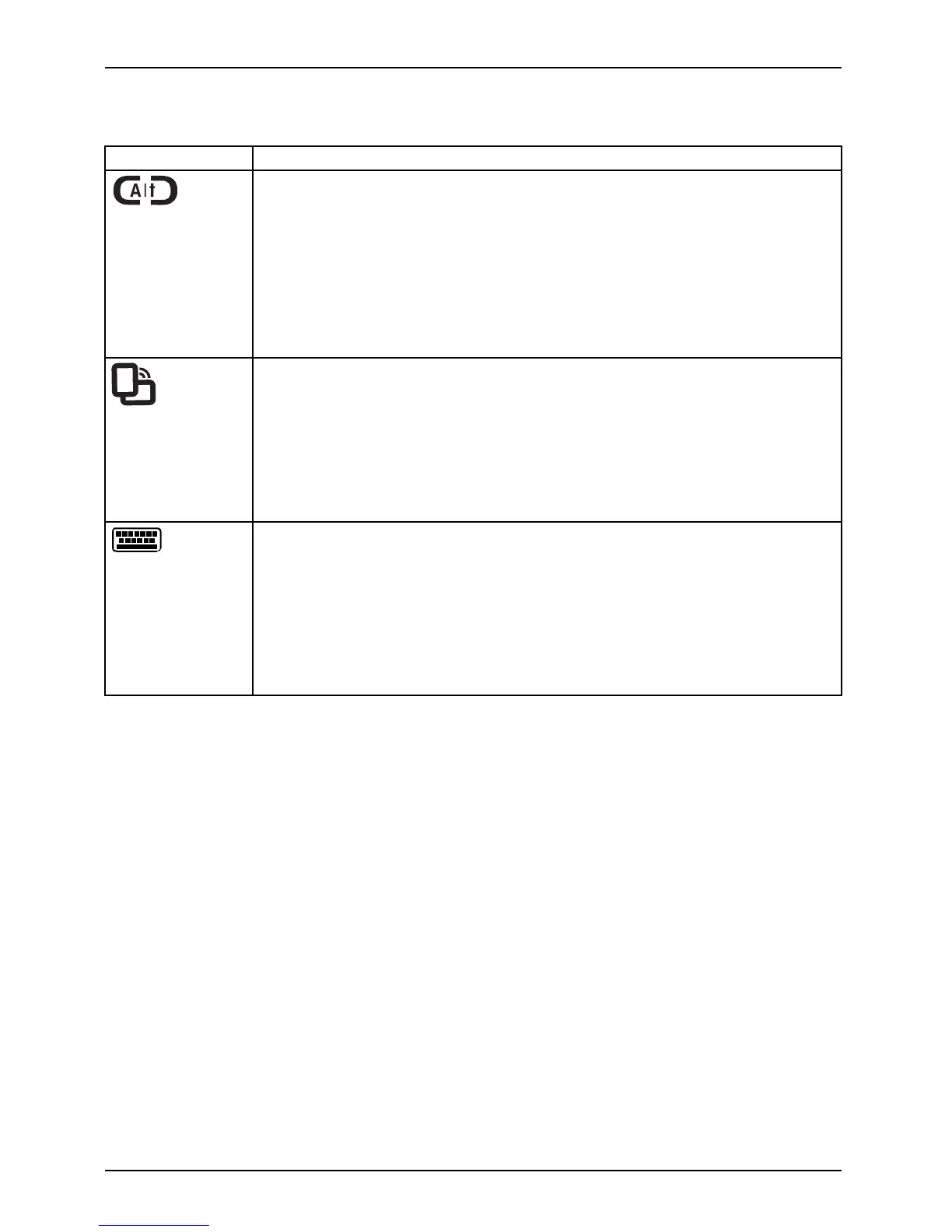Working with the Tablet PC
Basic fun ctions when the device has booted
Button Basic function
Log on to the system or open the Windows Task Manager
If you keep this tablet button pressed for two seconds, you can log back onto
the system again:
• after system startup
• after a system lock
• when retu rning from power management
After log-on, pressing the tablet button for t wo seconds launch es the Windows
Task Manager or - in the network - opens the security window.
Change screen orientation
When you press this ta blet button, the orientation of the screen display
changes from portrait (vertical) to landscape (horizontal) o r vice versa.
If you wish to use the Tablet PC as an eBook, you should use the portrait
orientation.
When acce ssing spreadsheets, you w ould more typically use a landscap e
orientation.
Tap: Mon ito r keyboard
If you tap this tablet key, the monitor keyboard is displayed.
Hold down: Calls up the Fujitsu menu
If you hold this tablet key dow n, the TouchLauncher appe ars on your screen.
Use the TouchLauncher to run the installed programs.
When you press this tablet button and keep it held, the Fujitsu menu appears
on your screen. The Fujitsu Menu is used to change certain system settings.
Programming the tablet buttons
You can program the tablet buttons to open a s peci fic application or execute
a specific function when pressed.
Proceed as follows:
► In Control Panel, select th e option to manage the settings for the tablet buttons a nd pen.
► Follow the instructions on the screen and program the tablet buttons as you require.
38 Fujitsu Technology Solutions
