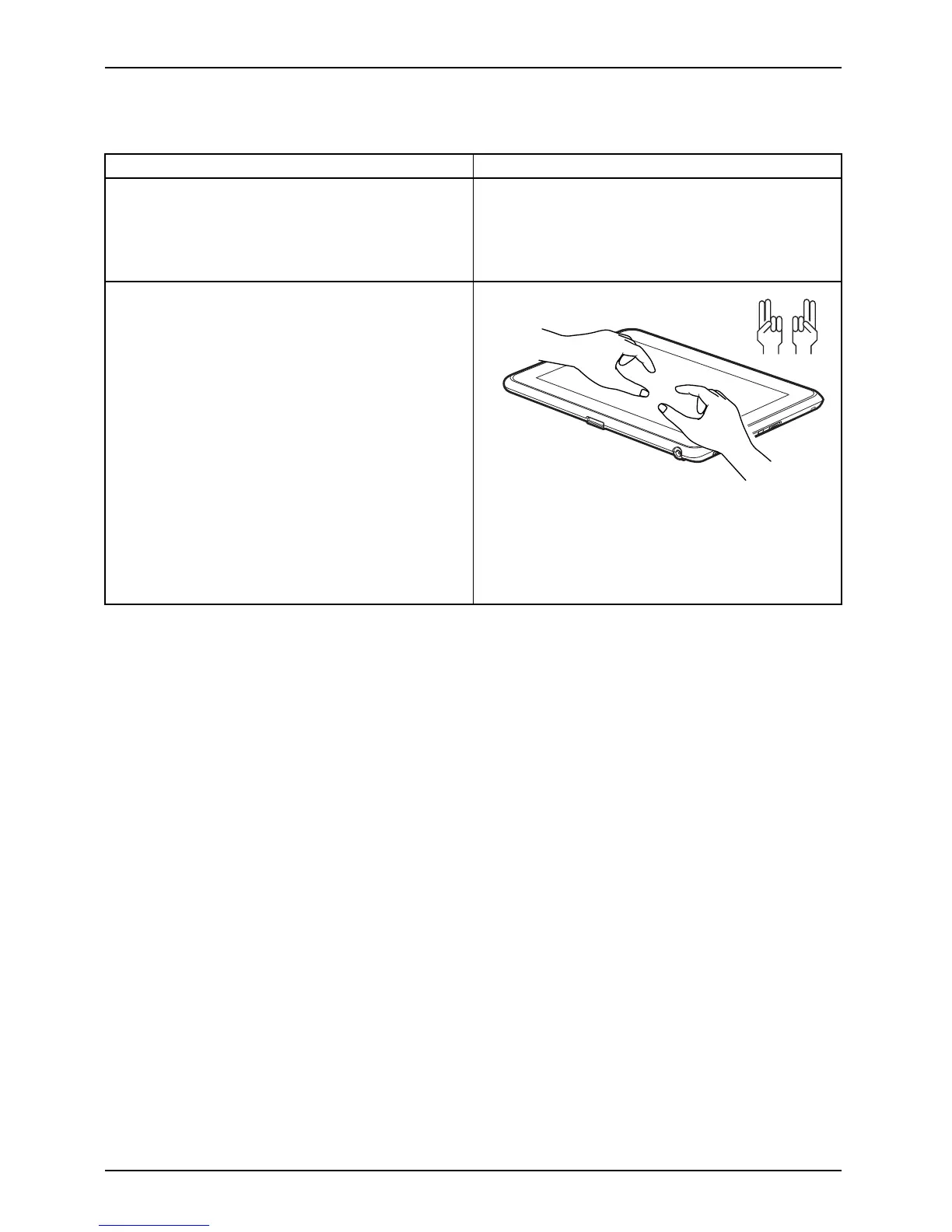Working with the Tablet PC
Actions with four fingers
Action Description
Displaying a menu with context-sensitive web
applications with one hand
You can select a word, sentence , paragrap h or
an item
► Ta p bri e fly on the touchscreen with four
fingers on one hand then lift your fingers
from the screen.
A menu with conte xt-sen sitive web applications
is displayed.
Displaying menu with context-sensitive web
applications with two hands
► To select an area, position two fingers of
each hand in a rectangle on the touchscreen
as shown.
A menu with conte xt-sen sitive web applications
is displayed.
30 Fujitsu Technology Solutions
