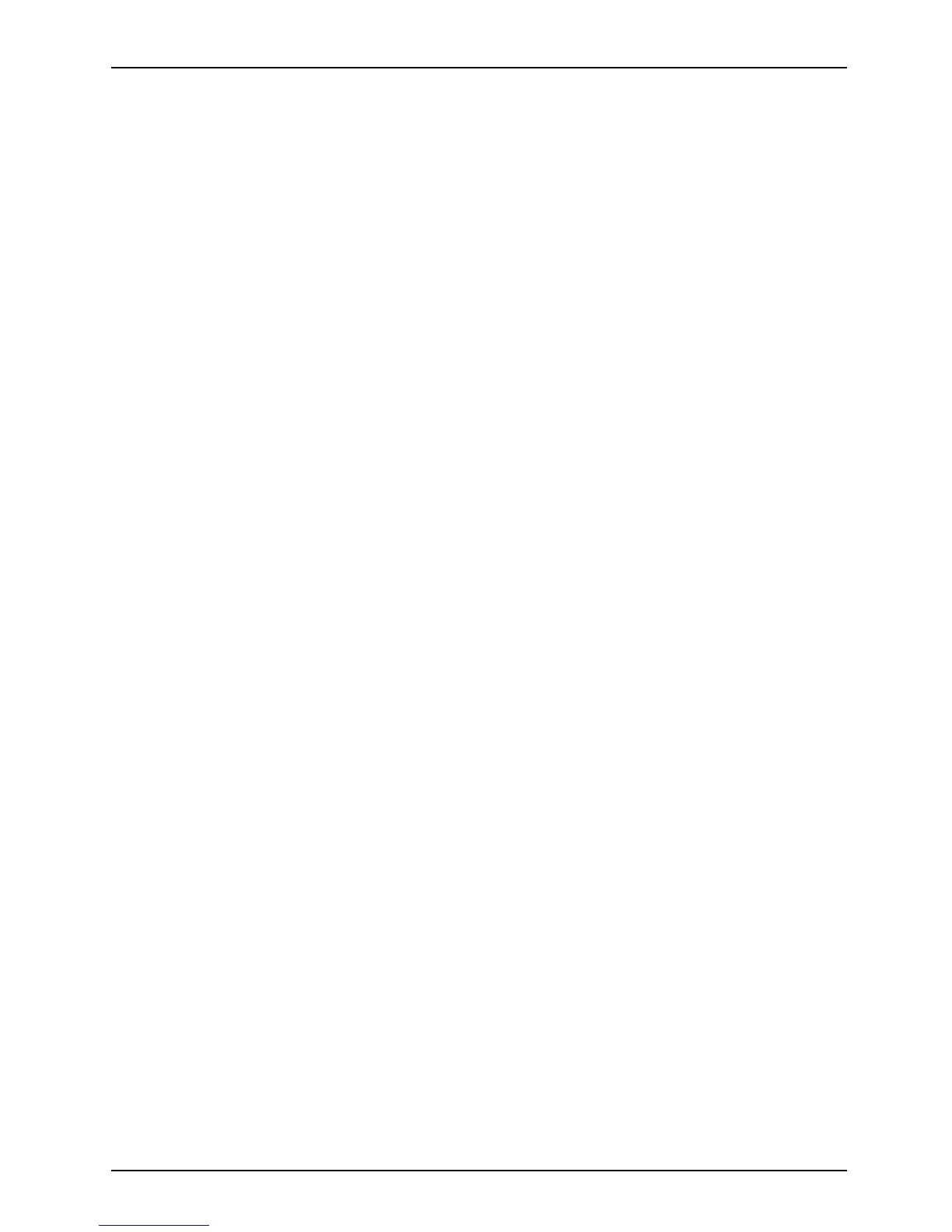Index
Memory card
handling 44
inserting 44
removing 45
Mobile operation 15
Monitor
drifting display 69
remains blank 69
N
Notes 11
cleaning 16
disposal / recycling 77
energy saving 15
Safety 11
touchscreen 22
transport 15
O
Operating system
activating system protection 56
cancel system protection 56
protecting with password 55
P
Packaging 17
Password
changing 55
entering 55
removing 55
Password protection 54
Password protection:
hard disk 56
Peripheral devices
connecting 60
disconnecting 60
Portrait orientation
screen 23
Ports
Cradle 49
Power
power consumption 4 3
power-management features 43
Power-on indicator 21
Preparing for operation 18
Printer does not print 71
R
Radio component:
safety notes 11
Rechargeable bat tery 39
see Battery 39
Regulatory informat ion
Tablet PCs with radio device 81
Tablet PCs without radio device 78
S
Safety notes 11
Screen
no screen display 69
Security functions 53
SystemLock 58
Security functions,
SmartCard 58
Selecting a location 18
Self-discharge, battery 40
Setup
see BIOS Setup Utility 64
Slot
Memory cards 44
Status indicators 20
Summer time 68
Supervisor password
changing 55
entering 55
removing 55
Suspend/Resume bu tton 21
Switchingonforthefirst time 19
Symbols
indicators 20
System configuration 64
System setting s, BIOS Setup Utility 64
T
Tablet PC
before y ou travel 15
cleaning 16
switching off 21
transporting 15–16
using 20
Tablet PC, operation 20
Tablet PC: switching on 21
Technical data
Mains adapter 76
The radio connection to a network does
not work 71
The Tablet PC
cannot be started 70
doesn’t work. 71
Time not correct 68
Time, daylight savings 68
Tips 67
Fujitsu Technology Solutions 85
