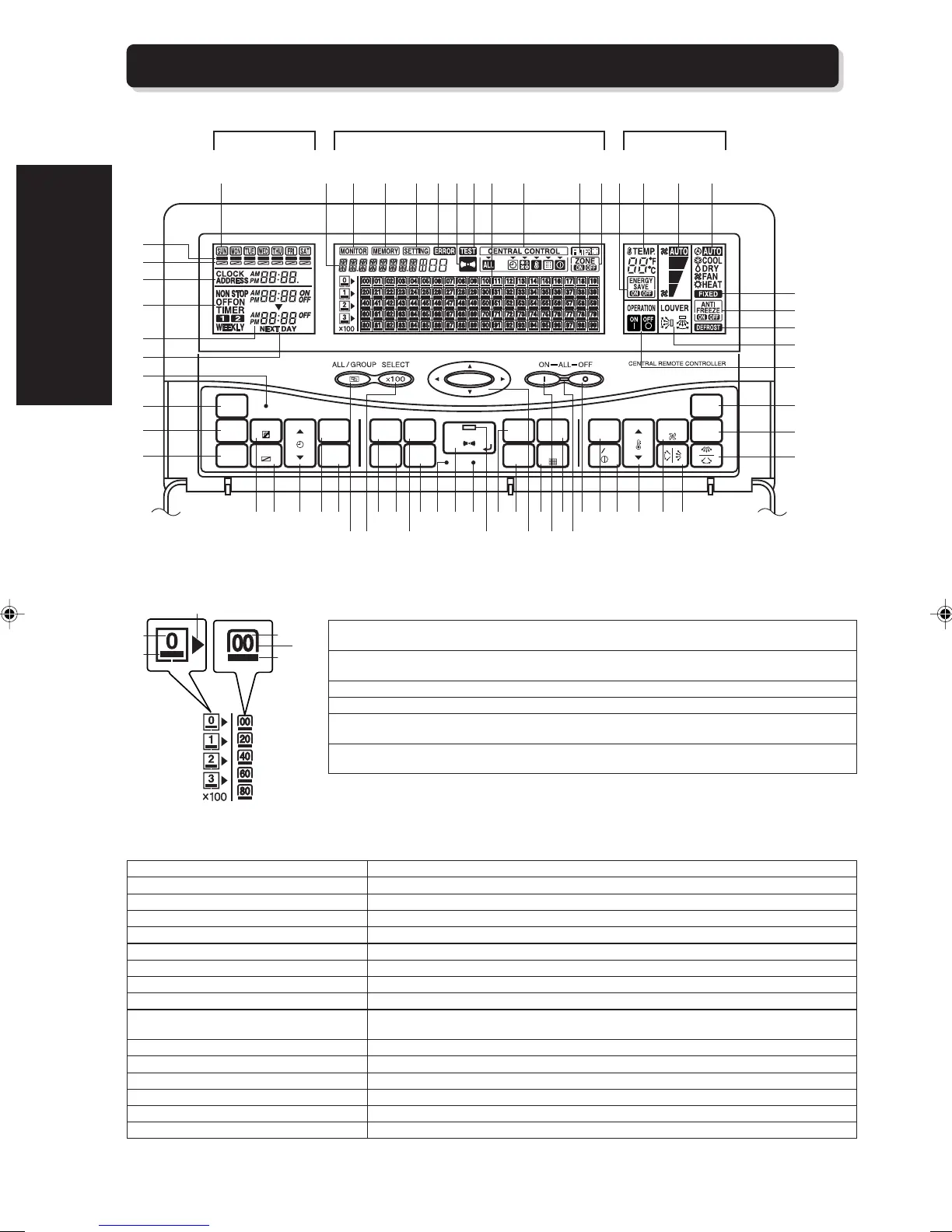10
2. SYSTEM OUTLINE
2-4. NAMES AND FUNCTIONS OF THE PARTS
CHECK
ACL
TIMER
SET
TIMER
DELETE
CLOCK
ADJUST
MEMORY
OPERATION
TEST
SET
DELETE
BACK
ZONE
TEMP.TIME
FAN
CONTROL
CENTRAL
CONTROL
MASTER
CONTROL
ANTI
FREEZE
FILTER
RESET
TIMER
COPY
TIMER
MODE
DAY
DAY OFF
ENERGY
SAVE
ON OFF
MEMORY
SETTING
GROUP
SETTING
G
A
H1 I J K MN O P g h i
j
fQL
k
l
t
u
v
s
m
n
qpoe
db^[VRS
a
c]ZYWUTFDCB E X \ r
0
9
5
4
3
2
7
6
8
TIMER CONTROL
AREA
OPERATION
CONTROL AREA
CENTRAL CONTROL AREA
{
z
|
w
x
y
CENTRAL CONTROL NUMBER
w Visible numbers represent the central control numbers that have been stored. An error will
cause the relevant central control number to flash.
x Cursor: To be used in order to select the central control number. It flashes when the filter need
to be cleaned or exchanged.
y Visible under lines distinguish the operating indoor units from all indoor units.
z Page cursor: To show the current page.
{ Visible page numbers inform that there are some central control numbers in the page. An error
will cause the relevant page number to flash.
| Visible under lines inform that at least one indoor unit which is stored in this page is now
operating.
TIMER CONTROL AREA
Displays the day of the week.
Appears when the weekly timer has been set for the day.
Appears when the set weekly timer is temporarily cancelled for the day.
Shows the current time and address.
Shows the selected timer mode.
Shows the ON/OFF time to be or have be set.
Appears when the set OFF time exists in the subsequent day.
To delete all set value in the central remote controller.
To set the time.
To enter the control mode and to change the timer mode (WEEKLY TIMER / NON STOP /
OFF TIMER / ON TIMER).
To copy one day’s weekly timer settings and paste them to another day.
To change the day.
To temporarily cancel the weekly timer setting (Day off function) for a special day.
To set ON/OFF time.
To cancel the set time.
To confirm and save the time setting.
1 DAY OF THE WEEK DISPLAY
2 WEEKLY TIMER STATUS DISPLAY
3 DAY OFF DISPLAY
4 CLOCK AND ADDRESS DISPLAY
5 TIMER MODE DISPLAY
6 ON/OFF TIME DISPLAY
7 NEXT DAY DISPLAY
8 ALL CLEAR BUTTON
9 CLOCK ADJUST BUTTON
0 TIMER MODE BUTTON
A TIMER COPY BUTTON
B DAY BUTTON
C DAY OFF BUTTON
D TIME BUTTON
E TIMER DELETE BUTTON
F TIMER SET BUTTON