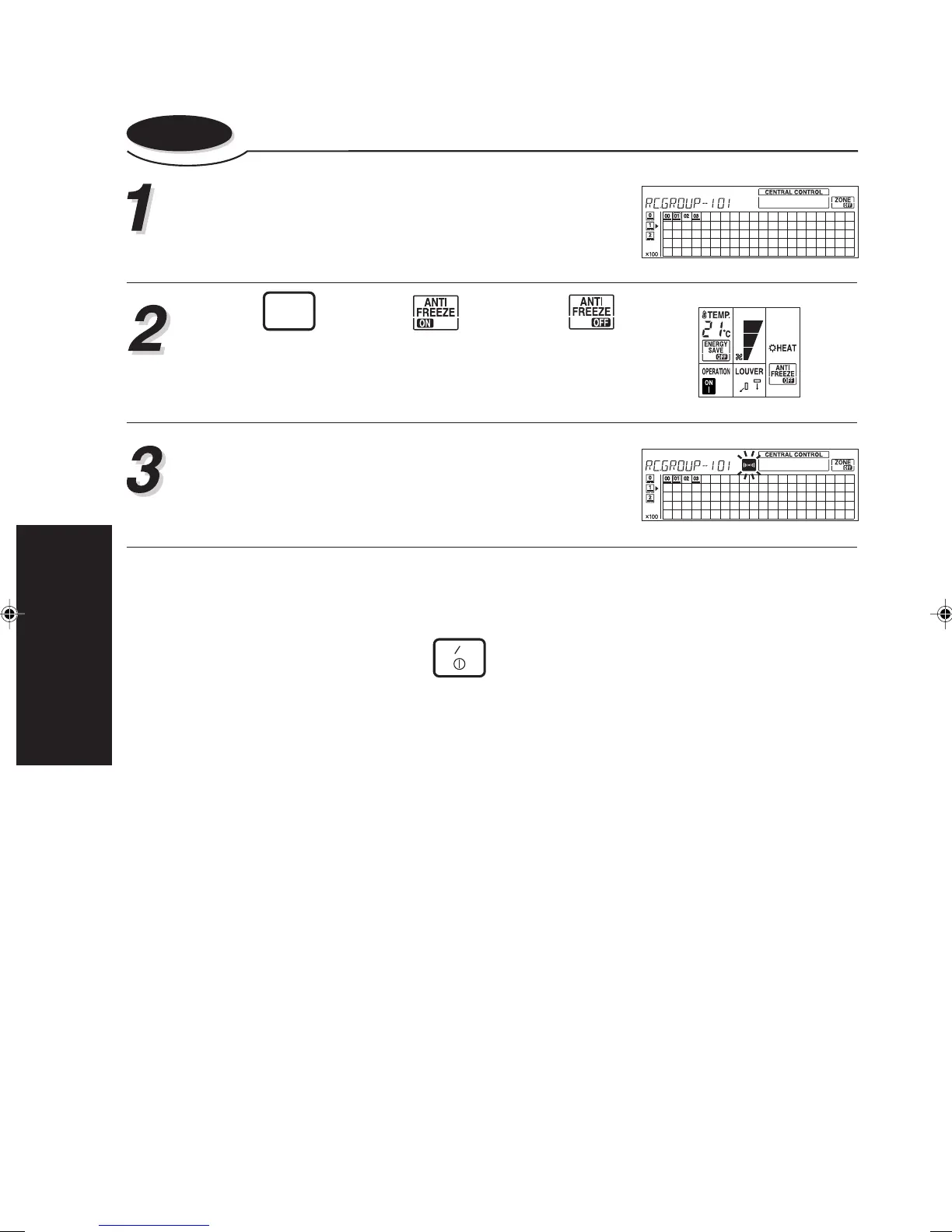54
5. OPERATION
SETTING METHOD
5-10-2. To cancel the anti freeze operation
Enter the control mode to select the central control
number (the indoor units) whose the anti-freeze op-
eration is to be cancelled.
Press
ANTI
FREEZE
once again. will switch to .
It is necessary to transmit the newly set information
to the relevant indoor units. Refer to steps 4, 5 and
notes of “3-3. CONTROL MODE” for details.
About the ANTI FREEZE
The ANTI FREEZE operation is only enabled when the indoor unit is in a standby mode waiting for
an ON signal from timer or is stopped by
ON OFF
. Whenever the room temperature becomes low, it
automatically sets the fan to low speed and starts the heating operation. This operation stops when
the temperature in the room rises above a preset level.