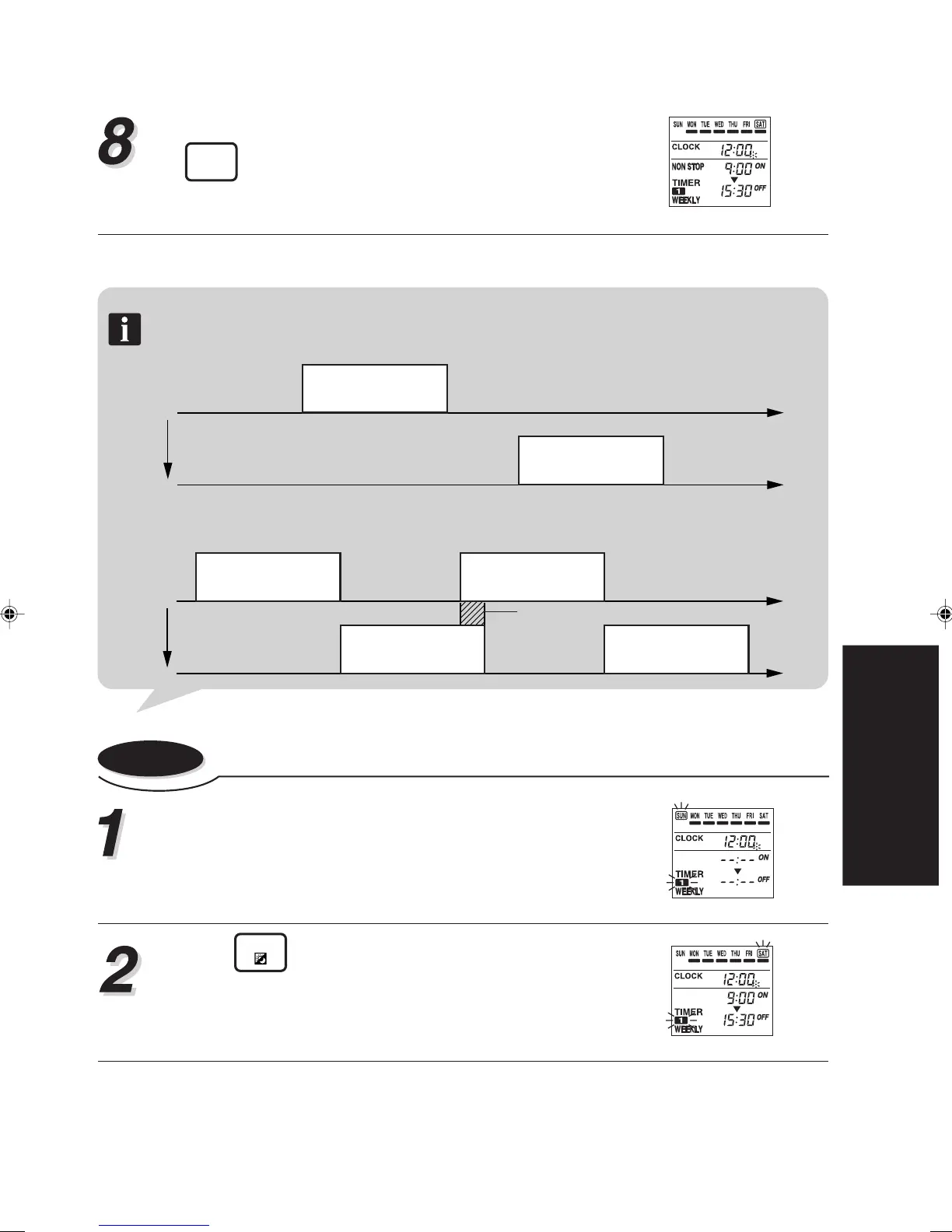67
6. TIMER SETTING
METHOD
When you have finished setting , hold down the
TIMER
SET
for 2 seconds.
Notes In the following cases, cancel the set time prior to making the required amendments.
• If you want to change the ON time to a time that is later than the currently set OFF time.
• If the change would cause a temporary overlap between the first and second ON / OFF time.
6-3-5. Copying the selected time setting
Carry out steps 1 to 3 of the “Setting up the weekly
timer operation” procedure.
Press
DAY
to select the day that you want to copy
the timer setting.
ON OFF
ON OFF
WEEKLY 1
WEEKLY 1
Change
Time
Time
Temporary overlap
Change
ON OFF
WEEKLY 1
ON OFF
WEEKLY 2
ON
OFF
WEEKLY 1 WEEKLY 2
Time
Time
ON
OFF