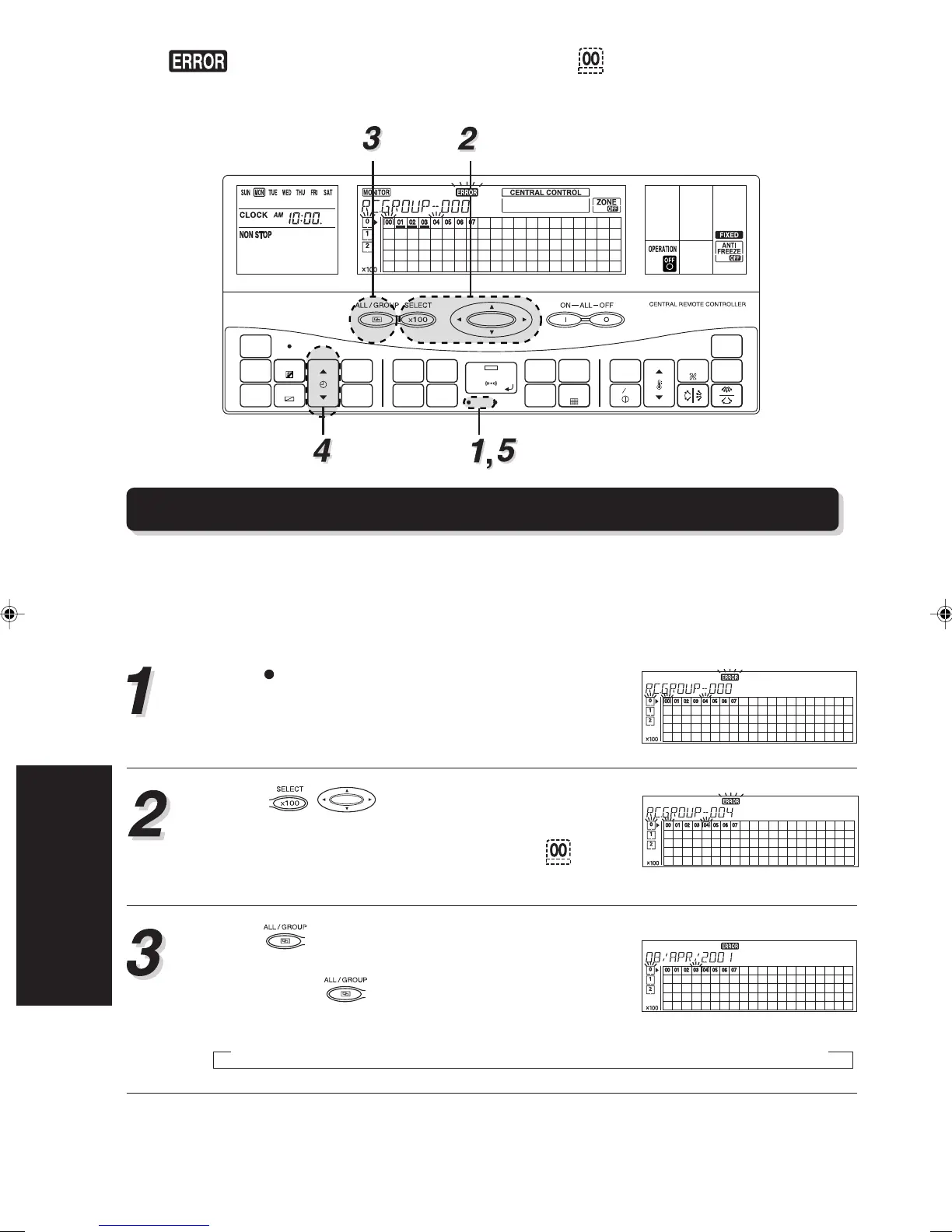74
7. ERROR DISPLAY
If the and the number for the central control number flash during operation, there is an
error at the relevant remote control group. Start the error monitor, identify the error and remove the
cause.
7-1. ERROR MONITOR
When the error monitor is started, the following can be performed.
• The error code for each remote control group (indoor units) is displayed.
• Up to two of the past error codes are displayed for each of the indoor units, the outdoor units and
the central remote controller group.
Press
CHECK
to start the error monitor.
The LCD changes to the error monitor screen.
Press to select the central control
number for which its details of the error contents
are to be confirmed. (The number of the caus-
ing the error is flashing.)
Press to select the display mode for the error
code.
Each press of will switch the display as shown
below.
Current error code → First previous error code → Second previous error code
CHECK
ACL
MASTER
ENERGY ANTI
FAN
TIMER
SET
TIMER
DELETE
TIMER
DAY
CLOCK
ADJUST
DAY OFF
TEMP.
MEMORY
OPERATION
MEMORY
TEST
SET
CENTRAL
DELETE
BACK
GROUP
ZONE
ON OFF
TIME
CONTROL
CONTROL
FILTER
RESET
CONTROL
FREEZE
COPY
TIMER
MODE
SAVE
SETTING SETTING
▲