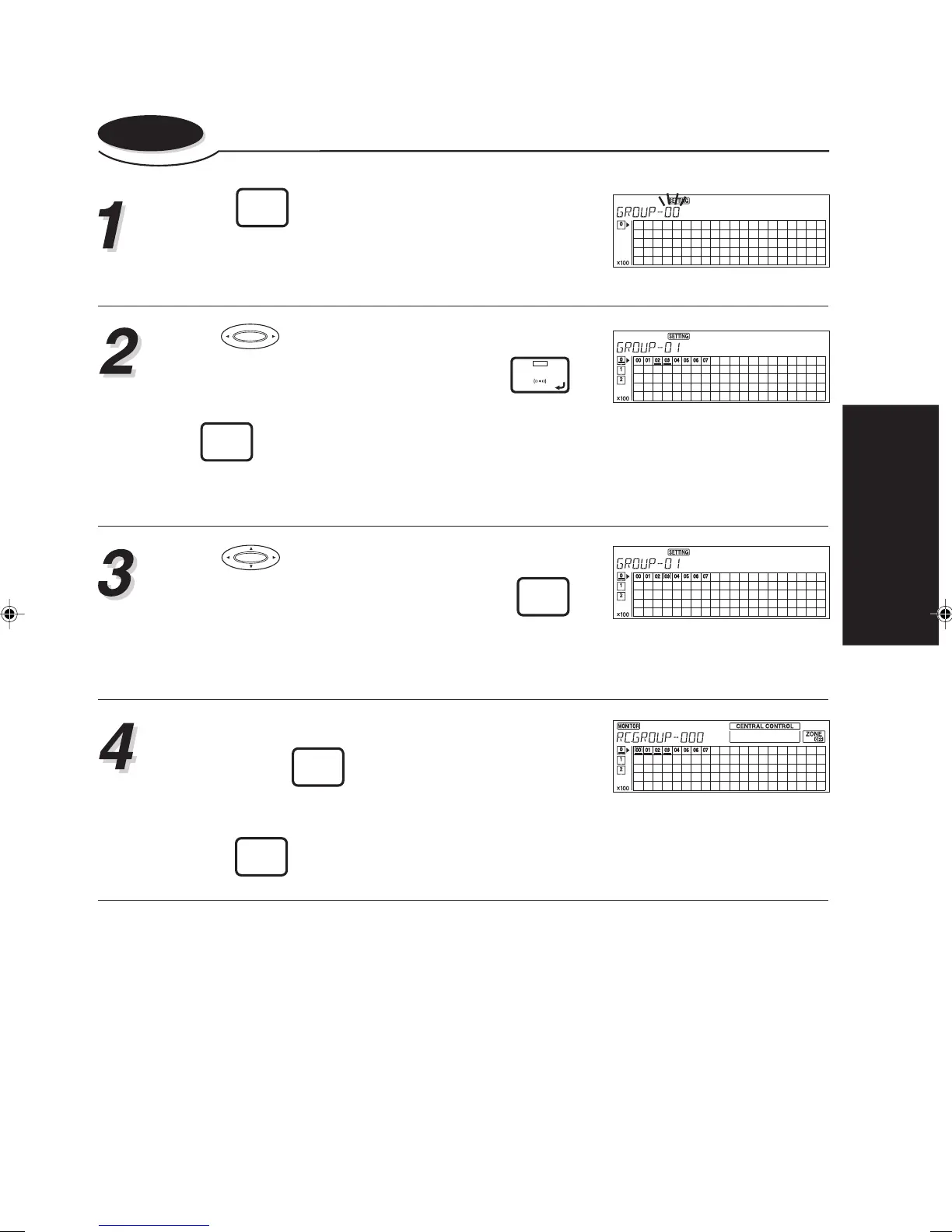21
4. CENTRAL
CONTROL METHOD
4-1-2. To delete the stored information in group
Press
GROUP
SETTING
to enter the group information store.
Use to select the group whose stored infor-
mation is to be deleted and then press
SET
to
set it.
If
DELETE
is pressed at this time, all the central con-
trol numbers registered in the selected group will
be deleted.
Use to select the central control number in
the group selected in step 2 and press
DELETE
to
delete it.
Repeat step 3 to continue deleting the stored cen-
tral control number in the same group.
If you wish to delete the stored information in other
group, press
BACK
to return to screen of step 1.
Repeat steps 2 and 3.
To end the deletion of the stored group information,
press
GROUP
SETTING
.