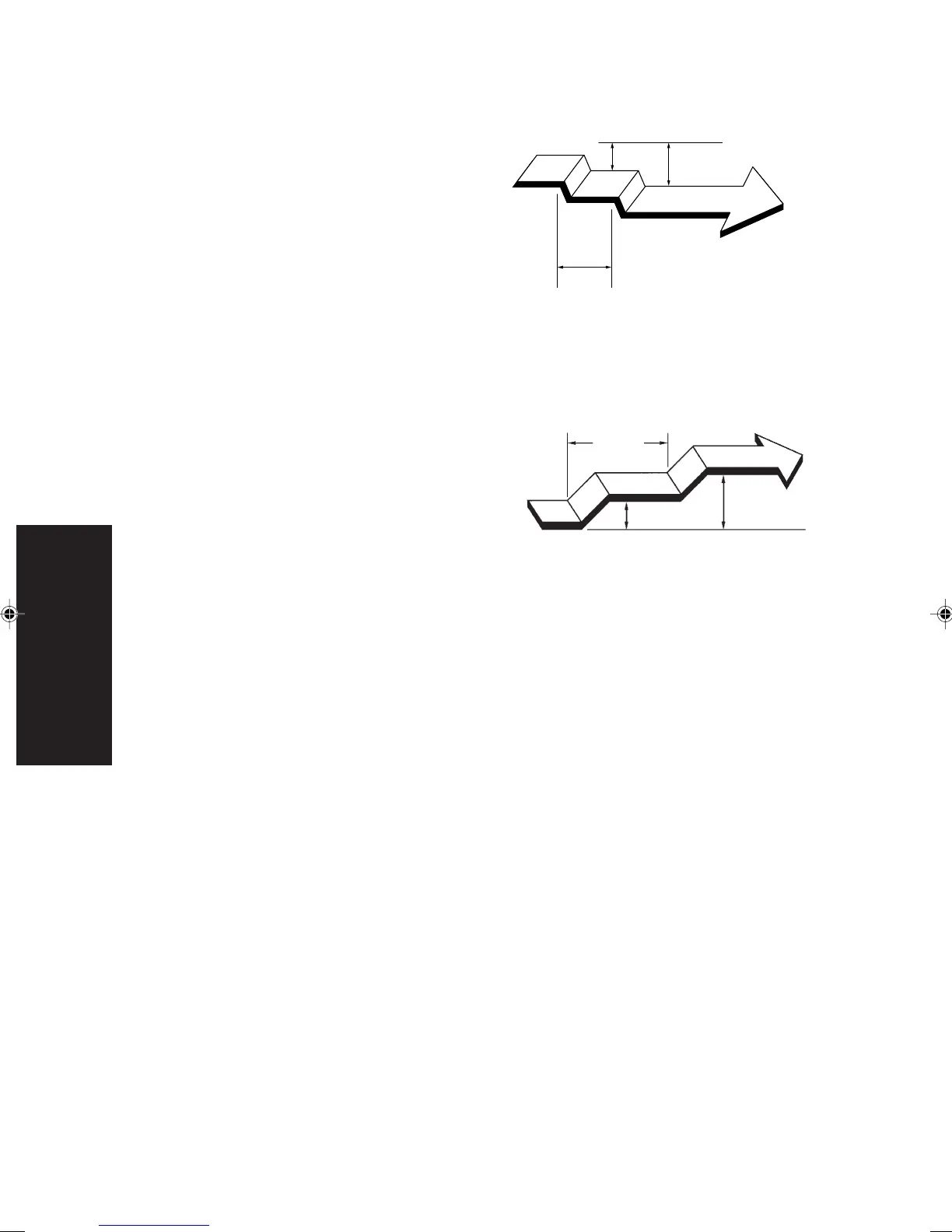52
5. OPERATION
SETTING METHOD
■ When Heating
After the ENERGY SAVE button is pressed, the
set temperature will be lowered about 1 °C every
30 minutes. When it has lowered a total of 2 °C,
then it will hold the temperature.
■ When Cooling
After the ENERGY SAVE button is pressed, the
set temperature will be raised about 0.5 °C ev-
ery 30 minutes. When it has lowered a total of
1 °C, then it will hold the temperature.
30 min.
0.5 °C
1 °C
▼ Set to the ENERGY SAVE mode.
1 °C
2 °C
30 min.
▲ Set to the ENERGY SAVE mode.