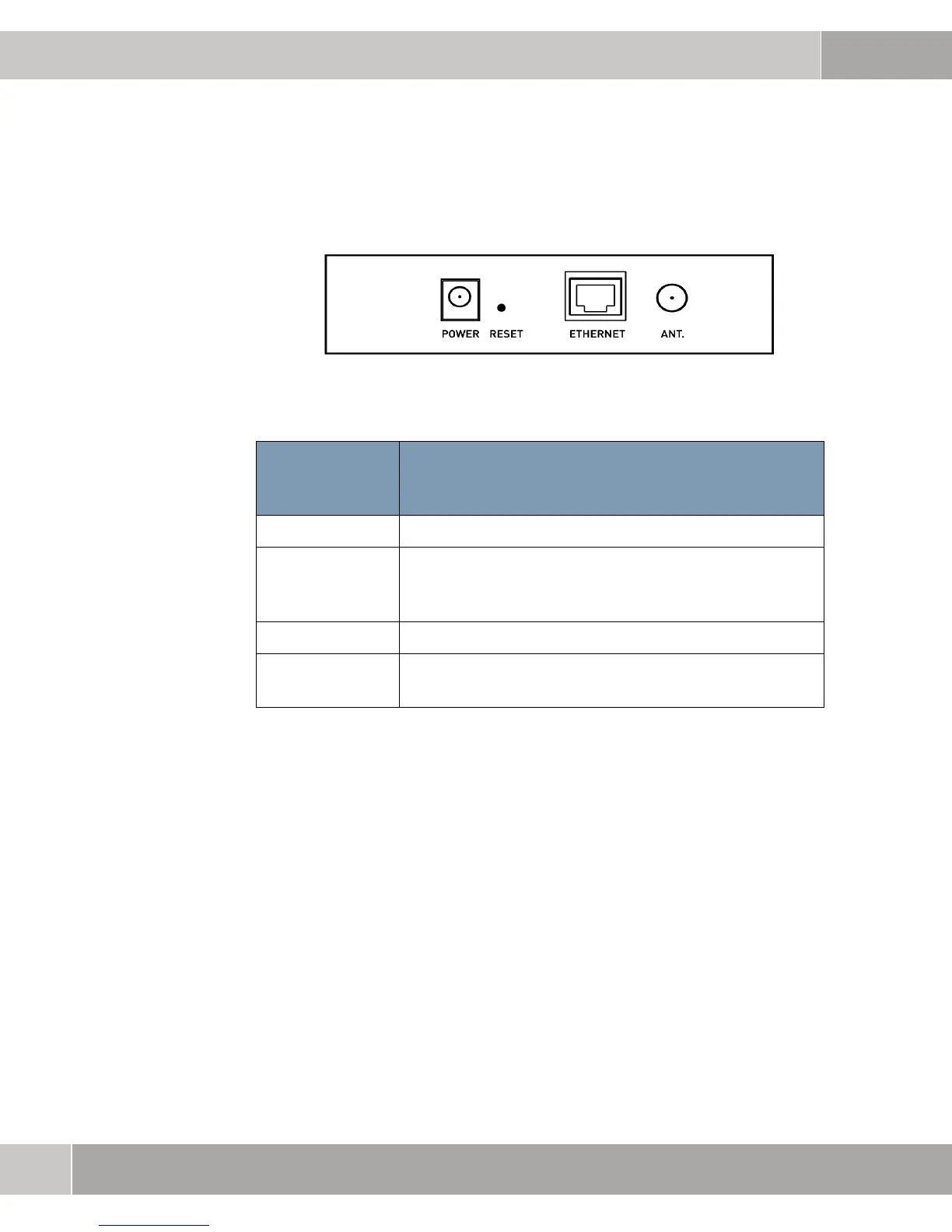2
12
User Manual
Hardware Installation
W500 rear panel:
2.4 Hardware Installation
Perform the following steps to set up W500.
Select Location Decide on the location of W500 before installation. The location must be care-
fully selected in order to ensure the best radio range for W500. The most favor-
able location for installing W500 is usually at the center of the required radio
coverage area. Attempt to install the mobile stations within line of sight of
W500.
Obstacles can impair the performance of
W500.
Connection/
operating
element
Description
POWER Power supply: 12 V DC, 1.0 A (min.).
RESET The Reset button resets the system settings to the factory
defaults. Keep the Reset button depressed for at least
three seconds. After releasing the button W500 reboots.
ETHERNET LAN port 10/100 Mbps Ethernet
ANT The antenna is included with the device. Please screw the
antenna into the jack (ANT) and align it vertically.