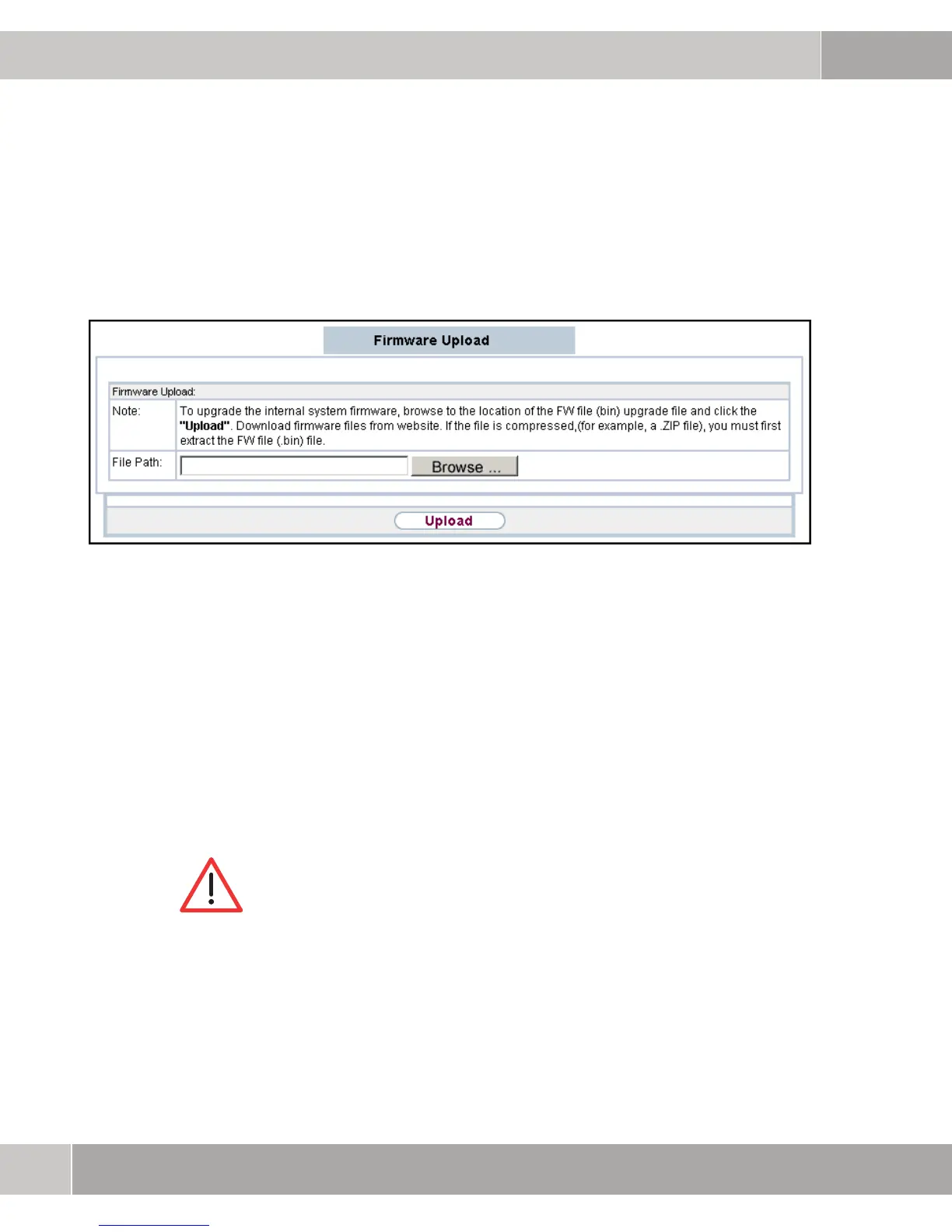3
42
User Manual
Configuration
3.3.3 Upgrade Firmware
On this page you can upgrade the firmware via the Web.
Figure 3-13: Firmware Import
With Firmware Import you can update the W500 firmware to the latest version.
Please ensure that you have downloaded the latest and correct firmware from
the product support website and have saved it to a local drive before you under-
take the upgrade of the W500 firmware.
To upgrade to the latest firmware, localize the file by clicking the button Search
and then clicking Upload to start the upgrade process. Upgrading the firmware
takes around seven minutes. If the firmware upgrade fails, repeat the steps de
-
scribed above.
Warning!
Never switch off the device during the upgrade. The result of interrupted
upgrading operations could be that your gateway no longer boots.