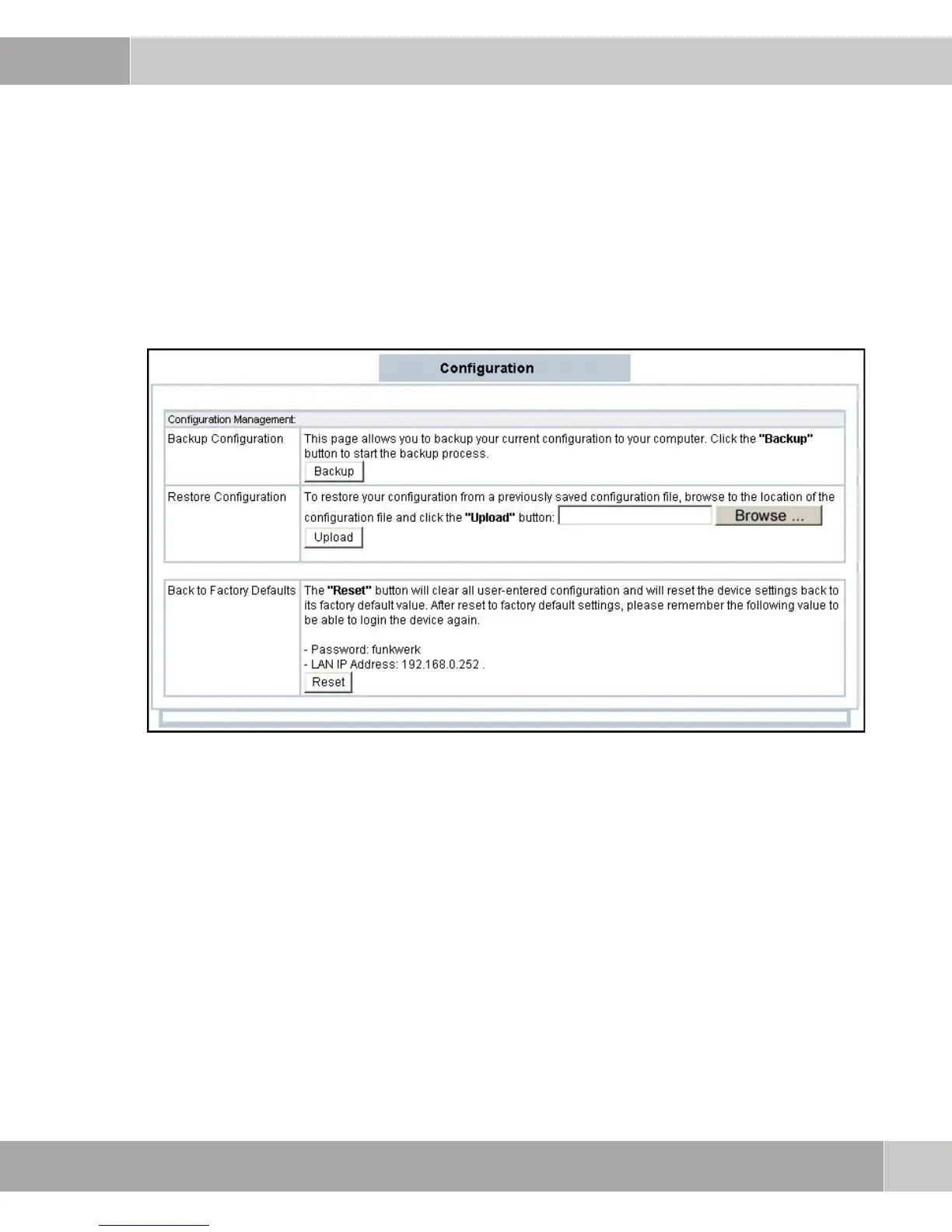User Manual
41
Configuration
3
3.3.2 Configuration File
On this page you can back up the current settings to a file or restore on the basis
of the file.
Figure 3-12: Configuration
BACKUP CONFIGURATION: Backup the current configuration to the computer.
RESTORE CONFIGURATION: Restore the configuration from a previously saved
configuration file.
BACK TO FACTORY DEFAULTS: The Reset button clears all user-entered configu-
ration settings and resets the device back to its factory default settings.
■ PASSWORD: funkwerk
■ LAN IP ADDRESS: 192.168.0.252