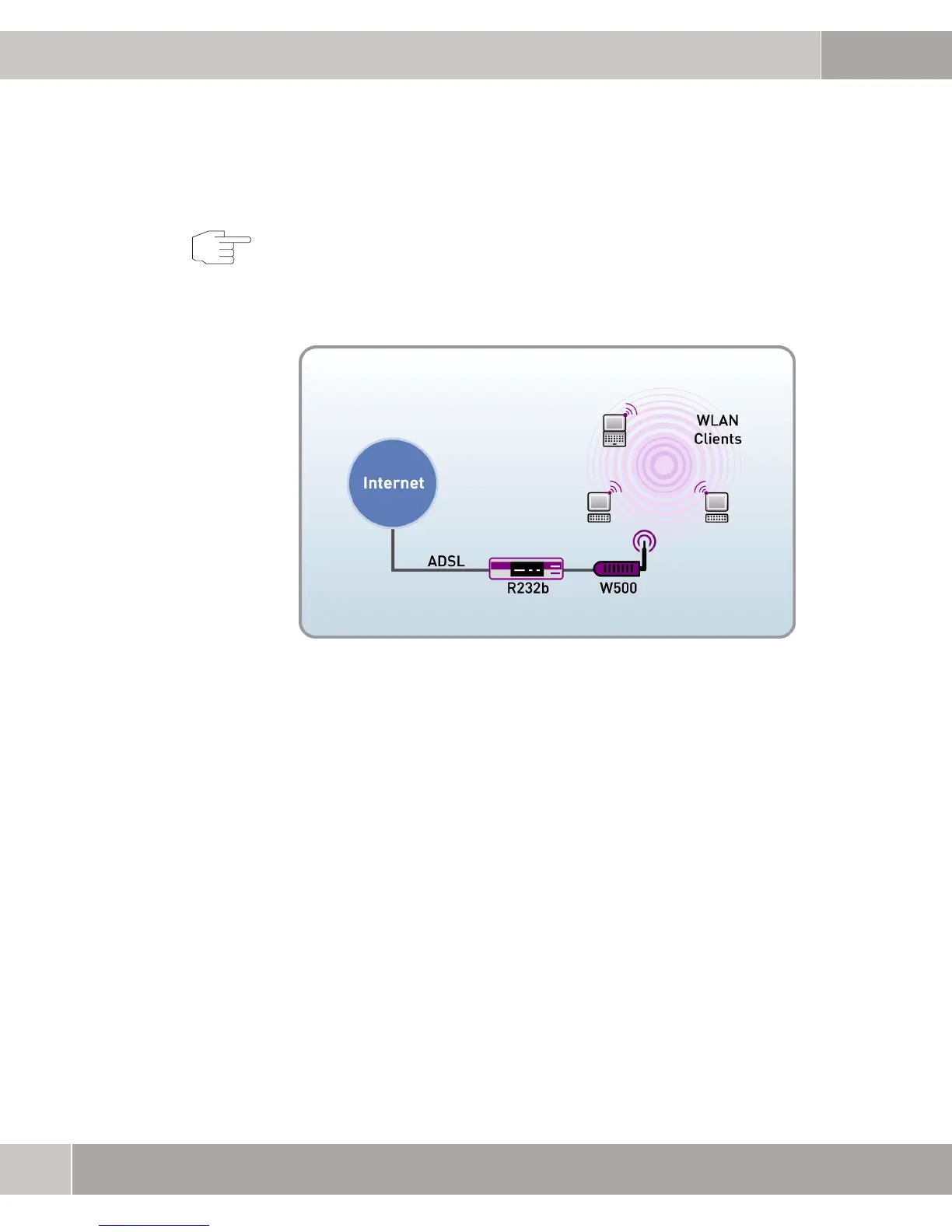4
54
User Manual
Use of the Device in Various Network Scenarios
Figure 4-8: Access point mode
4.2.1 Login
For configuration, firstly the Web interface of the access point is called up with
the aid of the browser and login is performed with user name and password.
The standard IP address is
192.168.0.252, the standard user name admin and
the standard password
funkwerk. The language can also be selected on the Lo-
gin page (English or German).
Note
Windows XP as a client operating system requires at least SP2 and update KB
893357 for WPA2.