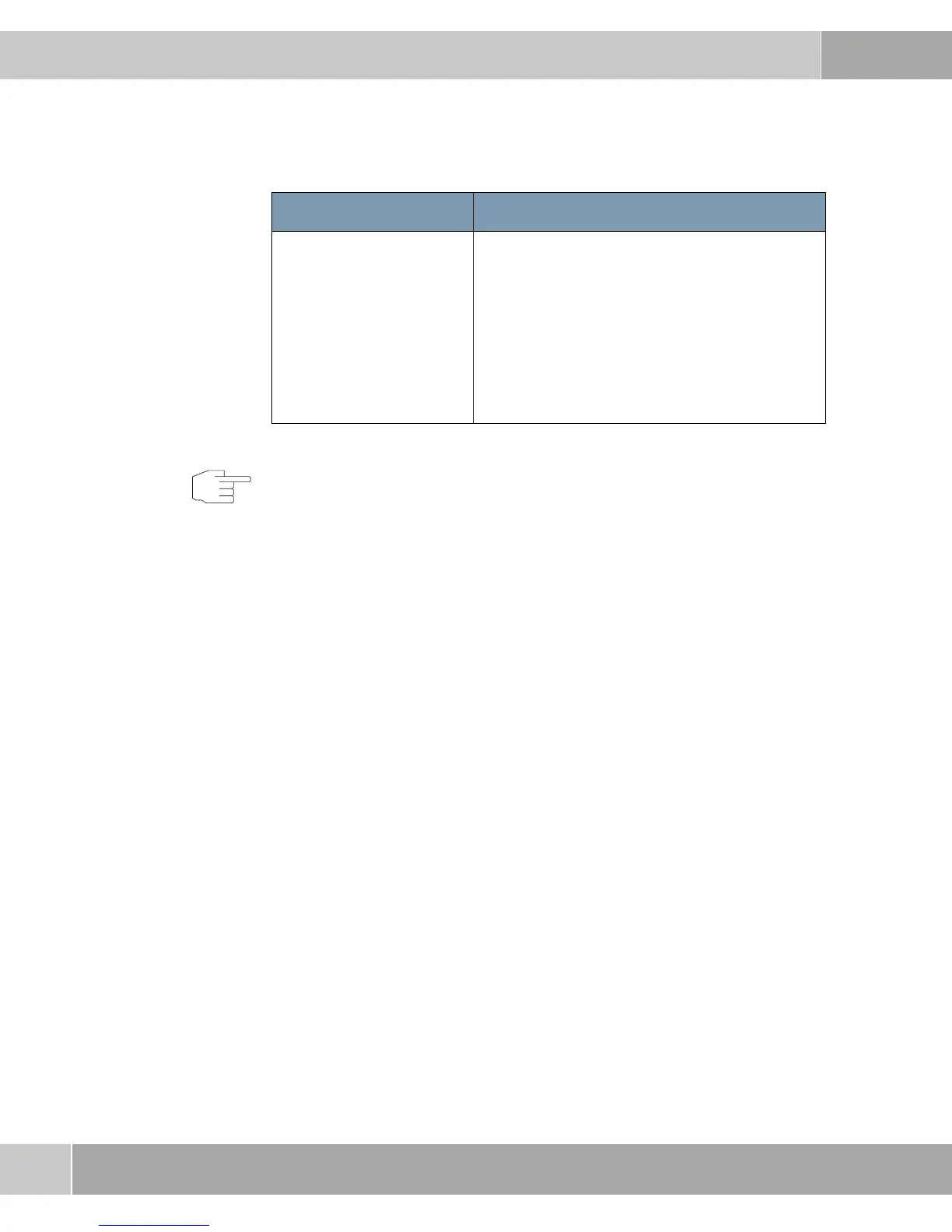3
28
User Manual
Configuration
3.2.3 Security
As WLAN data are sent via the transmission medium of open space, data can,
in theory, be intercepted and read by anybody with the appropriate means. For
this reason, the protection of the wireless link deserves special attention.
Access control
By creating an access control list (ACL mode or MAC filter), you can control
which clients are allowed to access your wireless LAN. In the access control list,
specify the MAC addresses of the clients which are allowed to access to your
wireless LAN. Access is denied to all other clients.
FRAGMENTATION: Specify the maximum size above which the data
packages are fragmented (i.e. divided into
smaller units). Low values in this field are
recommended in areas with poor reception and
interference.
Values are possible between 256 and 2346
The default value is 2346 bytes.
Field Description
Note
On completion of the settings, click OK to implement the changes.