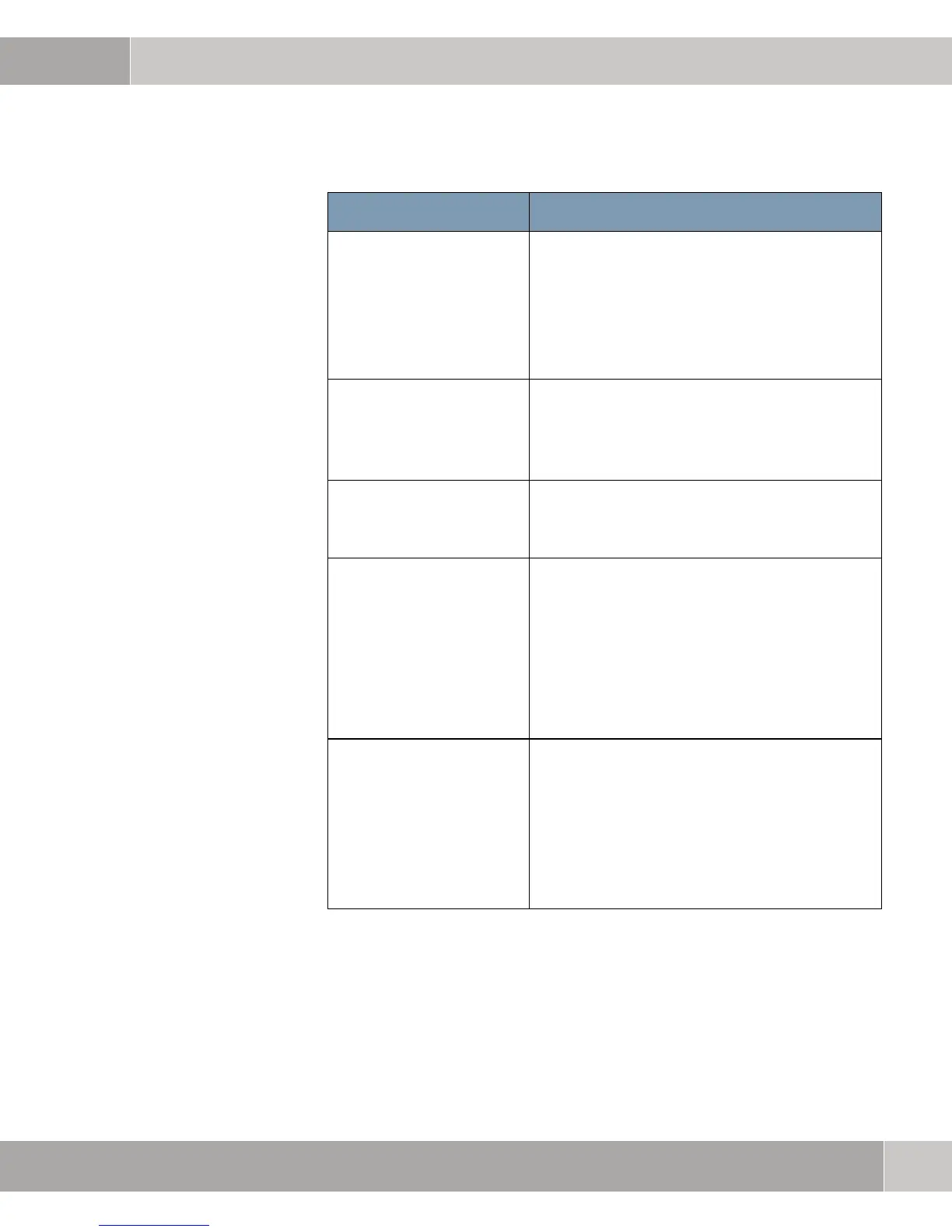User Manual
27
Configuration
3
DATA RATE MANAGEMENT The underlying transmission rate should be
selected dependent on the speed of the
wireless network. The value determines this
transmission rate. From the drop-down menu
select
Best, to always achieve the highest
possible transmission rate.
PREAMBLE TYPE: The preamble defines the length of the PLCP
synchronization field for communication
between the access point ad the network
interface card. The default setting is
Dynamic.
SUPER-G MODE: Enabling the Super-G mode can improve the
wireless data throughput. The default setting is
Disabled.
TURBO-G MODE: Enabling Turbo-G can improve the wireless
data throughput up to 108 Mbps. Please note
that to use this mode the wireless client also has
to support the Turbo-G mode. The default
setting is
Disabled.
NOTE: Only certain WLAN devices and WLAN
clients support this mode.
RTS/CTS THRESHOLD: The RTS Threshold serves to prevent the
occurrence of hidden node problems. RTS is
activated if the size of the packet sent is larger
than a defined value. If RTS is activated, the
station and your access point use a RTS/CTS
method for data transmission. The setting range
extends from 0 to 2346.
Field Description