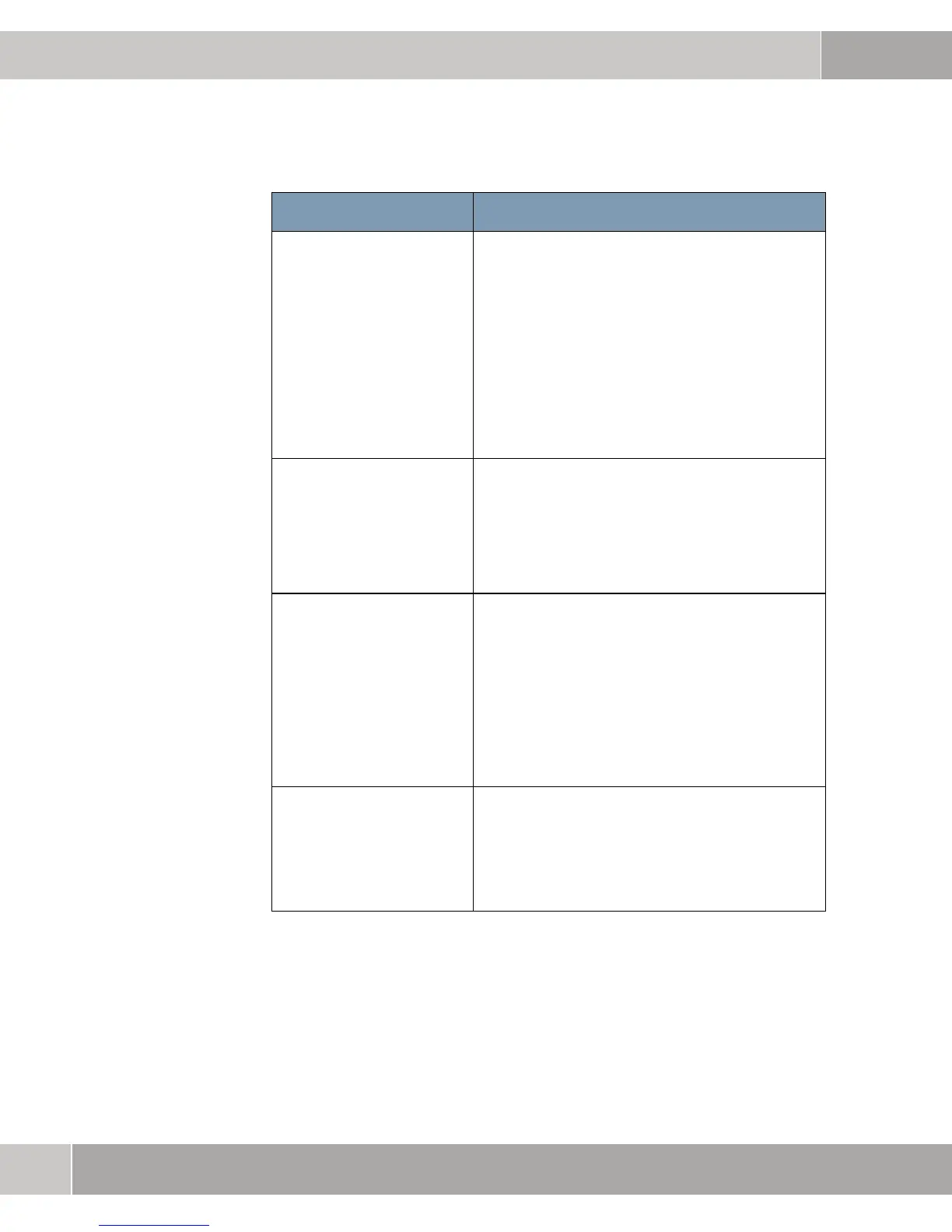3
26
User Manual
Configuration
WMM: Select whether WMM (Wireless Multimedia) is
to be enabled for wireless network voice or
video data prioritization, in order to always attain
the best possible transmission quality for time-
critical applications. DSCP (Differentiated
Services Code Point) or IEEE802.1d data
prioretization is supported.
The function becomes enabled with the
selection of
Enabled.
NUMBER OF CLIENTS
ALLOWED TO BE LOGGED
ON AT THE SAME TIME:
Use this field to define the maximum number of
wireless stations that can have a connection
with the device.
Enter the number (1 to 32) of permissible
wireless stations.
RADIO: Enable the wireless adapter to allow wireless
communication between the device and other
devices in accordance with IEEE802.11b or
IEEE802.11g standards. Disable the wireless
adapter to terminate wireless communication
between the device and other devices in
accordance with IEEE802.11b or IEEE802.11g
standards.
OUTPUT POWER: Defines the output power of the access point.
The options are
Full, 50%, 25%, 12%, Min. The
default setting (
50%) is matched to the 5dBi
antenna supplied. The output power must not
be increased when using the 5dBi antenna.
Field Description