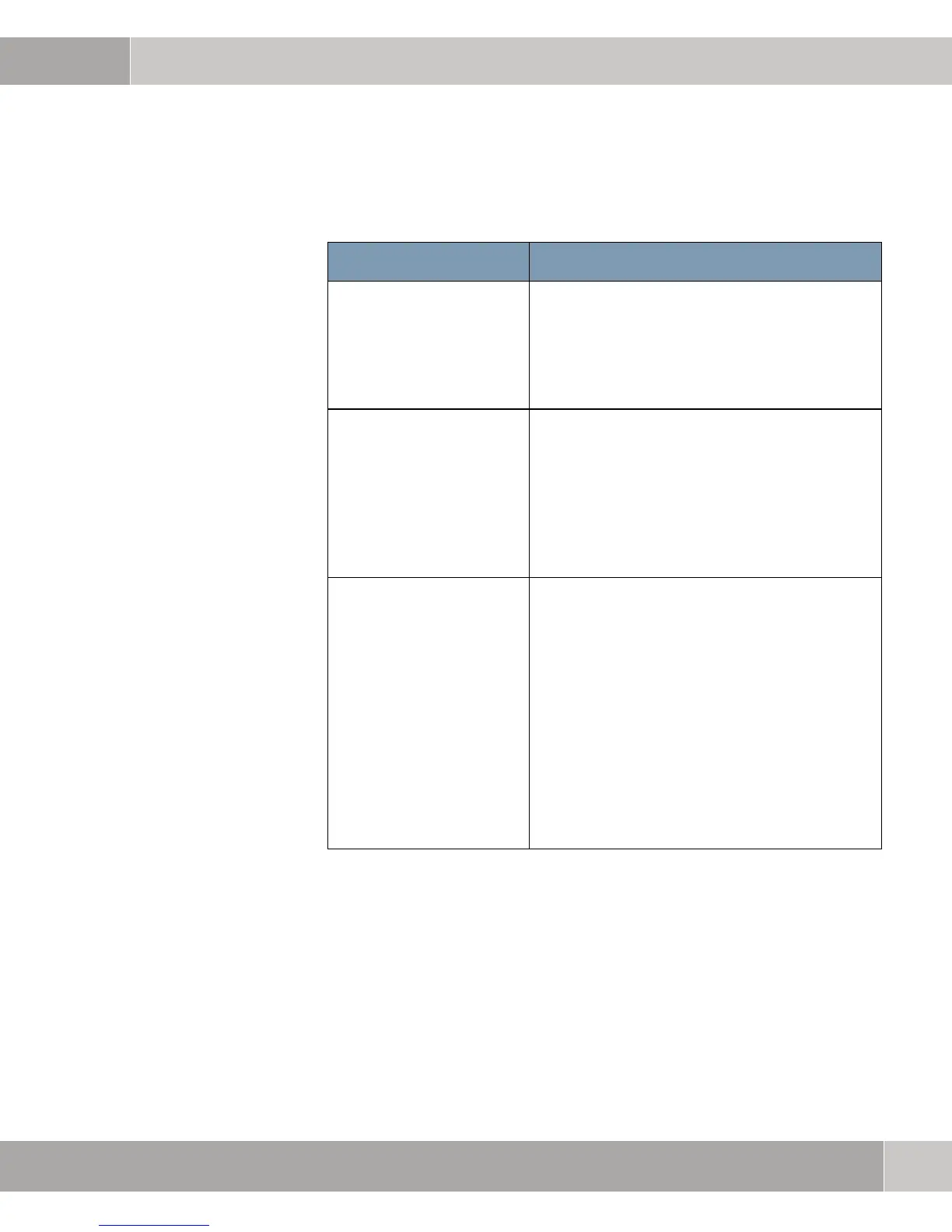User Manual
25
Configuration
3
Fields in the Advanced Settings menu
Field Description
BEACON PERIOD: Enter the time in milliseconds between sending
two beacons.
This value is transferred to Beacon and Probe
Response Frames.
The default value is 100 msec.
INTRA-CELL REPEATING: Select whether communication between the
WLAN clients within a wireless cell is to be
allowed
The function becomes enabled with the
selection of
Enabled.
By default, the function is Enabled.
DTIM PERIOD: Specify the interval for the Delivery Traffic
Indication Message (DTIM).
The DTIM field is a data field in the transmitted
beacons, which informs clients about the next
broadcast or multicast transmission. If the
clients are operated in the power-saving mode,
they will wake up in time and will receive the
data.
Values are possible between 1 and 255
The default value is 1.