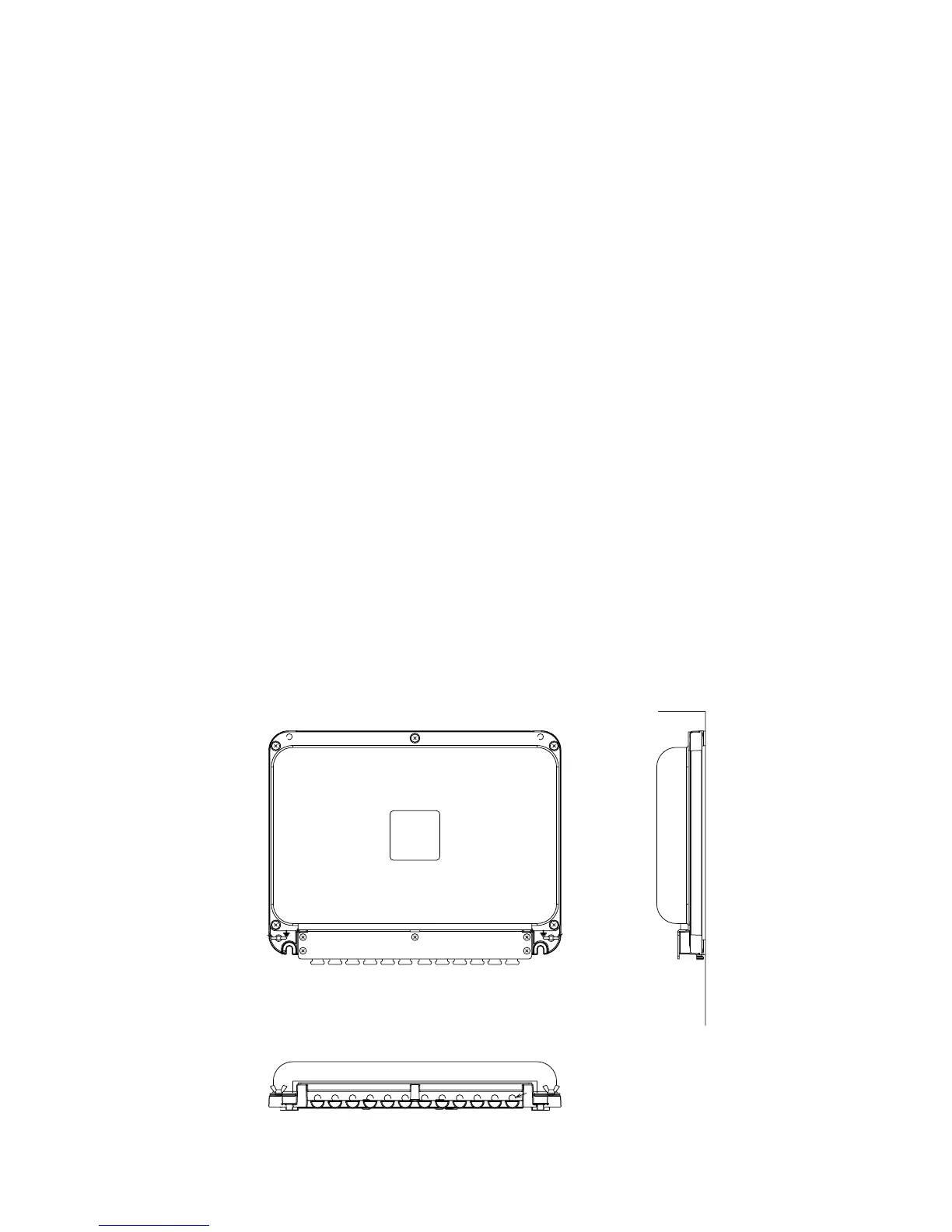1. INSTALLATION OF UNITS
1-3
1.2 Processor Unit FAP-5002
This unit can be mounted on a desktop or on a bulkhead. Select a mounting location
considering the points below.
• Locate the unit out of direct sunlight and water splash.
• Select a location where temperature and humidity are moderate and stable.
• Consider the length of the cable connected between the processor unit and other units.
• Locate the unit where its cover can be removed and cabling easily accessed.
• For mounting on a bulkhead, be sure the mounting location is strong enough to support
the unit under the pitching and rolling normally encountered on the vessel.
• Leave sufficient space around the unit for maintenance and servicing. Recommended
maintenance space appears in the outline drawing at the back of this manual.
• A magnetic compass will be affected if the processor unit is placed too close to the
magnetic compass. Observe the compass safe distances to prevent disturbance to the
magnetic compass: standard: 0.35 m, steering: 0.3 m.
1. Unfasten five pan head screws to remove the cover.
2. Mount the unit as follows:
Tabletop: Fasten with four self-tapping screws.
Bulkhead mounting: Screw lower two self-tapping screws into the mounting location, leaving
5 mm protruding. Secondary screw upper two screws. Set the processor unit to the screws
and tighten screws.
3. Reattach the cover.
Processor unit
