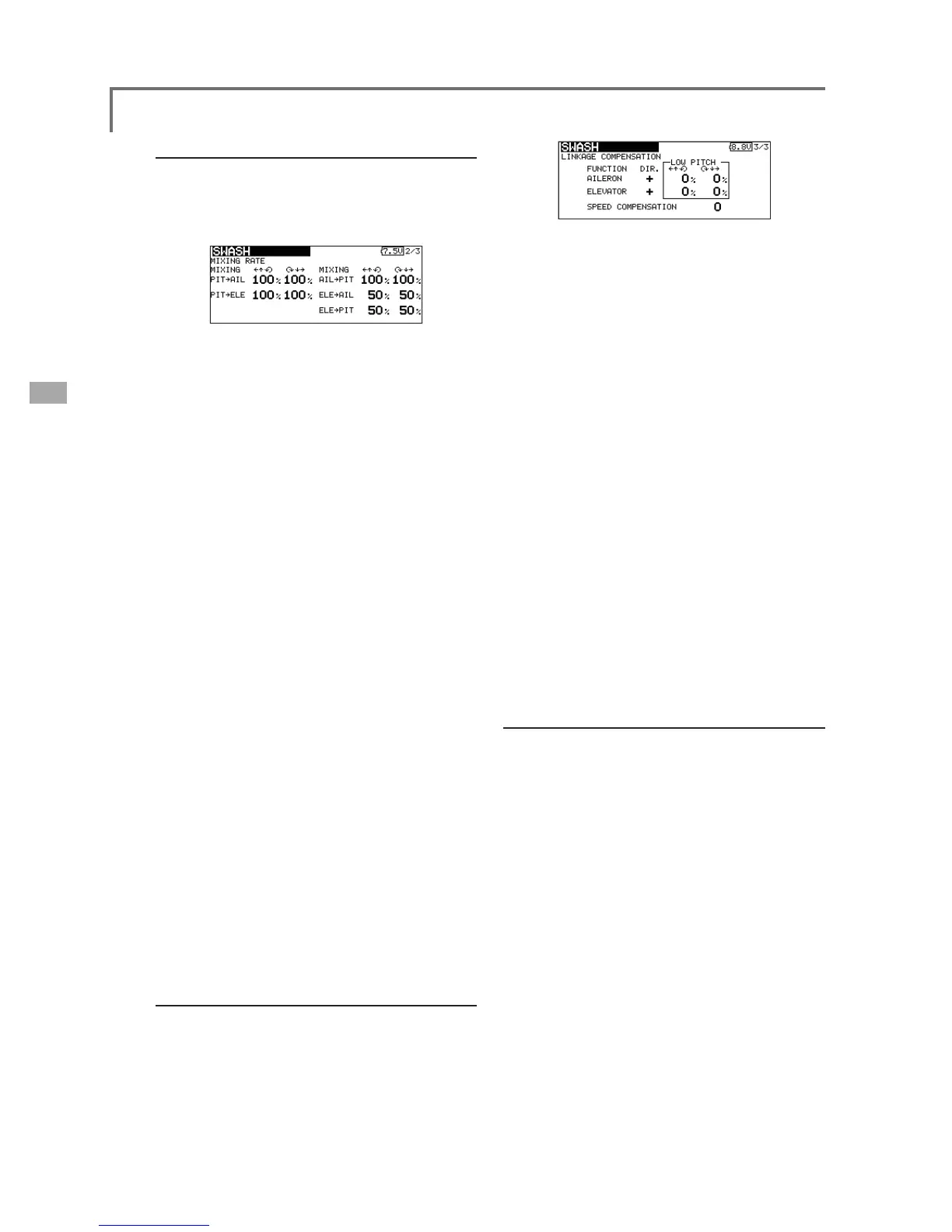66
<Functions of Linkage Menu>
Mixing rate setting procedure
The HR-3 is taken as an example to describe
mixing rate setting. Mixing applied in other swash
modes is different, but the setting procedure is the
same.
*Set the throttle stick to the preset neutral point. Adjust the
length of the linkage rod so that the swash plate is horizontal
at this position.
*The sub trim function can be used to make small
adjustments.
*Adjust so that the pitch curve is a straight line and pitch
operation is maximum.
*When making the following setting, use the EDIT dial to
move the cursor to the item you want to set and push the
EDIT button to switch to the data input mode. Push the
EDIT button to end adjustment and return to the cursol
move mode.
$GMXVWPHQWDWDLOHURQRSHUDWLRQ>$,/WR3,7@
$GMXVWWKH$,/WR3,7UDWHVRWKHUHLVQR
LQWHUIHUHQFHLQWKHHOHYDWRURUSLWFKGLUHFWLRQ
ZKHQWKHDLOHURQVWLFNLVPRYHGWRWKHOHIW
DQGULJKW
*Adjust by turning the EDIT dial to the left or right.
*The left and right sides can be adjusted individually.
$GMXVWPHQWDWHOHYDWRURSHUDWLRQ>(/(WR
$,/@>(/(WR3,7@
$GMXVWWKH(/(WR$,/DQG(/(WR3,7UDWHVVR
WKHUHLVQRLQWHUIHUHQFHLQWKHDLOHURQRUSLWFK
GLUHFWLRQZKHQWKHHOHYDWRUVWLFNLVPRYHG
XSDQGGRZQ
*Adjust by turning the EDIT dial to the left and right.
*The up and down sides can be adjusted individually.
$GMXVWPHQWDWSLWFKRSHUDWLRQ>3,7WR$,/@>3,7
WR(/(@
$GMXVWWKH3,7WR$,/DQG3,7WR(/(UDWHVVR
WKDWWKHVZDVKSODWHPRYHVWRWKHKRUL]RQWDO
SRVLWLRQZKHQWKHWKURWWOHVWLFNZDVPRYHGWR
PD[LPXPVORZDQGIXOOKLJK
*Adjust by turning the EDIT dial to the left and right.
*The slow and high sides can be adjusted individually.
Linkage compensation setting procedure
*Perform linkage compensation setting after mixing rate
setting.
*Linkage compensation compensates for interference by
aileron operation with the elevator or elevator operation
with the aileron at collective pitch control for Low pitch and
Hi pitch.
*When making the following setting, use the EDIT dial to
move the cursor to the item you want to set and push the
EDIT button to switch to the data input mode. Push the
EDIT button to end adjustment and return to the cursol
move mode.
&RPSHQVDWLRQDWDLOHURQRSHUDWLRQ
>$,/(521@
6HWWKHWKURWWOHWRWKHPD[LPXPVORZSRVLWLRQ
0RYHWKHDLOHURQVWLFNWRWKHOHIWDQGULJKW
DQGDGMXVWWKHDLOHURQFRPSHQVDWLRQDPRXQW
VRWKDWLQWHUIHUHQFHLQWKHHOHYDWRURUSLWFK
GLUHFWLRQDWWKDWWLPHLVPLQLPXP
*Adjust the EDIT dial to the left and right.
*The left and right sides can be adjusted individually.
*When the interference increases when the compensation
amount was increased, make adjustments with the
compensation direction [DIR] as "-".
&RPSHQVDWLRQDWHOHYDWRURSHUDWLRQ
>(/(9$725@
$GMXVWWKHHOHYDWRUFRPSHQVDWLRQDPRXQW
VRWKDWWKHDLOHURQRUSLWFKGLUHFWLRQ
LQWHUIHUHQFHZKHQWKHHOHYDWRUVWLFNZDV
PRYHGXSDQGGRZQLVPLQLPXP
5HJDUGLQJVWHSVDQGDERYHSHUIRUP
DLOHURQDQGHOHYDWRUFRPSHQVDWLRQVLPLODUO\
DWWKHIXOOKLJKVLGHRIWKHWKURWWOHVWLFNDOVR
Speed compensation setting procedure
8VHWKH(',7GLDOWRPRYHWKHFXUVRUWRWKH
63(('&203(16$7,21LWHPDQGSXVKWKH
(',7EXWWRQWRVZLWFKWRWKHGDWDLQSXWPRGH
6HWWKHWKURWWOHVWLFNWRWKHQHXWUDOSRLQW
SRVLWLRQ4XLFNO\PRYHWKHHOHYDWRUVWLFNDQG
DGMXVWWKHVSHHGFRPSHQVDWLRQDPRXQW
>63(('&203(16$7,21@IRUPLQLPXP
LQWHUIHUHQFHLQWKHSLWFKGLUHFWLRQ
*Adjust by turning the EDIT dial to the left and right.
3XVKWKH(',7EXWWRQWRHQGDGMXVWPHQWDQG
UHWXUQWRWKHFXUVROPRYHPRGH