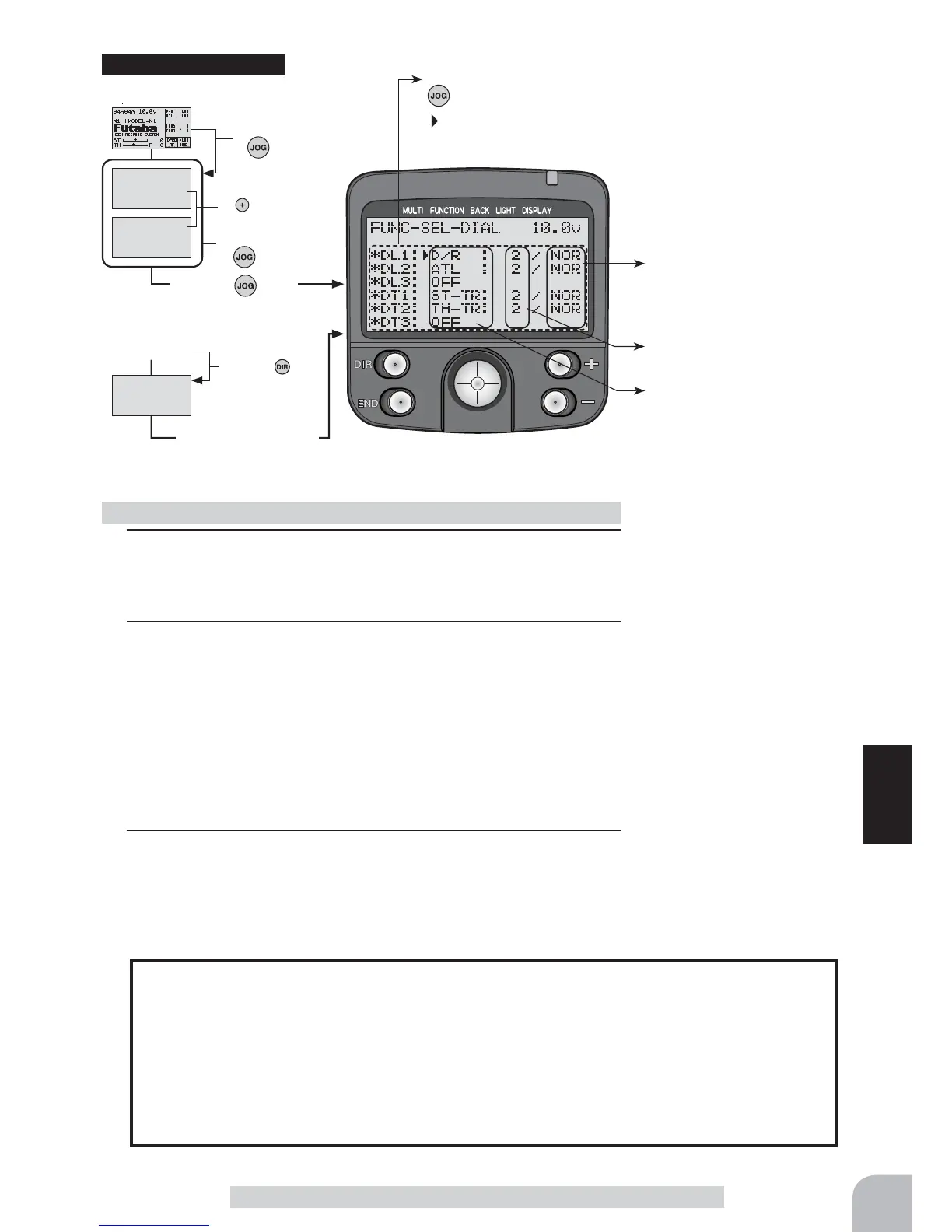81
Function
(Opening Screen)
MENU 1
Press t
he button
Calling the setup screen
(Opening Screen)
MENU 2
DIRECT SEL
*Calling from menu screen
Press the button set
at this function.
MENU1/2 selection
by
button
Menu screen call
by
button
Select the function
by button
Press t
he button
* When the direct call button is set,
the setup screen is also called by the
following method:
•Select the setting item by
button
*
blinks at the current
setup item.
Function Select Dial "DIAL"
- Steering trim/throttle trim (Setting range: 1, 2, 3, 4, 5, 6, 7, 10)
When set to the minimum "1", the trim operation width is 200 clicks. When set to the maximum "100", the
trim operation width is 20 clicks.
- Rate, etc. setup (Setting range: 1, 2, 3, 4, 5, 6, 7, 10%)
The % value that is operated by 1 click relative to the set value of each rate can be set.
- Channel 3 (Setting range: 1, 2, 5, 10, 20, 50, 3PS, 2PS)
When set to the minimum "1", the channel 3 total operation width is 200 clicks. When set to "50", the chan-
nel 3 total operation width is 4 clicks. The total operation width for 3PS is 2 clicks and the total operation
width for 2PS is 1 click. 3PS acts like a 3-position switch and 2PS acts like a 2-position switch.
Relationship between set value and step amount
1
(Setting Dial selection)
Select the item you want to set by (JOG) button up, down,
left, or right operation.
2
(To select or change a function for Dial)
Select one of the functions for "DIAL" by pressing (+) or (-) but-
ton.
(To change the step amount)
Use the (+) or (-) button to set the step amount.
(When changing the direction of operation)
Use the (+) or (-) button to dial the direction.
3
When ending setting, return to the initial screen by pressing
the (END) button twice (for direct selection, press the (END)
button once).
Function select dial setup
Adjustment buttons
- Use the (+) and (-) buttons to
make adjustments.
- Press the (+) and (-) buttons
simultaneously (approx. 1 sec)
to return to the initial screen.
Initial value:
DL1 :"D/R", "2", "NOR"
DL2 :"ATL", "2", "NOR"
DL3 :"OFF"
DT1 :"ST-TR", "2", "NOR"
DT2 :"TH-TR", "2", "NOR"
DT3 :"OFF"
Function selection
Direction of operation setting
Step amount setting
Setup item selection
- Select by (JOG) button up,
down, left or right operation.