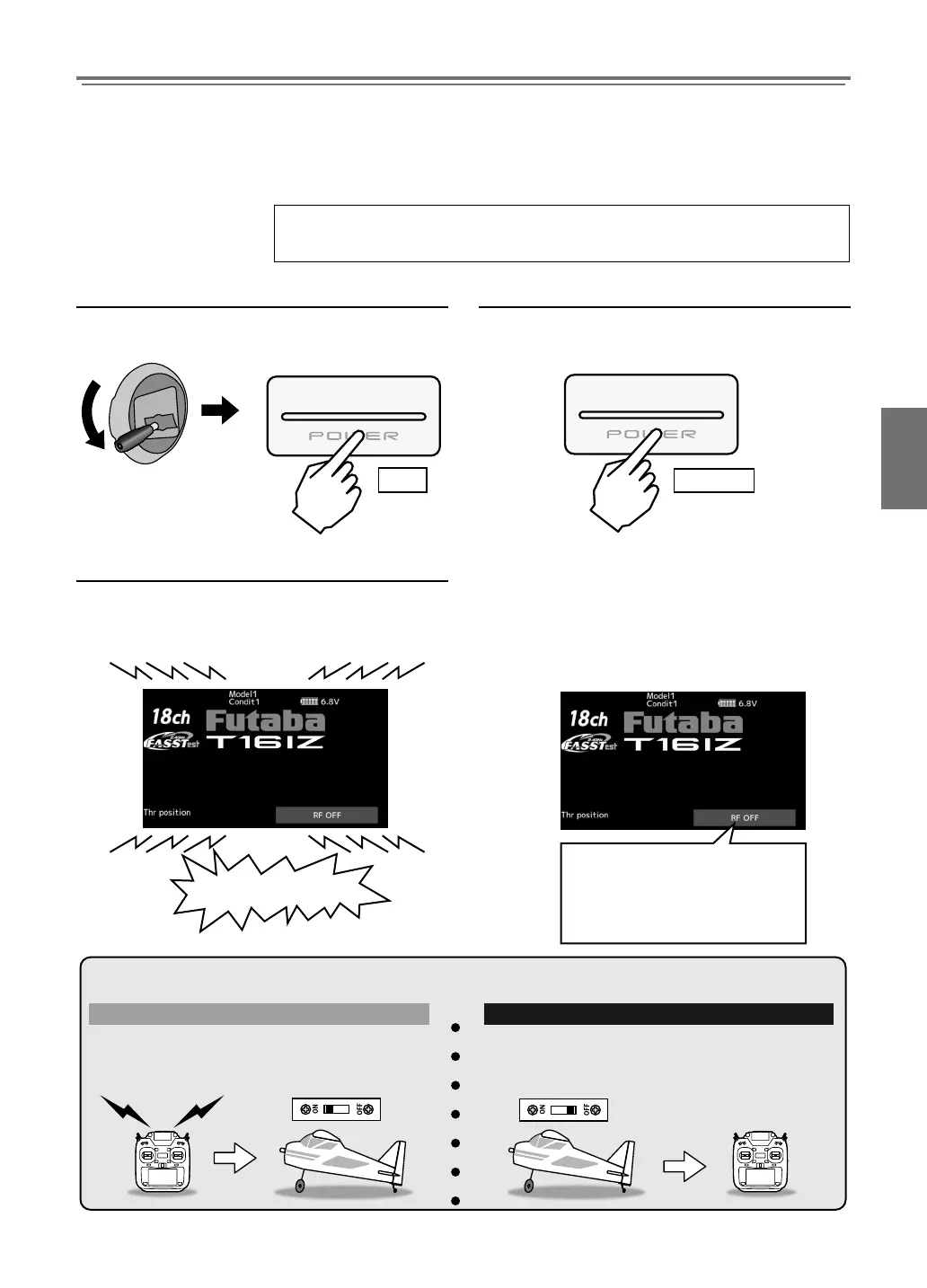15
Power OFFPower ON
Throttle Stick Low Power Switch ON Power Switch
Long Push
Push
1. Turn on the transmitter power switch.
2. Turn on the receiver or speed control power switch.
Always be sure the motor/engine is stopped.
1. Turn off the receiver or speed control power switch.
2. Then turn off the transmitter power switch.
ON
OFF
OFF
ON
Turning on the power switches
If the power switches are turned off in the opposite order the model may unexpectedly run out of control and
cause a very dangerous situation.
Turning o the power switches
How to turn transmitter power ON/OFF
When turning on the power, the T16IZ transmitter will begin emitting RF automatically after it conrms
the surrounding RF conditions. The status of the transmitter is displayed by LED at the upper part of the
front of a T16IZ.
*If THR stick is high, a WARNING screen will appear. Another warning will appear if a power
supply is attached. (In Multicopter mode, the THR position alarm will not appear.)
If the "Thr position" alarm displays
*If the throttle stick is in the high position when the
power is turned ON
Warning alarm
Tap this to stop the alarm
and RF signal. Only panel
screen operation is active, the
transmitter will not link to any
receiver.
When the alarm activates, lower the throttle stick
before turning the receiver power ON.
*If the power is turned ON when the idle-up, air brake,
etc., switches are ON, the above warning will display.
Ensure the relevant switches are turned OFF.
