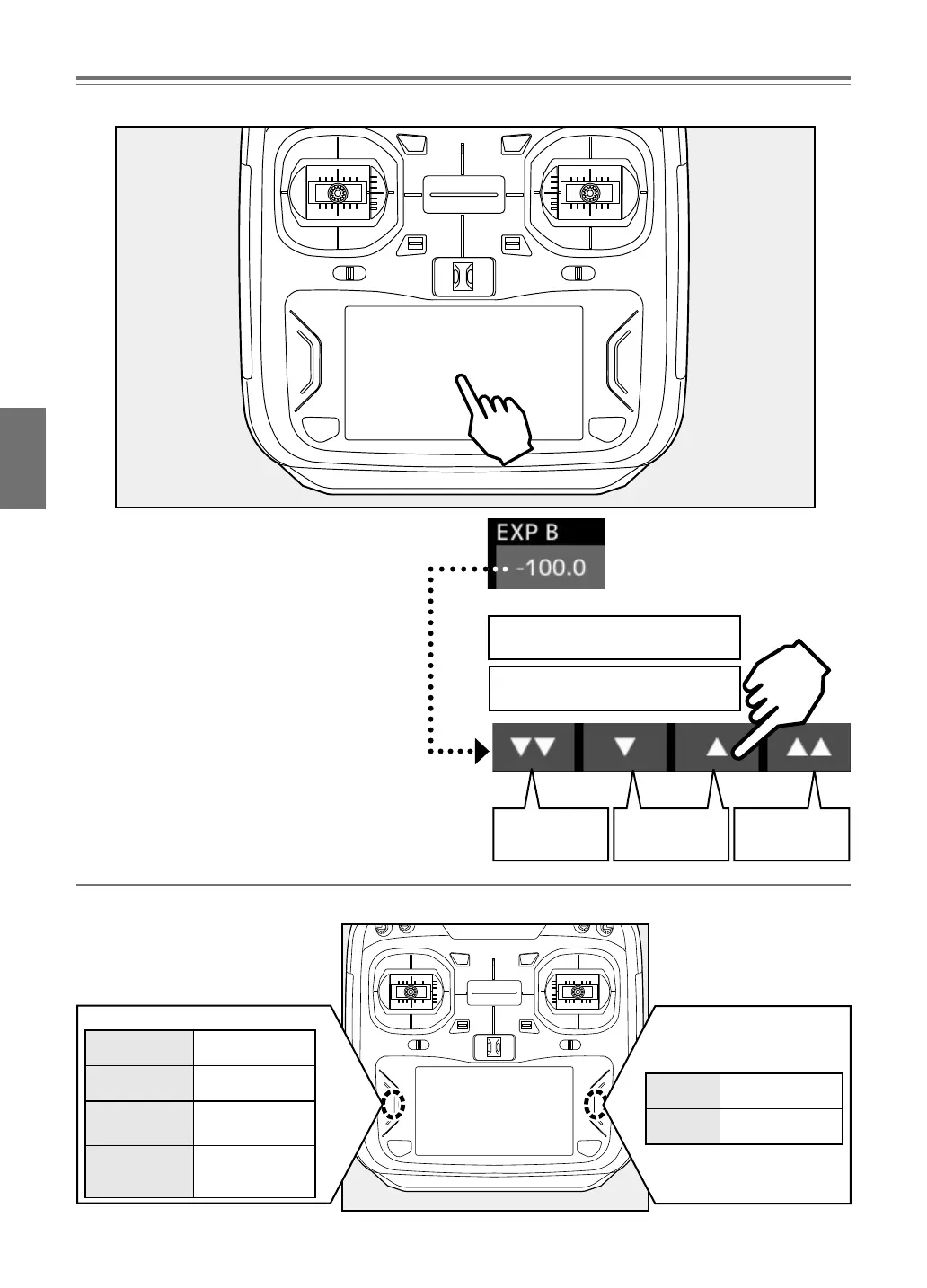16
Touch Panel
HOME/EXIT and U.MENU/MON.
Tap the panel with your nger to enter data.
*Plastic lm is attached to the Touch Panel. Please
be careful so that you don't scratch the Touch Panel
with anything hard such as a metal object. Don't
push the Touch Panel with excessive force or drop
anything on the panel.
*Although you may nd some air bubbles under the
plastic panel due to environmental changes such
as temperature, it is not a defect and will cause no
problems.
*Color LED is made from many pixels. Some
pixels hold lighting. Moreover, some pixels go out.
And a screen may flicker. Such condition is the
characteristics of color LED. It is not failure.
Tapping the settings buttons for
each value on the settings screen
will cause value input buttons to
appear at the top of the panel.
Value input buttons display at the
top of the panel.
Pressing and holding a value will
return it to its default setting.
Small change
in value
Large change
in value
Large change
in value
HOME/EXIT
Press
Return to the
previous screen
Press and hold
Return to the
home screen
Press from
HOME screen.
To Telemetry
display
Press and hold
from HOME
screen.
Panel lock / Lock
release
Press
To user menu
display
Press and
hold
To servo monitor
display
U.MENU/MON.
