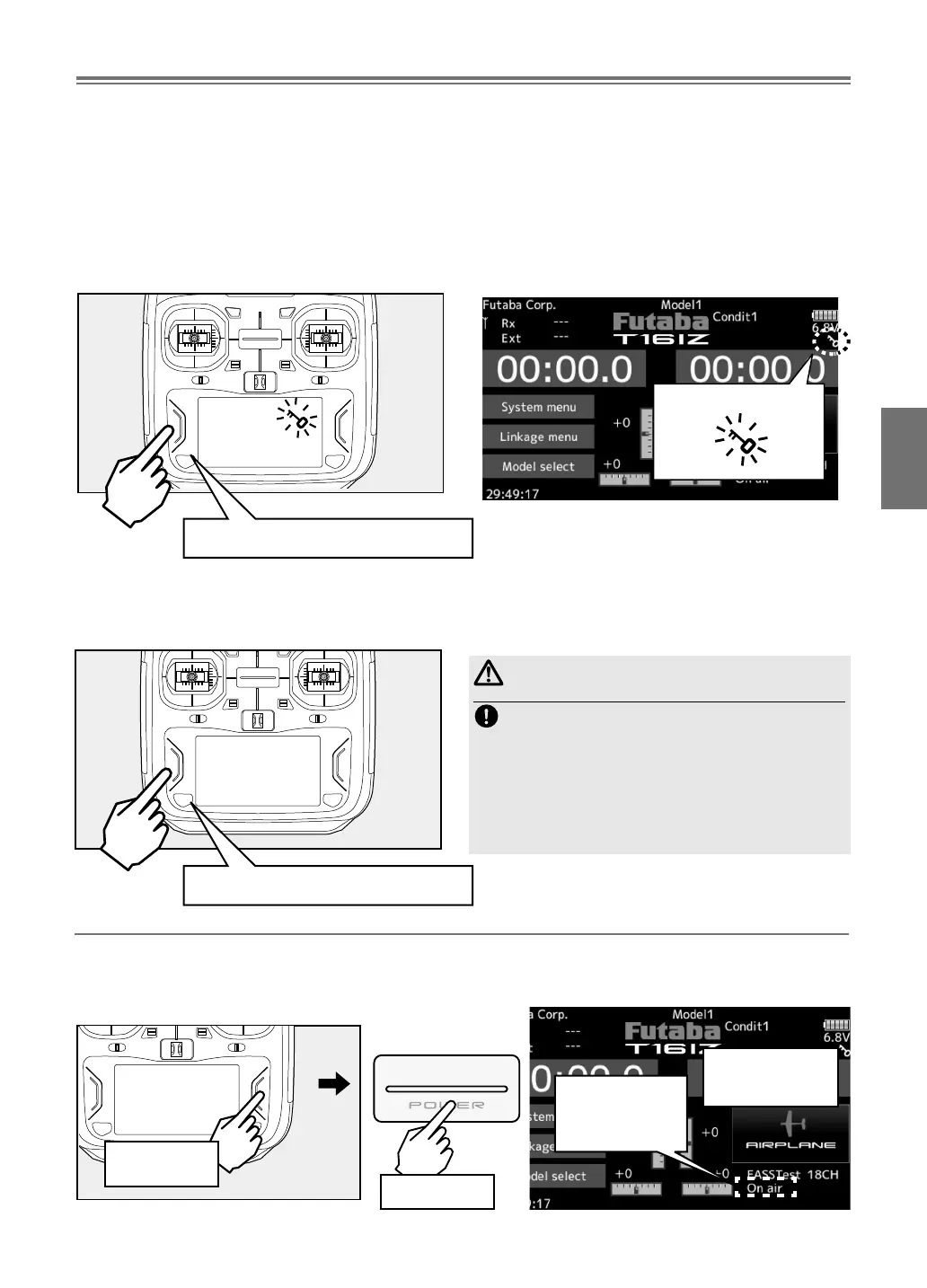17
Panel Lock
Temporarily activating this function makes it impossible to change data by mistakenly touching keys
during ight.
RF o mode
Model operation is not possible, but panel operation without RF signal transmission is allowed.
(Reduces battery power consumption during set-up.)
Panel unlock
HOME/EXIT Press and hold
HOME/EXIT Press and hold
Restart the power
to transmit RF
signals.
"RF o" Model
operation is not
possible, but only
panel operation is.
U.MENU/MON.
Press and
Power ON
Lock Display
How to lock
How to unlock
1. The home screen is displayed.
2. Press the HOME/EXIT button for about 1
second. "Key mark" is displayed and the
keys disabled.
1. Press the Home/Exit button for about 1
second, and the panel will then become
unlocked.
CAUTION
The T16IZ's touch screen is very sensitive. To
avoid accidentally activating it during a flight, it
is suggested that it be locked. Due to the touch
screen's sensitivity, allowing it to be touched
during flight by a neck strap hook, servo extension,
or even your hand could be dangerous. Please use
the Touch Panel lock for added safety during flight.
