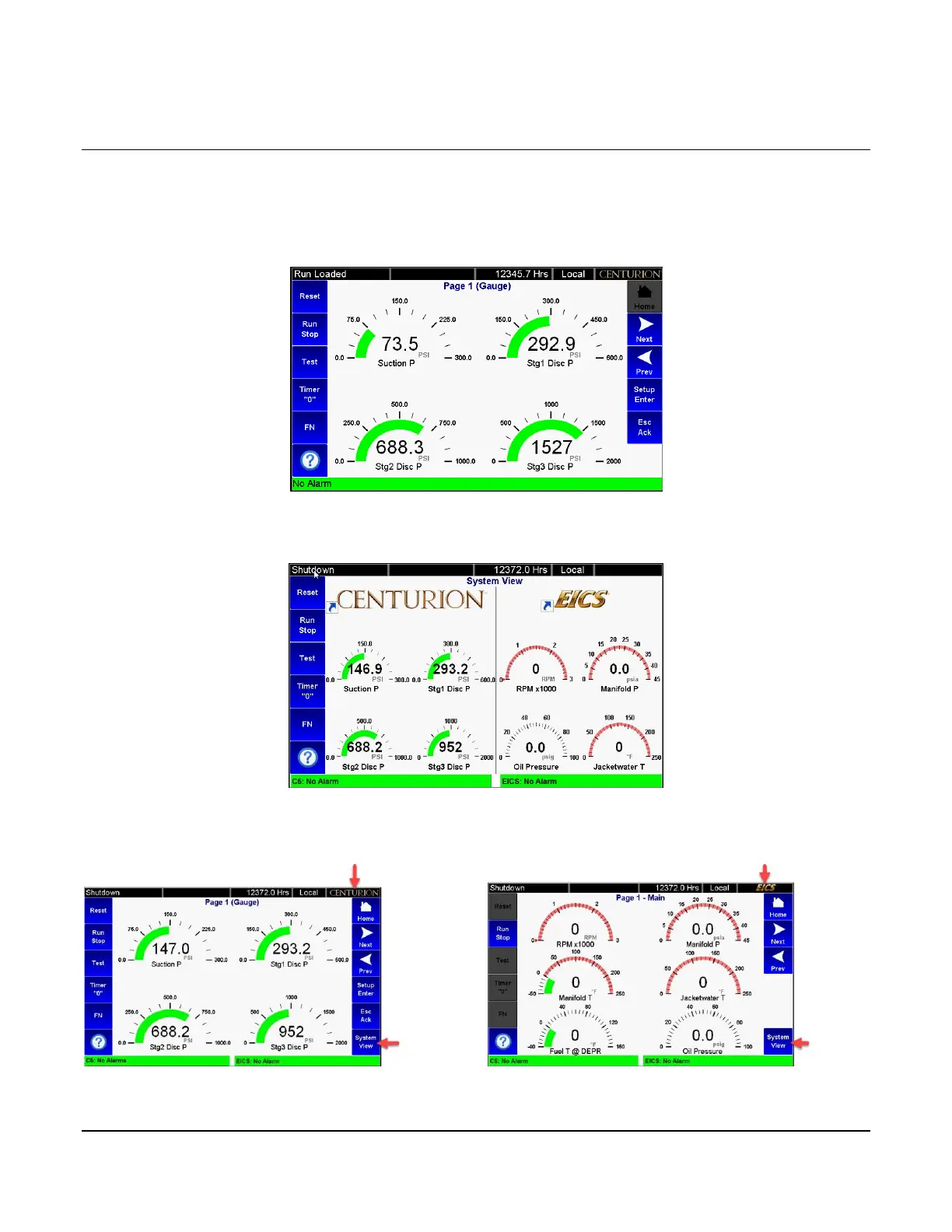Section 50 00-02-1032
2020-12-08 - 5 -
Default Home Screen / Landing Page
Your default Home Screen / Landing Page is determined by the first page configured in the Centurion
configuration and may look similar to these examples.
Centurion Home Screen / Landing Page
An example of your default Home Screen / Landing Page if you are running the Centurion.
System View Home Screen / Landing Page
An example of your default Home Screen / Landing Page if you are running the Centurion and EICS.
Touch the Centurion screen and open the Centurion full screen view, or touch the EICS screen to open the EICS
full screen view. To go back, touch the System View icon.
The top right corner is the name of the System being displayed. Use the arrows to scroll the Operator screens.
