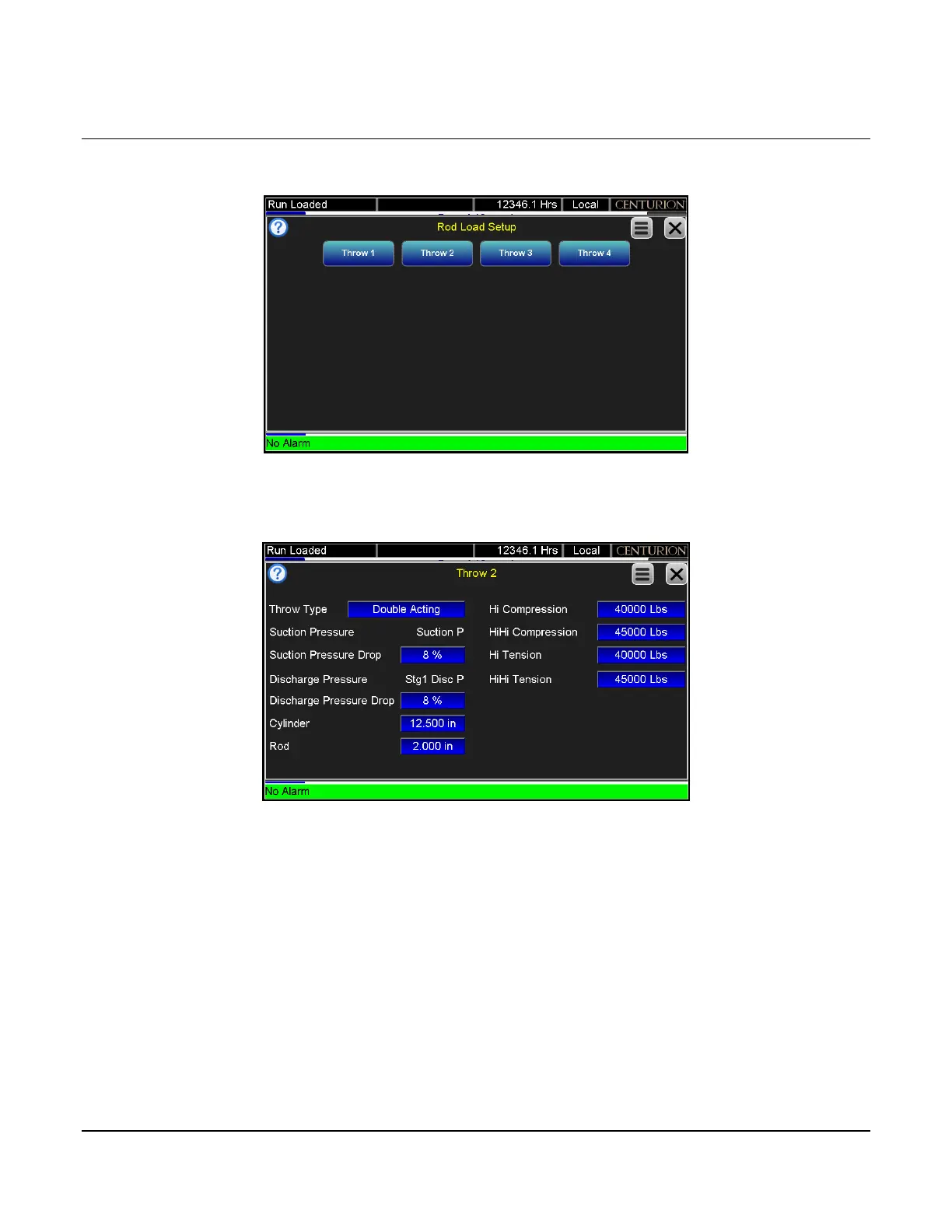Section 50 00-02-1032
2020-12-08 - 31 -
Rod Load Setup
Touch the desired throw number to view and modify rod load configuration. Only throws in use by the
configuration will be settable.
Rod Load (Typical)
Set the configuration for the compressor throw. The compressor performance run sheet will have this information.
Action may be changed from single to double throw. Set the pressure drop values to approximate internal gas
pressures.
The drop includes piping and valve losses from the measurement point.
Tandem cylinder options have additional settings for the low and high pressure cylinder.
High setpoints are for the Alarms only.
HiHi setpoints are for shutdown fault event thresholds.
Some values, such as reassignment of pressure channels, are modified using the Centurion configuration tool.
