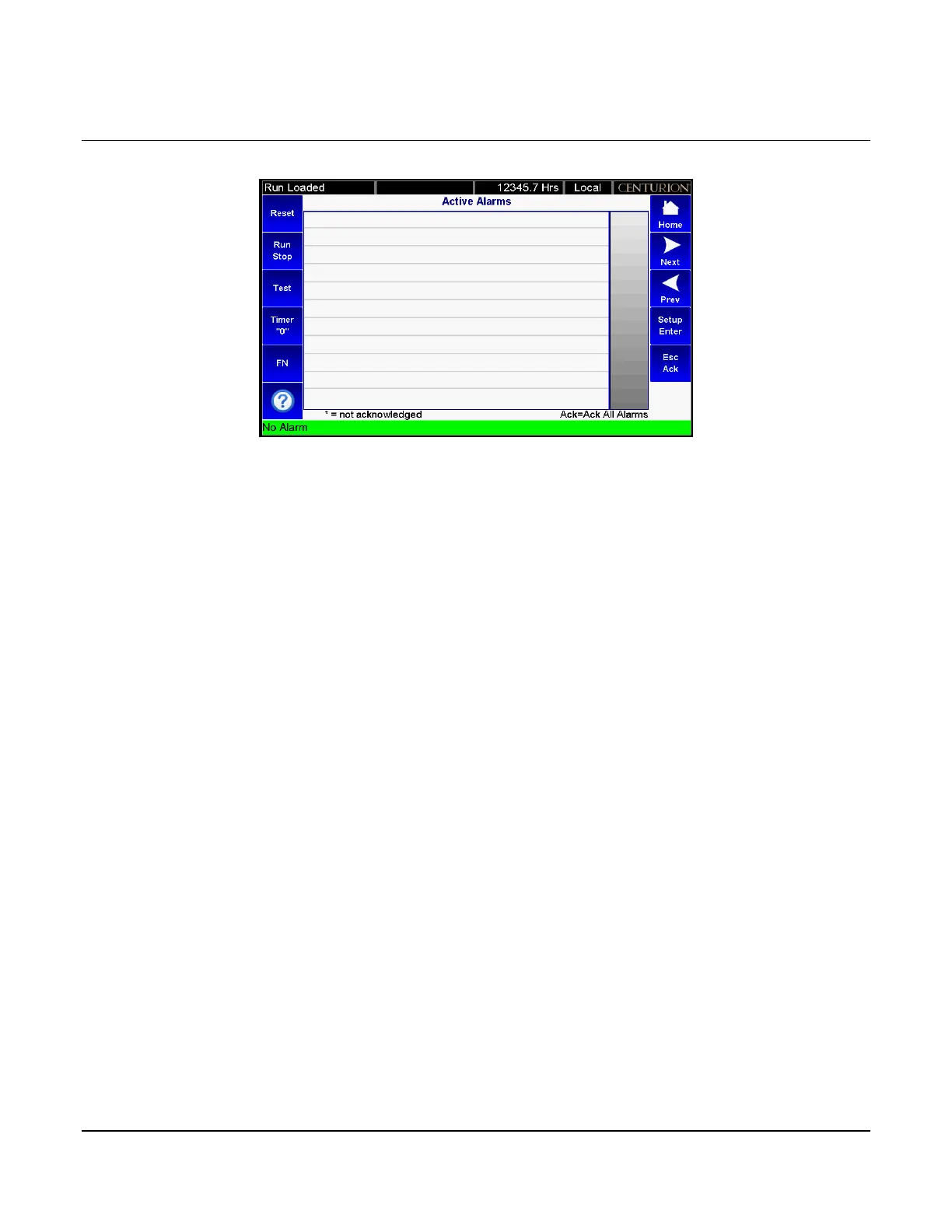Section 50 00-02-1032
2020-12-08 - 17 -
Active Alarms
All active alarms and warnings will be displayed on the Active Alarms screen.
Unacknowledged alarms will be preceded by an asterisk, and acknowledged alarms will clear the asterisk.
Pressing ACK on this screen will acknowledge all active alarms.
The top right corner will indicate the number of alarms and which line the cursor is currently on. Example: 3/10
indicates 10 alarms, and the cursor is on line 3 of the list. A maximum of 20 active alarms will be displayed.
NOTE: Alarms are warnings based on setpoints and/or digital inputs which are separate from shutdowns that
allow the equipment to continue to run.
Alarm / Shutdown Banner
This screen shows the alarm / shutdown annunciation as it will appear on most Operating Status screens.
The message(s) will be visible at the bottom line of the status screen area and then briefly clear once a second.
This will continue until alarms are acknowledged and/or shutdowns are cleared.
If there is more than one unacknowledged alarm active, each alarm will be displayed for one second each until
acknowledged.
Pressing the Fn key followed by the ACK key will switch to the active alarms screen.
