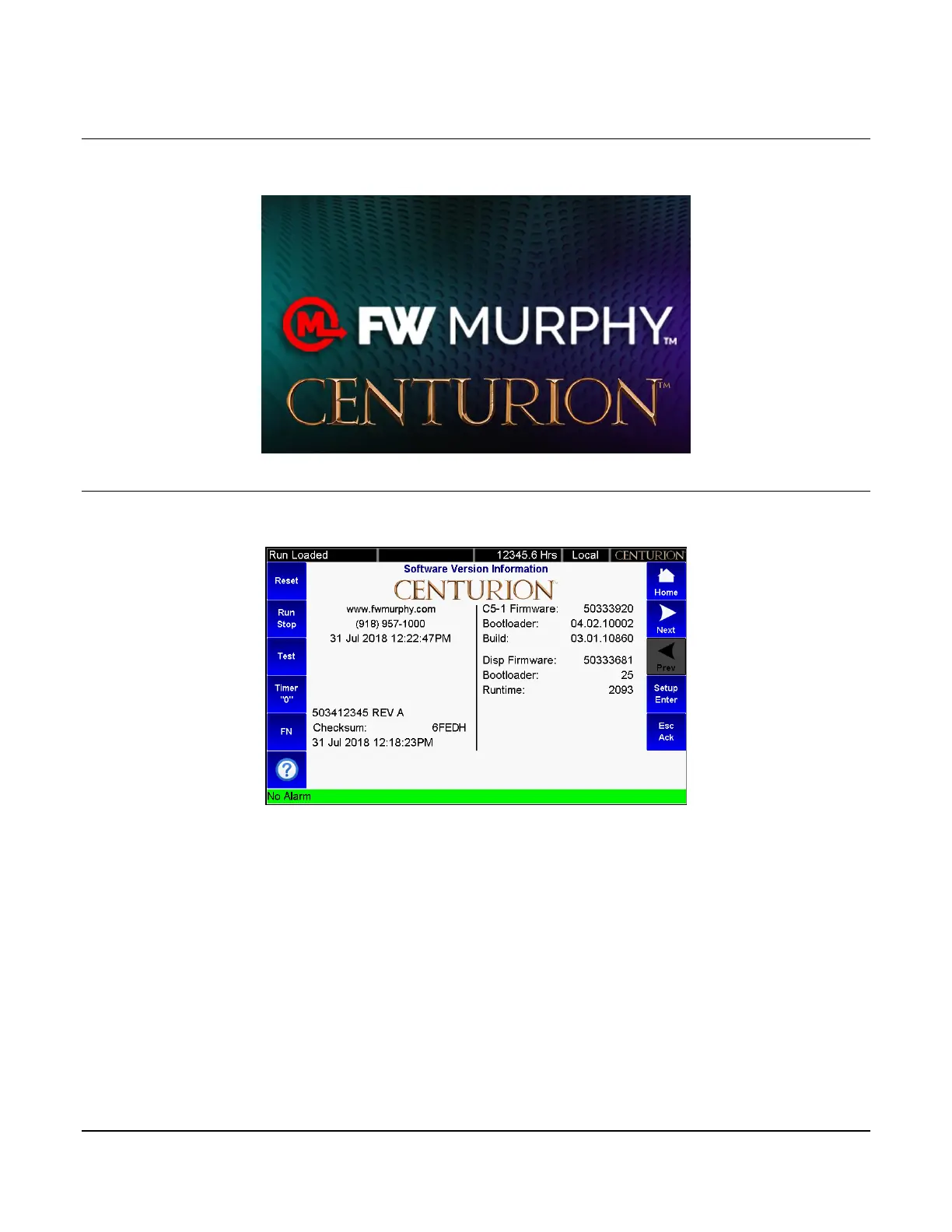Section 50 00-02-1032
2020-12-08 - 13 -
Powerup Logo
Once power is turned on and the system is booting up, the user will view the FW Murphy Centurion logo screen
for two seconds then switch to the default operating Home Screen / Landing Page configured for the system.
Software Version Information
This screen has the FW Murphy corporate contact information, configuration description, checksum and
date/timestamp for the configuration loaded in the controller.
Any configuration changes subsequent to the factory shipment will be indicated by a unique checksum and new
date/time stamp.
This screen also provides information such as the bootloader and firmware versions for the core module, the MV
display and the expansion module (if used) to FW Murphy Technical Support staff.
